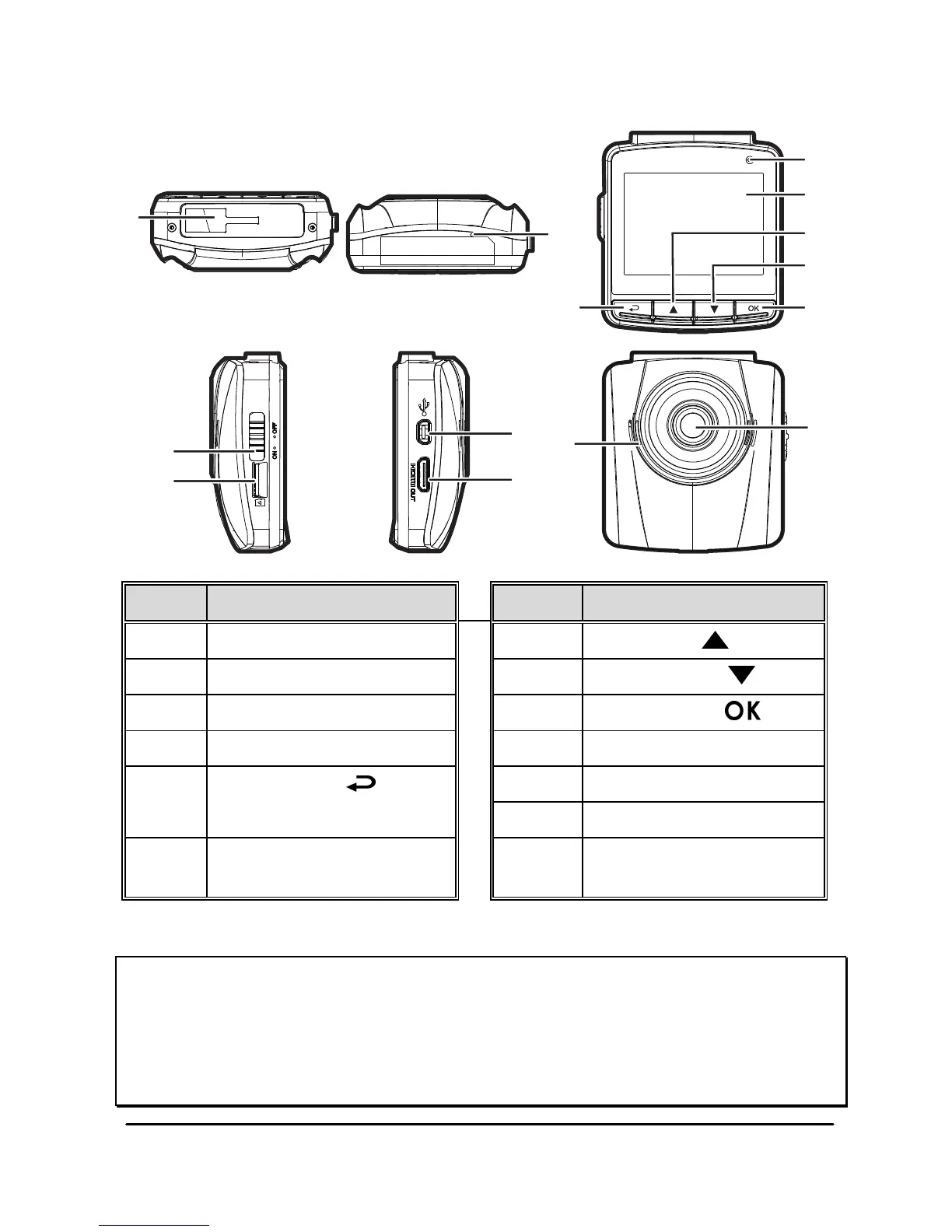14
HD(Mini HDMI)
Connector
Note:
1. To operate the device, press the corresponding buttons (5, 8, 9, 10) according
to guide icons shown the screen.
2. Use mini USB cable within 1 meter to connect computer.
3. Use C type HDMI cable within 1 meter to connect TV or LCD displayer.
