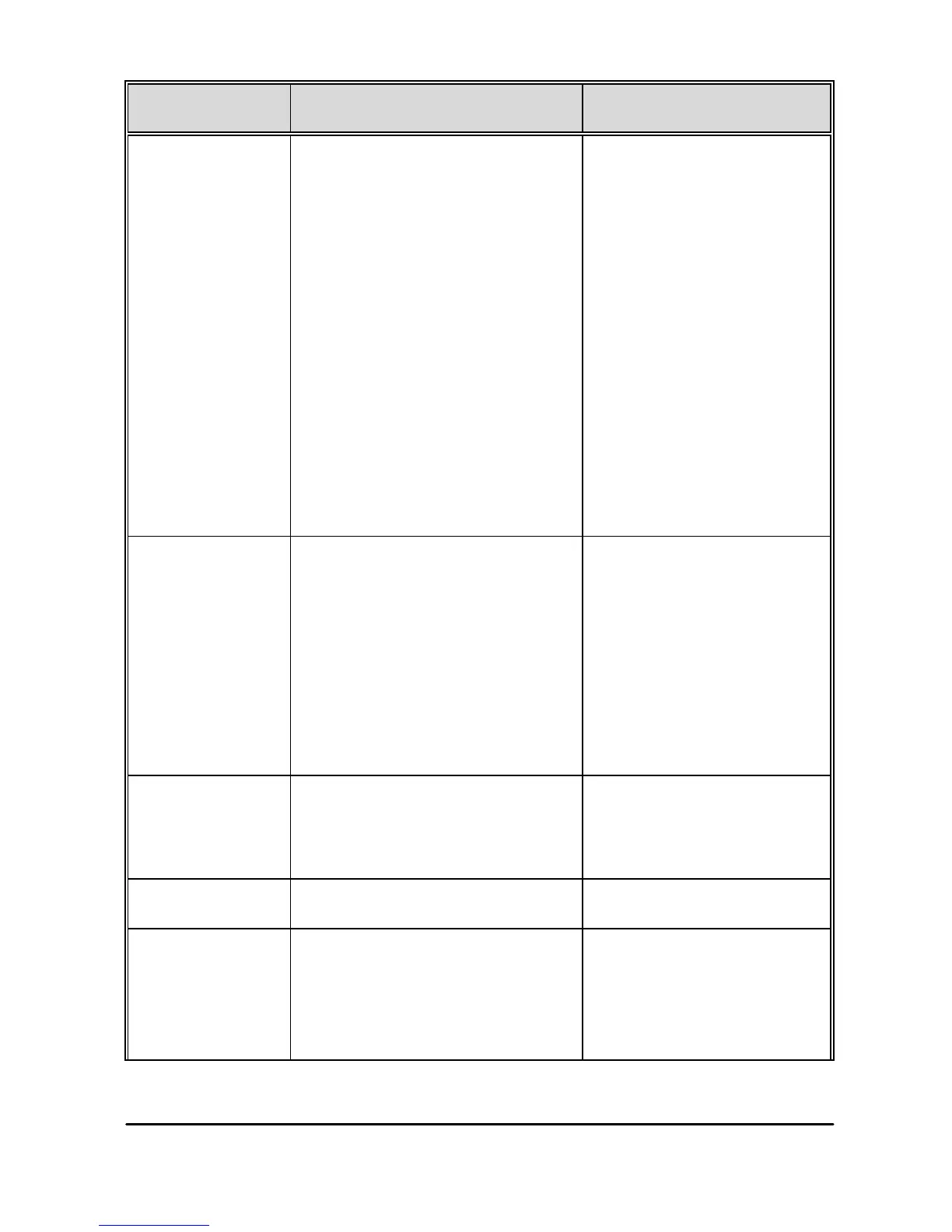Description Available option
Motion
Detection
Enable/Disable the
motion detection. If this
function is enabled and
the power button is
pressed, the system alert
message, “enter motion
detection after 10sec.”,
will pop on the screen.
Under motion detection
mode, the device will
automatically start
recording when any
object movement is
detected.
On / Off
Collision
Detec.
Enable / Disable the
collision detection. If this
function is enabled and
any collision is detected,
the device will
automatically trigger the
emergency recording
feature.
High / Normal / Low /
Off
Language
Set the on-screen display
menu language.
According to the
actual shipping
regions
Anti-flicker Reduce flicker on LCD. 60Hz / 50Hz
File Deletion
