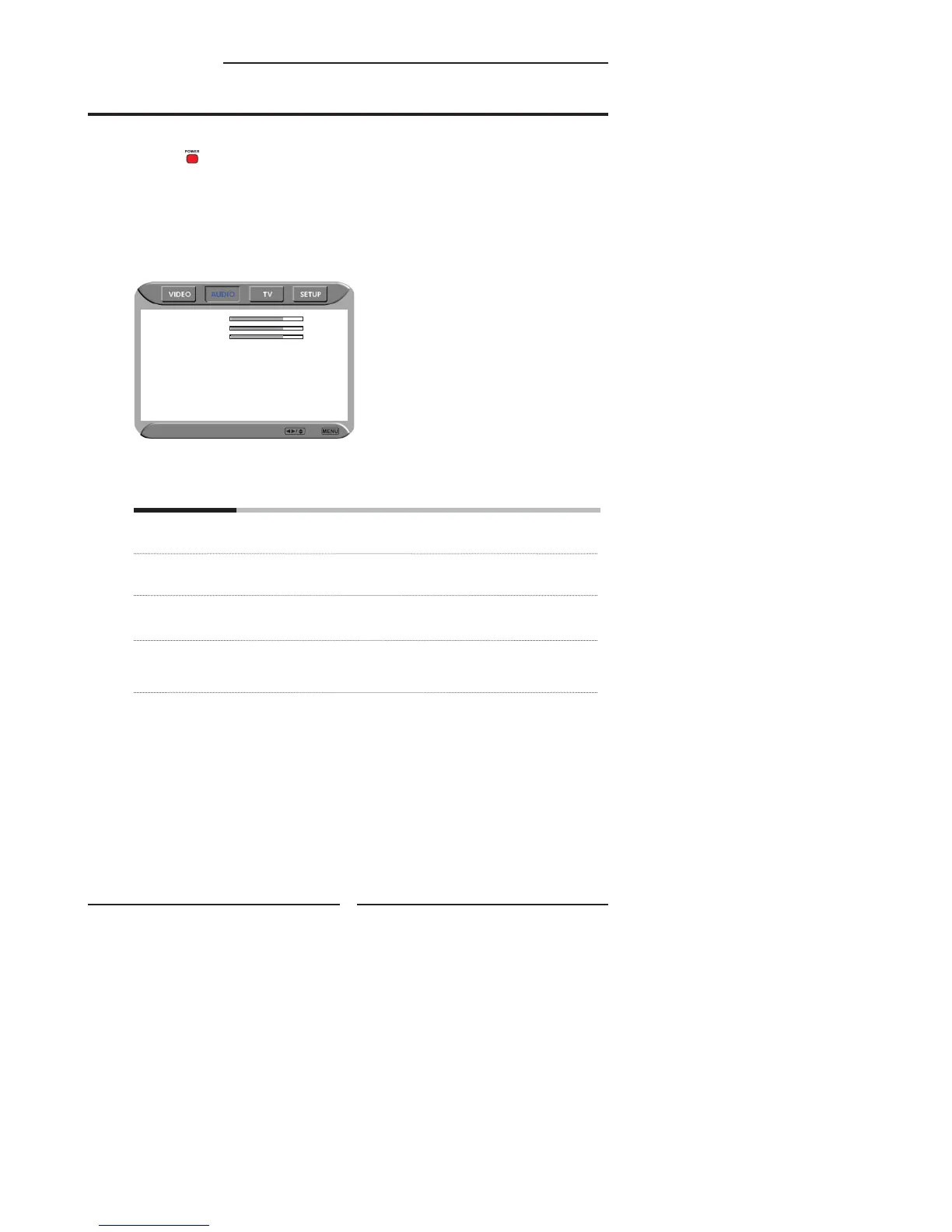Press the button to turn the LCD TV on.
Press the MENU button on the remote control to display the Main menu, and use the
◄► buttons to select the AUDIO.
Use the ▲▼ buttons to highlight an individual AUDIO option, use the ◄► buttons to
change the setting, and press the MENU to exit the menu
The AUDIO menu includes the following options:
Bass Controls the relative intensity of lower-pitched sounds.
Treble Controls the relative intensity of higher pitched sounds.
Balance Adjusts the relative volume of the speakers in a multiple speaker
system.
Sound E ect Allows selection of an audio-enhancement technique from among the
following options: Surround/Live/Dance/Techno/Classic/Soft/Rock/Pop/
Off.
Customizing the AUDIO Settings
38
Chapter 3 Using the LCD TV
Bass 50
Treble 50
Balance 0
Sound E ect Surround
