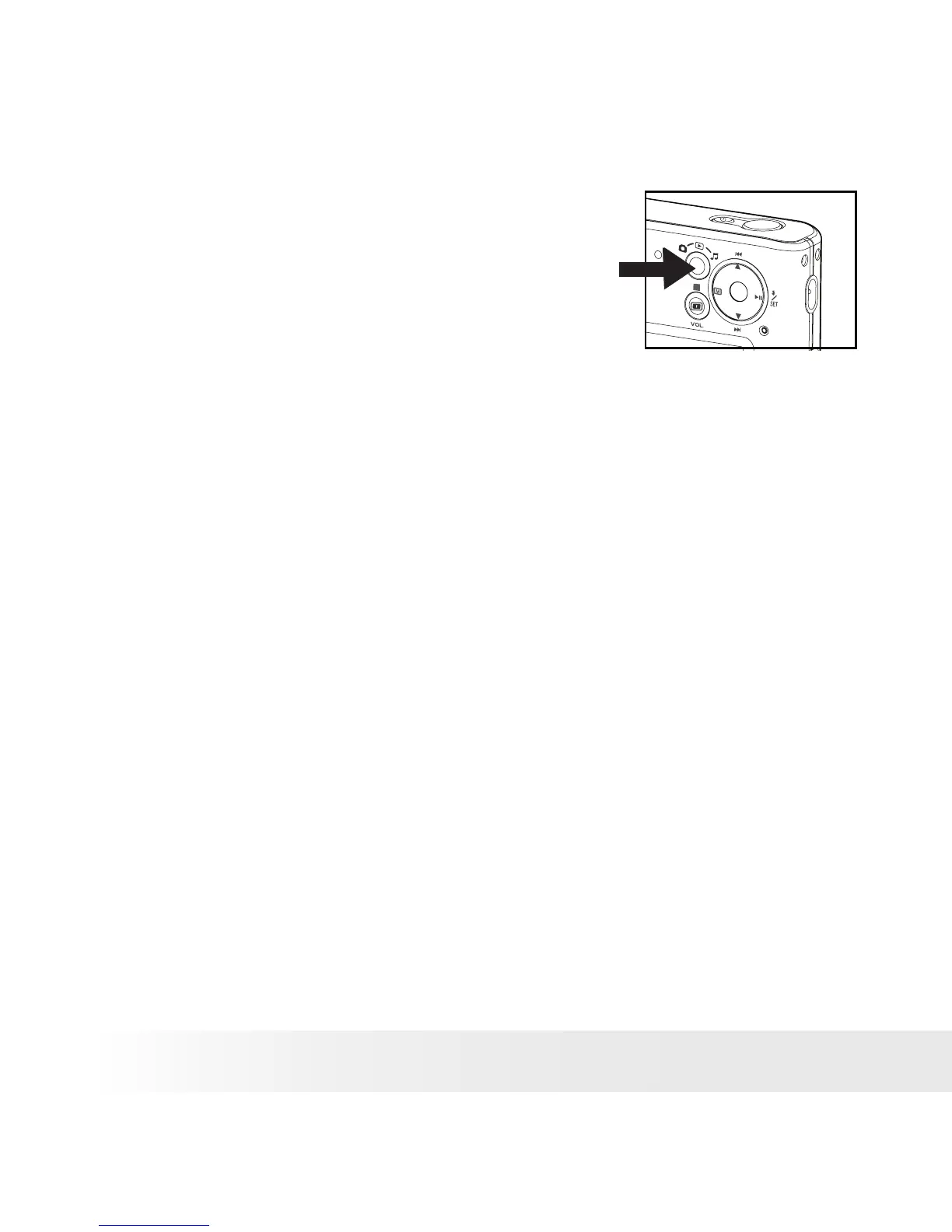• Camera Modes
The camera has three working modes,
Capture mode, Playback mode and MP3
mode. You can cycle through them by
pressing the Capture / Playback / MP3
mode button at the back of the camera.
Capture Mode
Under this mode, you can select the image and video settings according
to shooting preference, and take pictures and video clips under the
settings you have selected. For more details, please refer to “Taking
Pictures” on page 35 and “Recording Video Clips” on page 44.
Playback Mode
This mode allows the review or deletion of pictures and video clips from
the camera. For more details, please refer to “Reviewing and Managing
Pictures and Video Clips” on page 47.
MP3 Mode
This mode allows playing or repeat playing MP3 les and turning the
volume up or down. For more details, please refer to “Listening to the
Music” on page 54.
