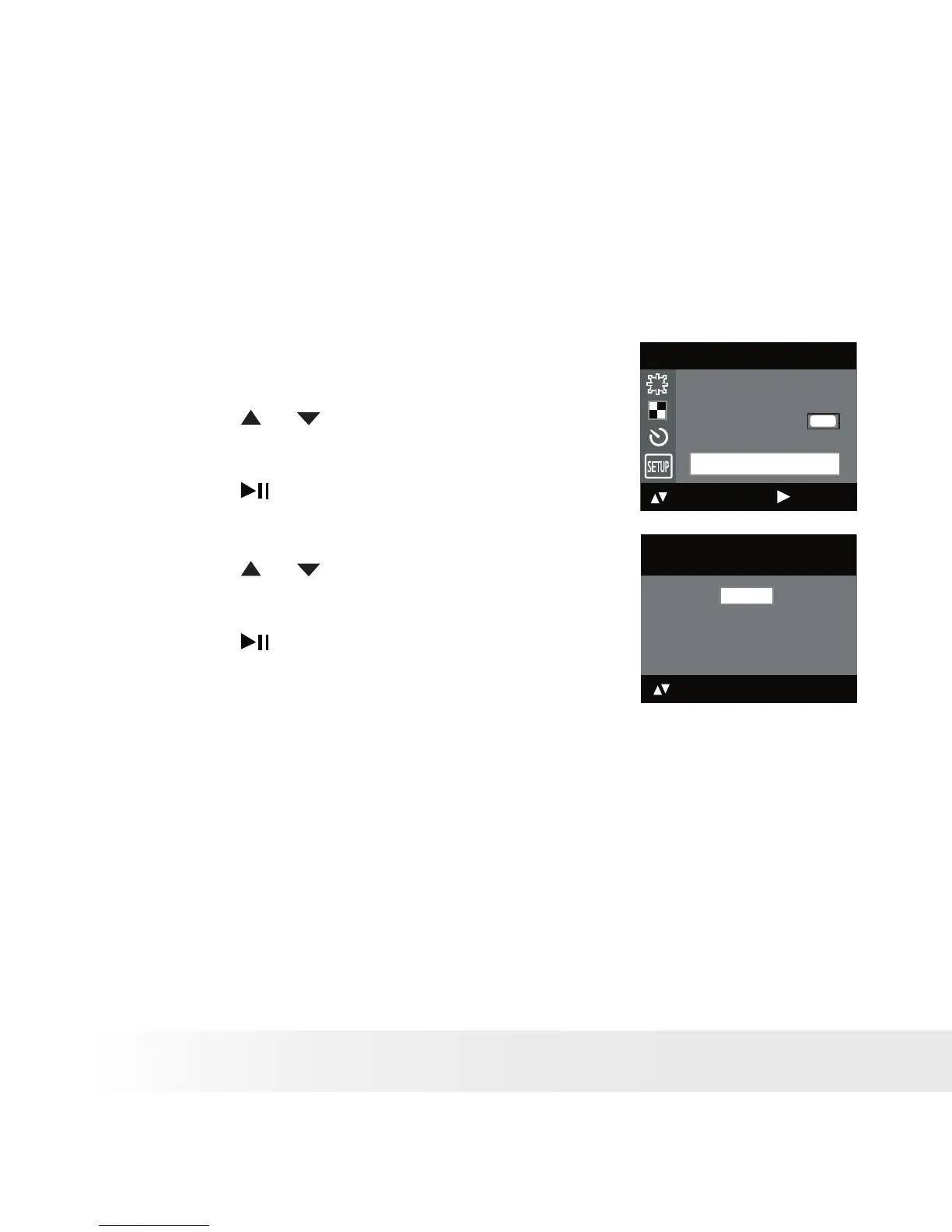• Resetting to Default Settings
You can easily change all the settings you made back to the camera
default settings by the following steps.
Please refer to “Camera Default Settings” on page 91 for more details.
1. Set the camera to Still Image mode.
2. Access the Setup menu.
3. Press the
or
button to select
“DEFAULT”.
SETUP
BEEP
FREQUENCY
LANGUAGE
abc
DATE STAMP
DEFAULT
: SET
4. Press the button.
5. Press the
or
button to select
the desired setting.
DEFAULT SETTING?
OK
NO
YES
6. Press the button.
