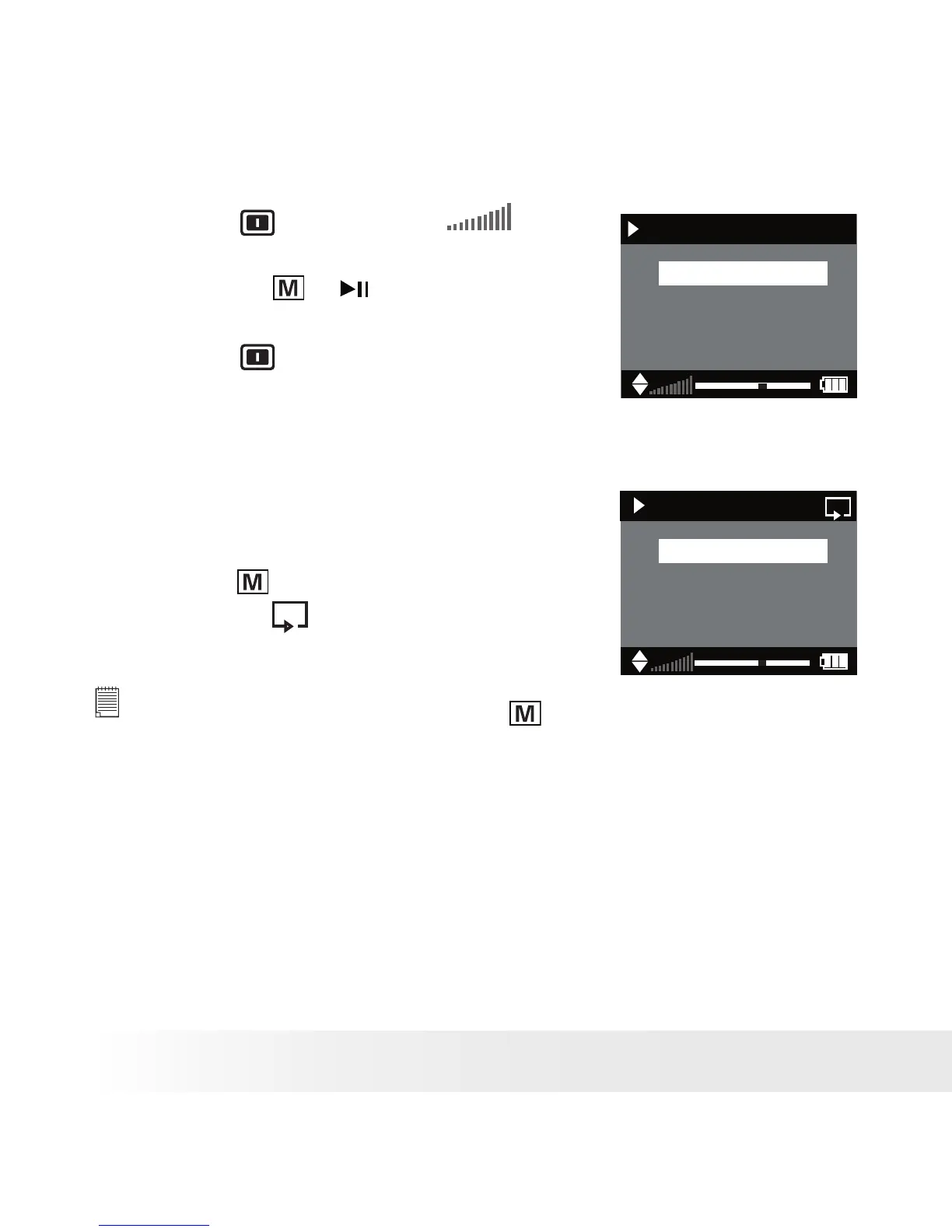• Adjusting the Volume
1. Press the button and the
icon
appears on the LCD screen.
2. Pressing the
or button turns the
volume up or down.
3. Press the button again to conrm the
adjustment.
MP3
1.MP3 3:43
2.MP3 4:02
3.MP3 4:15
• Setting Repeat On/Off
The camera repeatedly plays the songs stored
in the current memory after activating the
repeat feature.
1. Set the camera to MP3 mode.
2. Press the
button to activate the repeat
feature. The
icon appears on the LCD
screen.
MP3
1.MP3 3:43
2.MP3 4:02
3.MP3 4:15
NOTE:
To disable the repeat feature, press the
button again.
