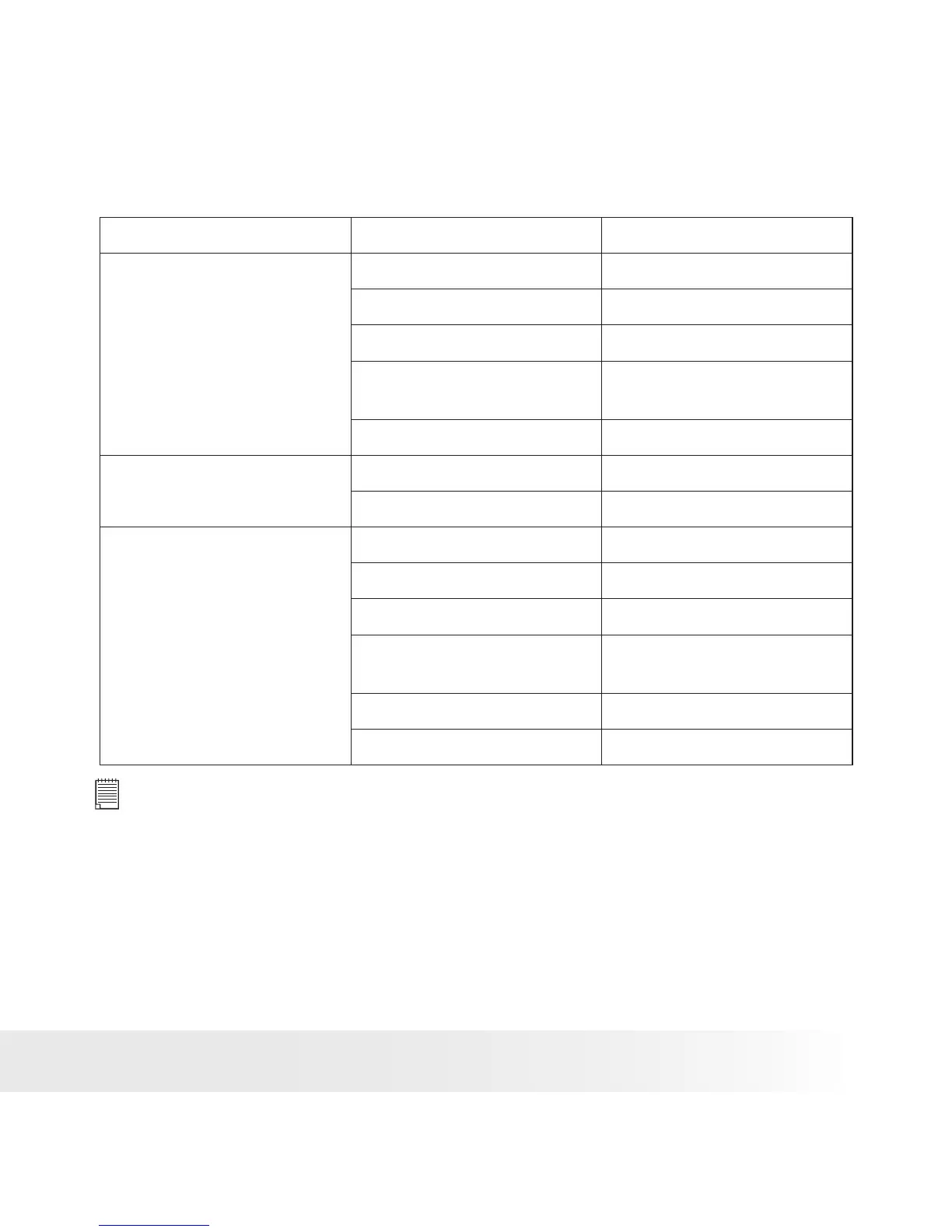91
Polaroid izone550™ Digital Camera User Guide
www.polaroid.com
• Camera Default Settings
Camera Mode Description Default
Still Image Mode Image Resolution 2592 x 1944
Quality Normal
Exposure Compensation Auto
White Balance for
Pictures
Auto
Flash Mode Auto Flash
Video Mode Video Resolution 640 x 480
White Balance Auto
Setup Mode Date Format DD/MM/YY
Auto Power Off 1 minute
Beep On
Frequency 60 Hz for USA/
50 Hz for Europe
Language English
Date Stamp Off
NOTE:
The default language for the LCD screen may vary with different countries
and regions.
