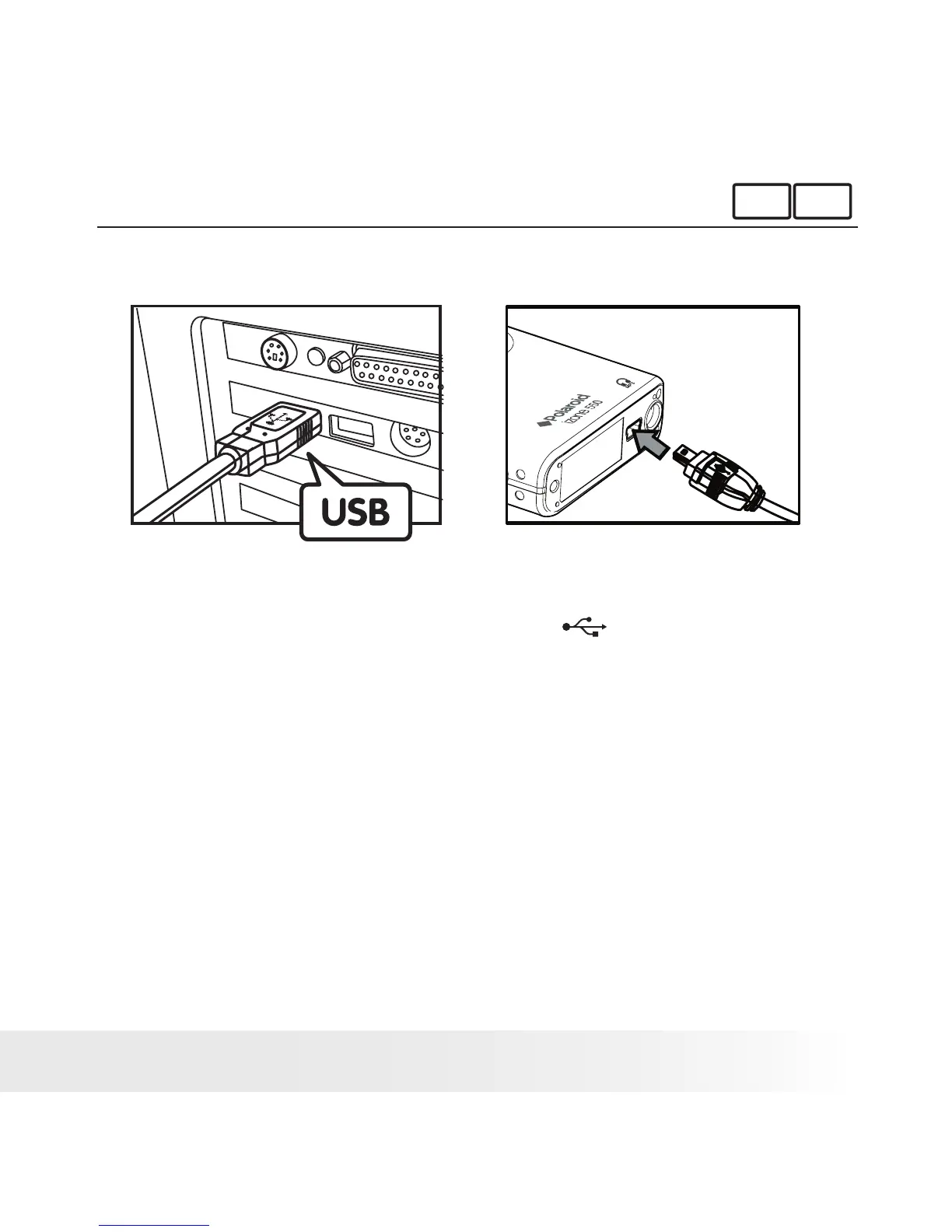77
Polaroid izone550™ Digital Camera User Guide
www.polaroid.com
For Windows® and Macintosh Users:
PC
Mac
• Connecting to Your Computer
Connecting with the USB Cable.
USB Series “Mini B” Plug connects to your
izone550™ Camera or Docking Station
USB Series “A” Plug connects to
your PC
1. Turn off the camera.
2. Plug Series A of the USB cable into the
marked socket on your
computer.
3. Plug Series Mini B of the USB cable into the port on your camera or
on the docking station.
4. Turn on the camera and an interface “New Hardware Found” will
show on the computer desktop.
5. A removable disk drive will be installed onto your computer
automatically.
