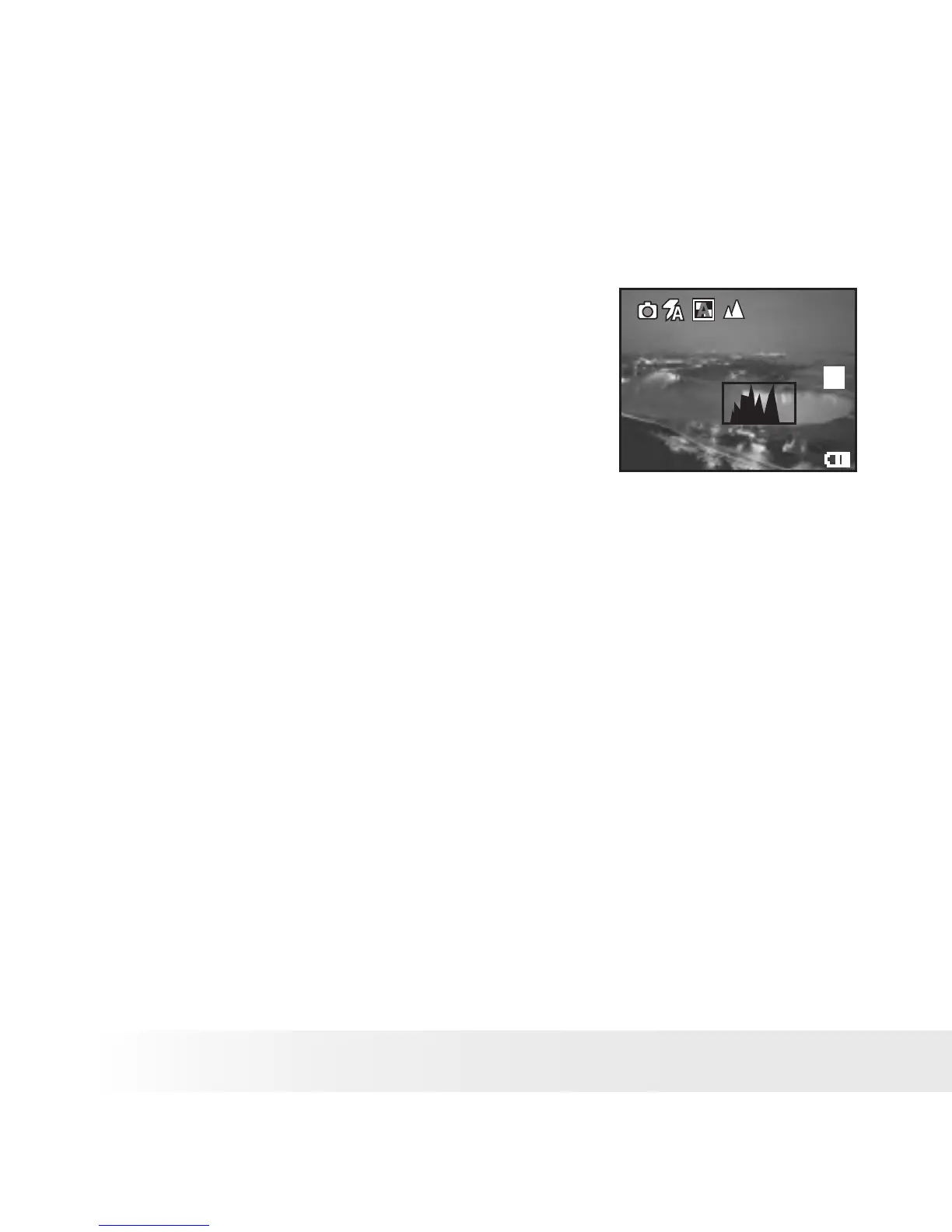About Histogram
A histogram shows you the distribution
of brightness in recorded images. The
more the clippings on the left, the darker
the image. The more the clippings on the
right, the brighter the image. Adjust the
exposure compensation to a positive value
if the image is too dark. Adjust the exposure
compensation to a negative value if the
image is too bright. Checking the histogram
will enable more precise exposure control
for subsequent shots.
2592 X 1944
0005
H
