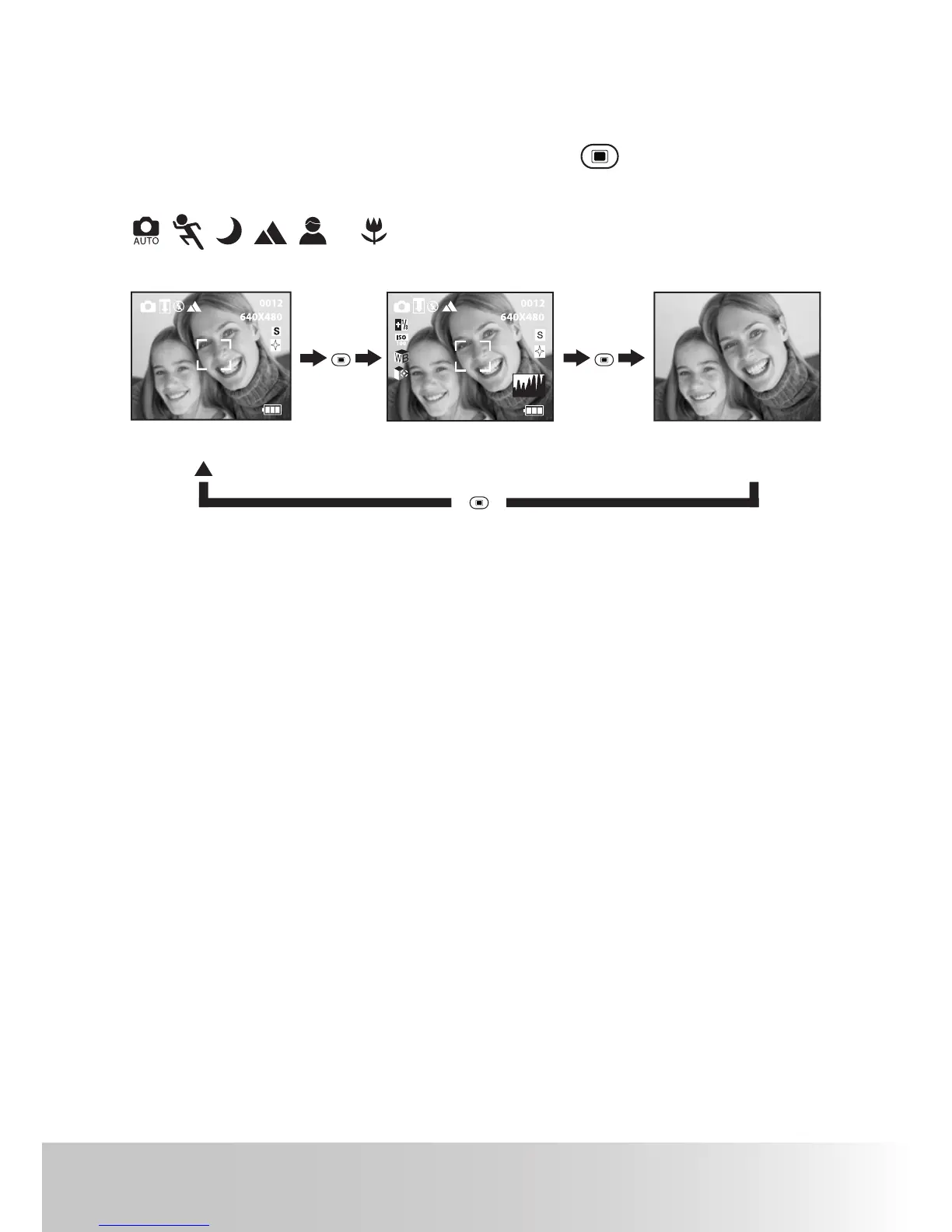27Polaroid Digital Camera User Guide
www.polaroid-digital.com
• Switching the Information Display and LCD Screen On
and Off
The LCD Screen can be changed by pressing the
button. The following
shows what are displayed in the different modes.
In
,
,
,
,
or
mode:
LCD screen on with basic
information display
LCD screen on with detailed
information displayed and a
histogram
LCD screen on with
information display off
Press
st
st
Press
Press
