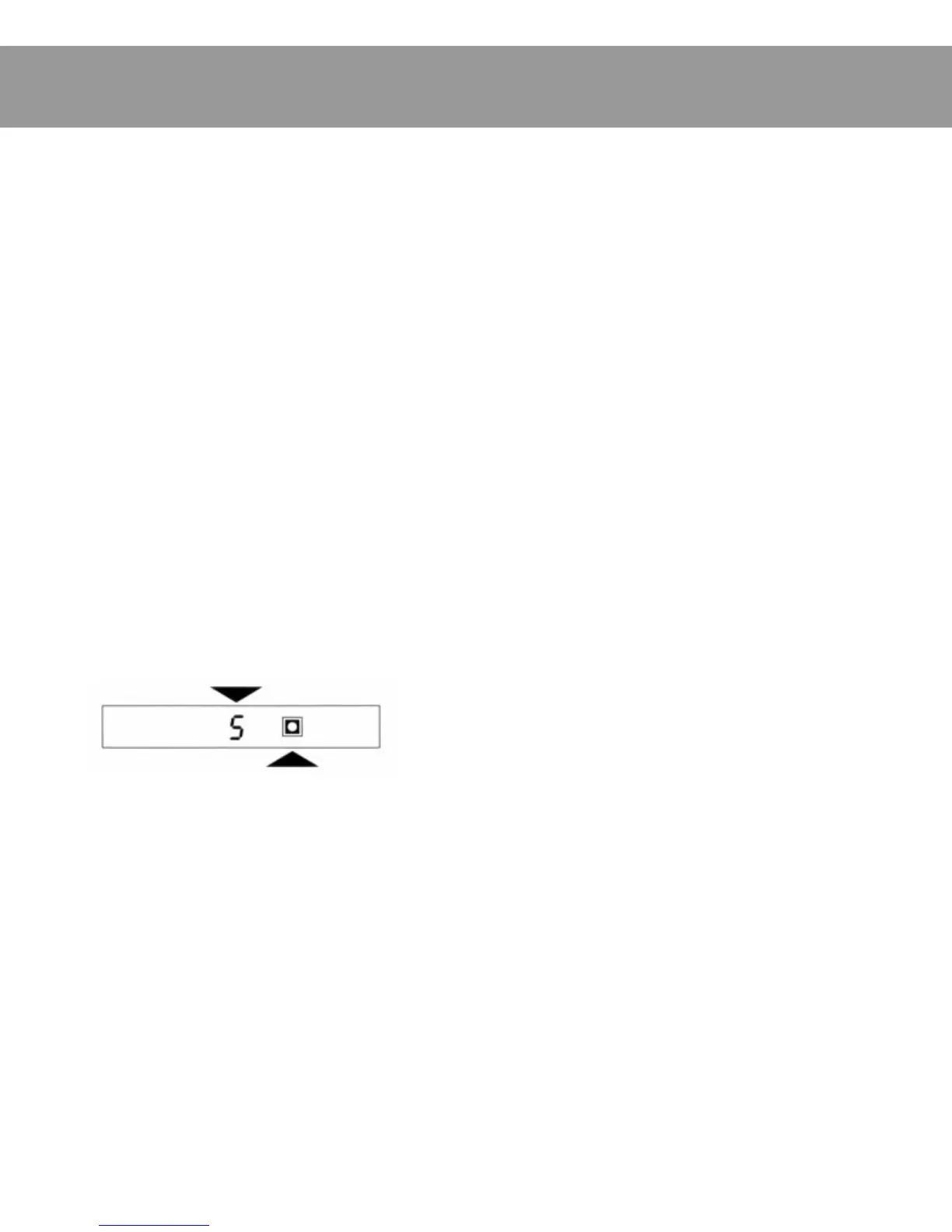4 Operating instructions
Position subject
Indoors
, your subject should be within the
2 to 15 foot
flash range and, for best results,
near a light-colored background.
Outdoors
, your subject should be
at least
2 feet
away.
The viewfinder and liquid crystal displays
will help you stay at the right distance.
Take picture
Slide your left hand through the hand strap
and hold the camera as shown (
j1
) for
horizontal pictures. For vertical pictures, see
picture
k1
.
Frame your subject in the viewfinder and
press the shutter button
halfway
. You should
see:
The distance to your subject; for example:
A green “good picture” symbol.
To take the picture, press the shutter button
the rest of the way.
When you release the button, the camera
ejects the picture and the flash
immediately recharges.
Note:
If you have pressed the shutter
button halfway and you wish to reposition
your subject or yourself,
release the
button
. Make the changes and press the
shutter button halfway again.
To remove an empty film pack
After you have taken the 10th picture, you
will hear 3 chimes to remind you to
remove the empty film pack.
To remove the pack, push the film door
release button down. Pull the film pack out
by the colored tab.
When the camera contains an empty film
pack
•
you hear three chimes when you open the
camera
•
you hear three chimes and see a flashing
zero in the viewfinder when you press the
shutter button halfway and hold it.
To close camera
Hold the camera as shown (
l1
). Slide the
release latch back. Push the cover down
until both sides lock.
When you are not using to protect the
lens.
