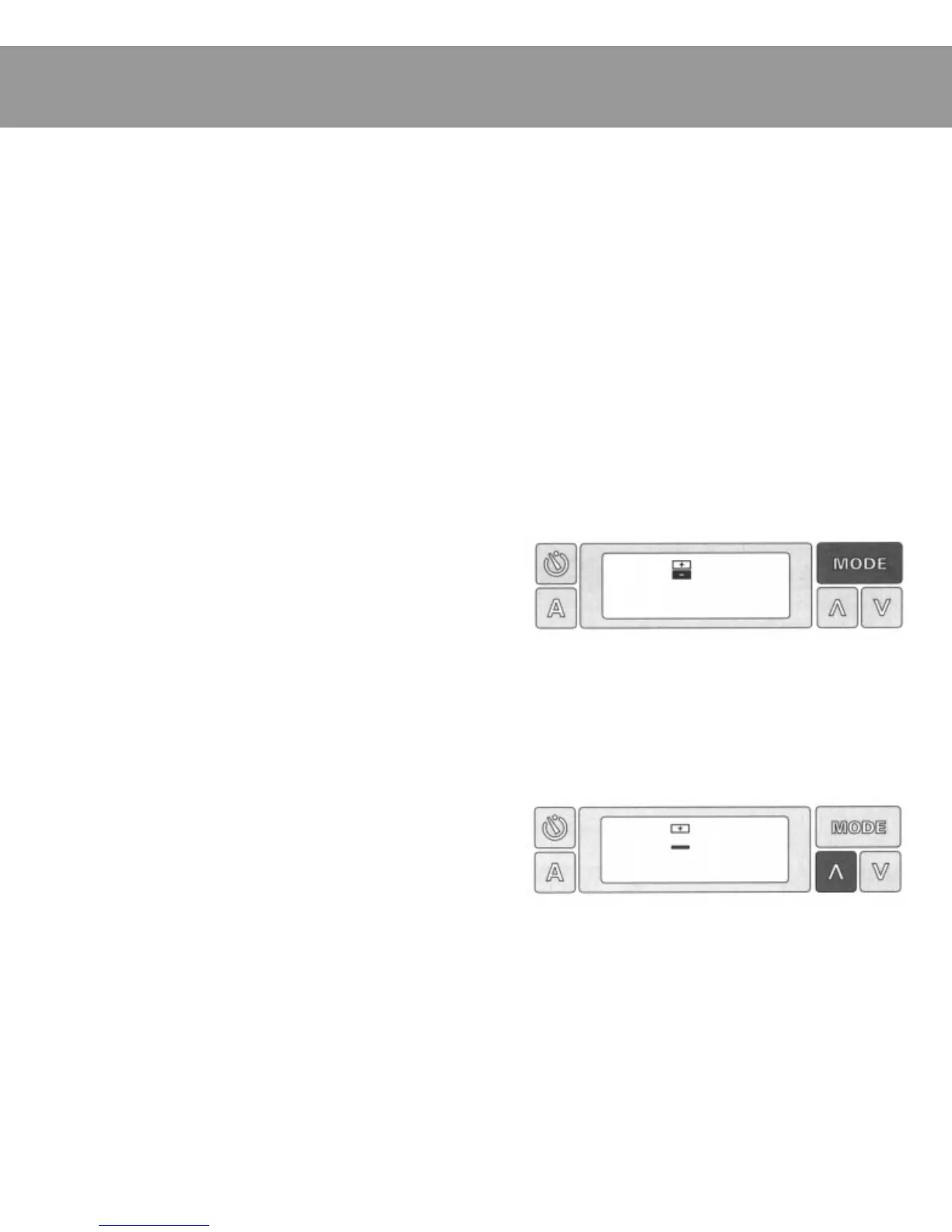Operating instructions 7
Note:
The display disappears about every 40 seconds.
Lightly
press
the
MODE
or shutter button to make it reappear.
In low light (at dusk, in the shade, etc.), the
shutter can stay open for as long as 6
seconds after the flash has fired, and camera
movement can cause the picture to be
unsharp.
Hold the camera steady or place it on a firm
support.
Flash range
Indoors:
2 to 15 feet.
Outdoors:
Your subject should be at
least
2 feet
from the camera.
Self-timer
To use this feature, place the camera on a
tripod or other steady support. If you attach
the camera to a
table
tripod, be sure the
camera is positioned over the tripod’s
longest leg for proper support.
Frame your picture in the viewfinder and
press the shutter button
halfway
to be sure
you get the green “good picture” symbol.
Then
release
the shutter button.
Press the self-timer button on the back of
control button once to turn on the lighten
the camera. You now have
12 seconds
to get
into your picture.
During the first
10 seconds
, the camera will
beep and you will see a flashing red light on
the front of the camera.
Two seconds
before the camera takes
the picture, the red light will stay on and
the beeps will become a steady signal.
If you want to stop the 12-second
countdown, press either the
A
uto reset
button or the self-timer button.
Exposure adjustment control
Use this feature when you want to
retake
a picture to make it lighter or darker.
To do this:
1
Press the
MODE
button until you see only
the lighten/darken symbol:
2
To
lighten
a picture, press the
up
(
Z
)
control
button
once
to turn on the lighten
setting:
