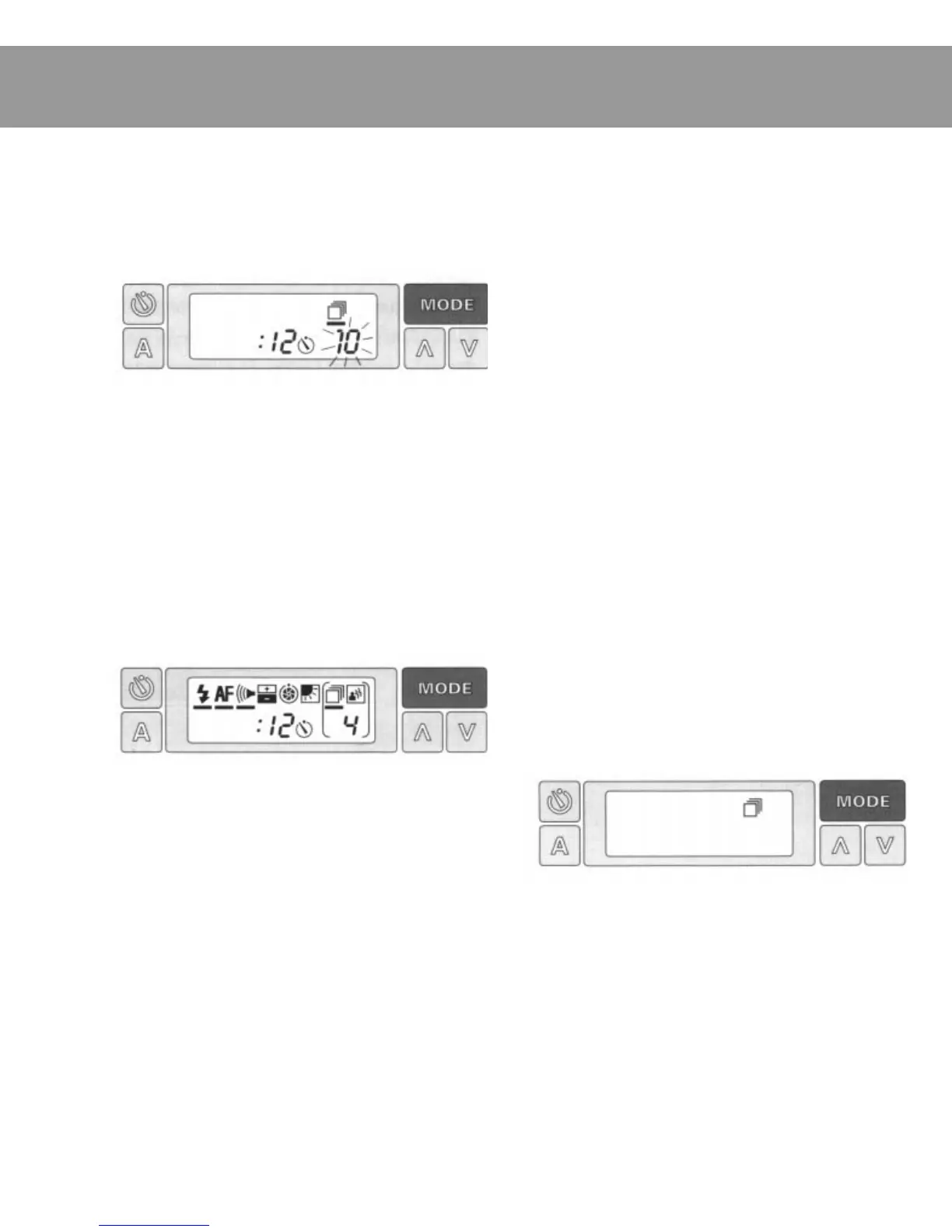Features 15
Note: The display disappears about every 40 seconds. Lightly press
the MODE or shutter button to make it reappear.
4 Select the 12 second setting by pressing
the
MODE button once again. The
number of pictures left in the film pack
will start flashing:
5 If the number of pictures left in the film
pack is the number of pictures you want
to take, press the
MODE button once. If
you want to take fewer pictures, press
the down (X) control button. When the
number you want is displayed (for
example, 4) press the
MODE button once
to return to the full display:
6 Be sure your subject is correctly framed
in the viewfinder. Now press and release
the shutter button. The camera will
automatically begin taking the series of
pictures.
If you wish to interrupt the series, press
the self-timer button.
To return the camera to fully automatic
operation, press the Auto reset button.
Note: When you use the 12 second
setting to get into the picture, 12 seconds
will pass before the first picture is taken.
The time between the other pictures will
be only 6 seconds. The camera will beep
and the red indicator on the front of the
camera will flash as described in the
section the Se/f-timer
Variable sequential pictures
This feature allows you to preset the
camera to whatever interval you want.
For example, you can take 4 pictures and
program the camera to take them 30
seconds apart with one press of the
shutter button.
To take variable sequential pictures:
1 Press the MODE button until you see only
the sequential pictures symbol:
