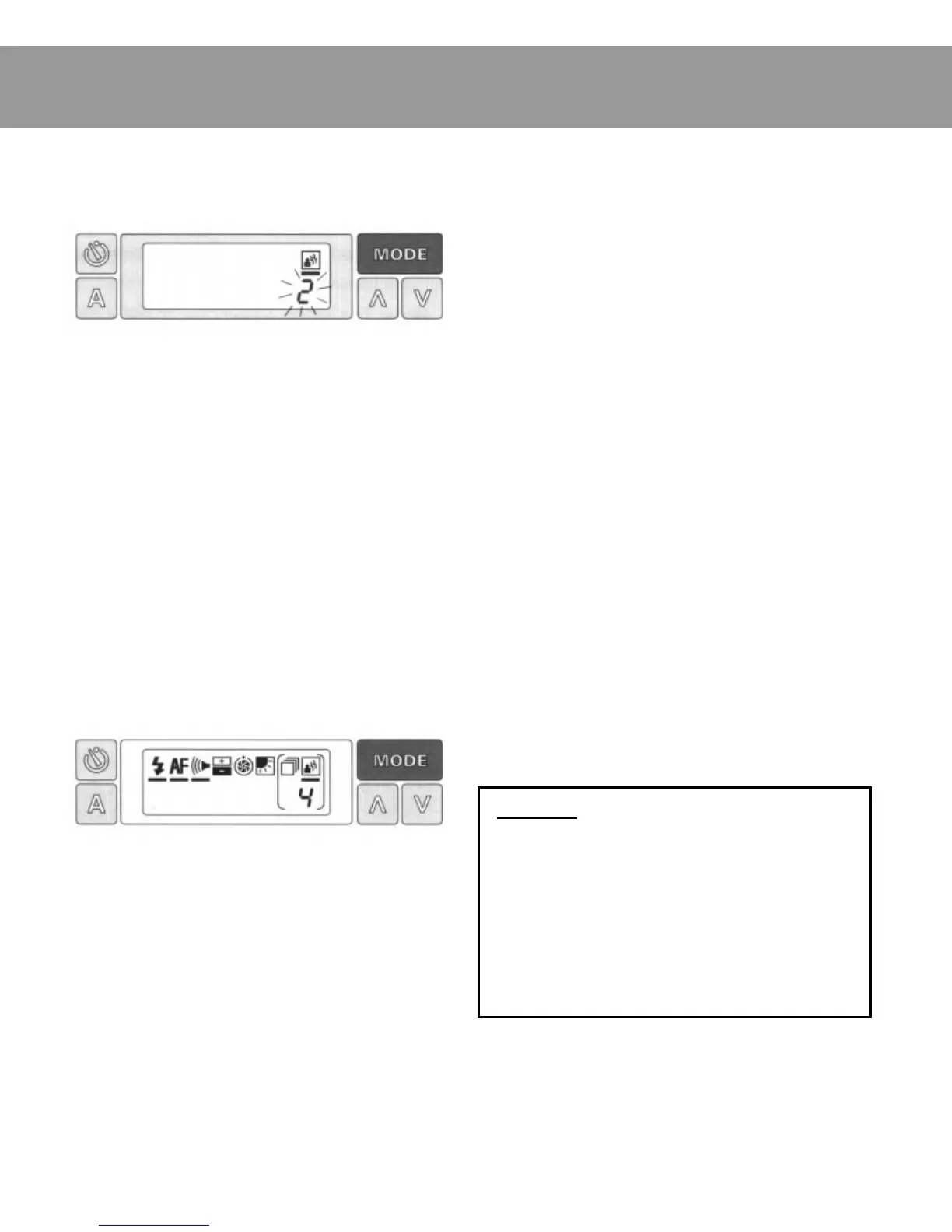18 Features
Note: The display disappears about every 40 seconds. Lightly press
the MODE or shutter button to make it reappear.
3 Press the MODE button once. The number
2 will start flashing:
4 You must now decide how many
exposures you want to make.
If you want to make 2 exposures, press
the
MODE button once more. The number
2 will stop flashing and the camera will
return to the full display. You can now
make 2 exposures.
If you want to take more than 2
exposures, press the up (Z) control
button to increase the exposures to 3,4,
or 5. Press the
MODE button once to
return to the full display.
5 Frame your picture in the viewfinder and
press the shutter button to make the first
exposure. The film stays in the camera
and the digital display shows how many
exposures you have left to take.
Note: You can make changes (such as
exposure adjustments, flash on or off,
etc.) before each additional exposure.
Frame the next image in the viewfinder
and press the shutter button again. Do
this for each exposure. The camera will
eject the picture after you take the last
exposure.
To return the camera to fully automatic
operation, press the Auto reset button.
Caution:
This camera is battery-operated.
Closely supervise children when camera
is operated by them or used in their
presence. To prevent electrical shock,
camera should not be exposed to or
immersed in water or other fluids,
disassembled, or operated if dropped or
damaged. For repair information, contact
a Polaroid Service Center.
