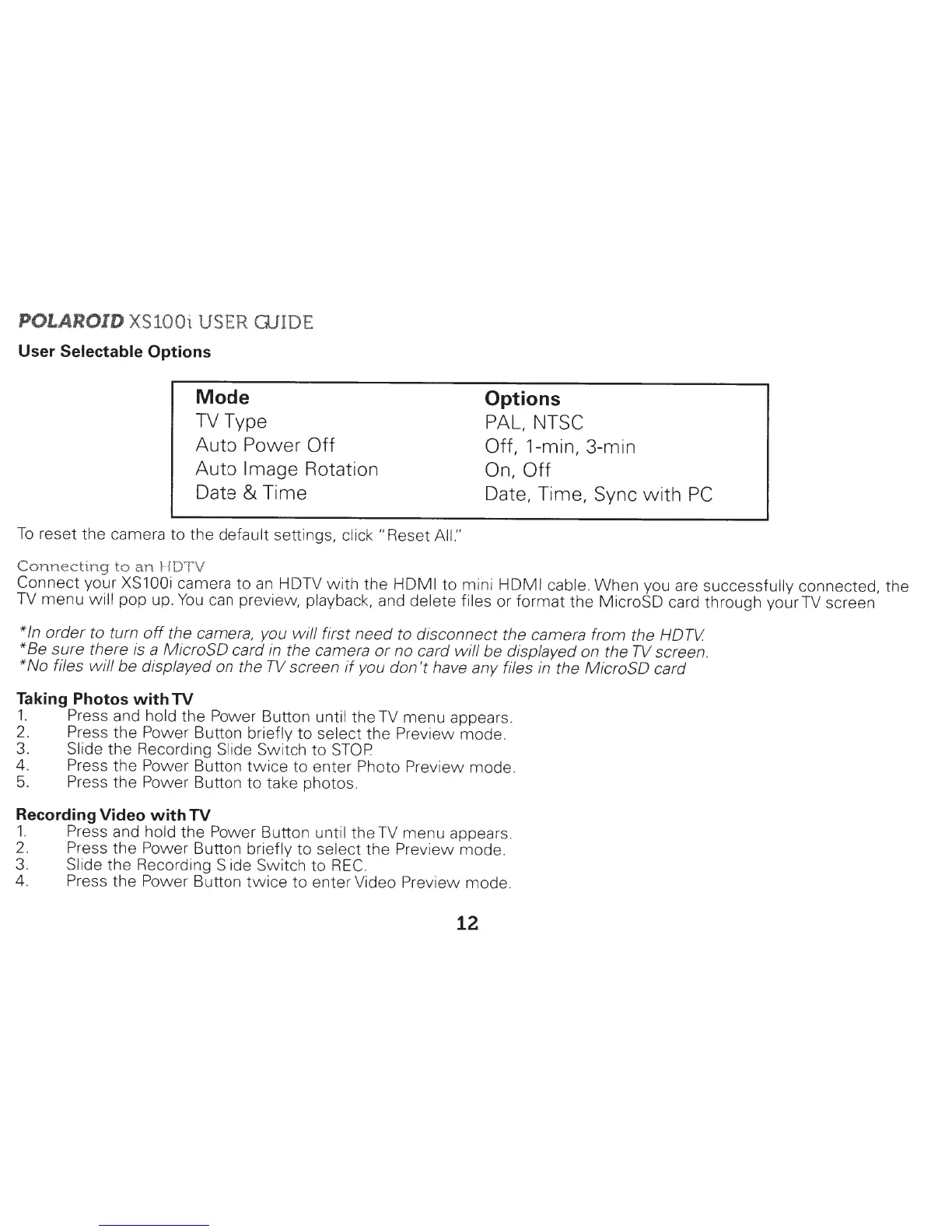POLAROID XS100i USER
QJIDE
User
Selectable
Options
Mode
TV
Type
Auto
Power
Off
Auto
I
mage Rotation
Date
&
Time
To
reset the camera
to
the default settings,
cl
ick
"Reset
All."
Connecting
to
an
HDTV
Options
PAL, NTSC
Off, 1-min, 3-min
On,
Off
Date, Time, Sync
with
PC
Connect
your
XS100i
camera
to
an
HDTV
with
the
HOM
I
to
mini
HDMI
cable.
When
you are successfully connected, the
TV
menu
will
pop up.
You
can preview, playback, and delete files or format
the
MicroSD
card through your TV screen
*In
order
to turn
off
the camera, you
will
first
need
to disconnect the camera from the HDTV
*Be
sure there is a
MicroSD
card
in
the camera
or
no card
will
be
displayed on the TV screen.
*No
files
will
be
displayed on the
TV
screen
if
you
don't
have
any
files in the MicroSD card
Taking Photos
with
TV
1.
Press and hold the Power
Button until
the
TV menu appears.
2.
Press
the
Power
Button briefly to select the
Preview
mode.
3.
Slide
the Recording Slide Switch
to
STOP
4.
Press
the
Power
Button
twice
to enter Photo Previ
ew
mode.
5.
Press
the
Power
Button
to
take photos.
Recording Video
with
TV
1.
Press
and hold the
Power
Button until the TV menu appears.
2.
Press
the
Power
Button briefly to select
the
Preview
mode.
3.
Slide
the Recording
Slide Switch
to
REC
.
4.
Press
the
Power Button
twice
to
enter Video
Preview mode.
12
