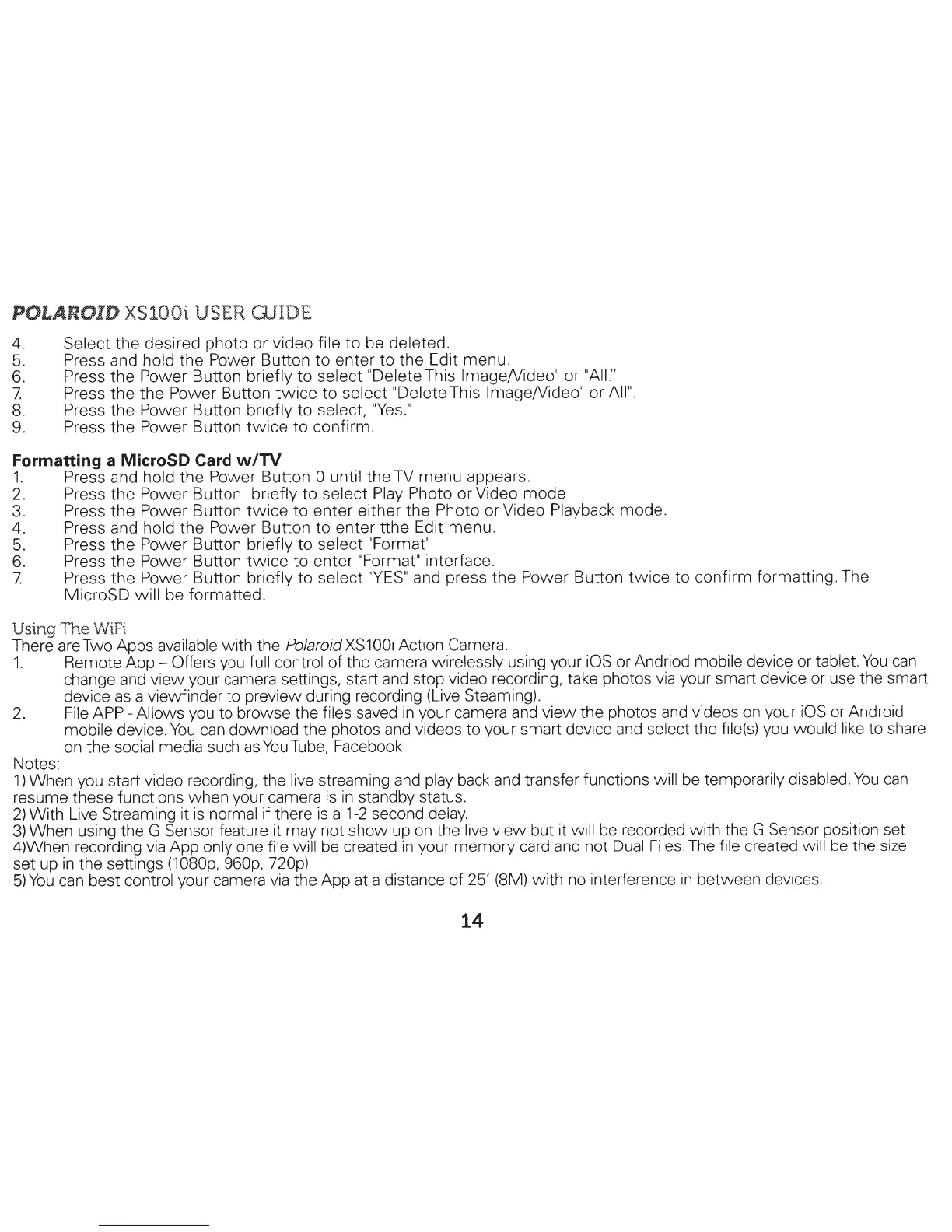POLAROID
XS100i USER GJIDE
4.
Select the desired
photo
or video
file
to
be deleted.
5.
Press and
hold
the
Power Button
to
enter
to
the
Edit menu.
6.
Press the Power
Button briefly
to
select
"Delete
This
lmageNideo
"
or
"All."
7 Press
the the
Power
Button
twice
to
select "Delete
This
lmageNideo"
or
All".
8.
Press
the
Power
Button briefly
to
select,
"Yes."
9.
Press
the
Power
Button
twice
to
confirm.
Formatting a MicroSD Card
w/TV
1.
Press
and
hold
the
Power
Button 0 until
the
TV
menu
appears.
2.
Press
the
Power
Button briefly
to
select Play Photo
or Video
mode
3.
Press the
Power
Button
twice
to
enter
either
the
Photo or Video
Playback
mode
.
4.
Press
and
hold
the
Power Button
to
enter
tthe Edit
menu
.
5.
Press
the
Power
Button briefly
to
select "Format"
6.
Press
the
Power
Button
twice
to
enter
"Format" interface.
7
Press
the
Power
Button briefly
to
select
"YES"
and press
the
Power
Button
twice
to
confirm formatting. The
MicroSD will be formatted.
Using
The
WiFi
There are Two Apps available
with
the
PolaroidXS100i
Action
Camera.
1.
Remote
App-
Offers you
full
control
of
the camera
wirelessly
using your iOS
or Andriod
mobile
device or tablet.
You
can
change and
view
your camera settings, start and stop video recording, take photos
via
your smart device or use the smart
device
as
a viewfinder
to
preview during recording (Live Steaming).
2.
File
APP-
Allows you
to
browse the
files
saved
in
your camera and
view
the photos and videos
on
your
iOS
or Android
mobile device.
You
can
download the photos and videos to your smart device and
select the file(s) you
would like
to
share
on
the
social
media such
as
You
Tube,
Facebook
Notes:
1)
When you start video recording, the
live streaming and
play
back and transfer functions
will
be temporarily disabled.
You
can
resume these functions when your camera
is
in
standby status.
2)
With
Live Streaming it
is
normal if there
is
a
1-2
second
delay.
3)
When using the G
Sensor
feature it may not
show
up on the
live
view
but it
will be recorded with the G
Sensor
position set
4)When recording
via
App only
one file will
be created
in
your memory card and not Dual F
il
es.
The
file
created
w
ill
be the size
set up
in
the settings (1080p, 960p, 720p)
5)
You
can best control your camera
via
the App at a distance of 25' (8M) with no interference
in
between devices.
14
