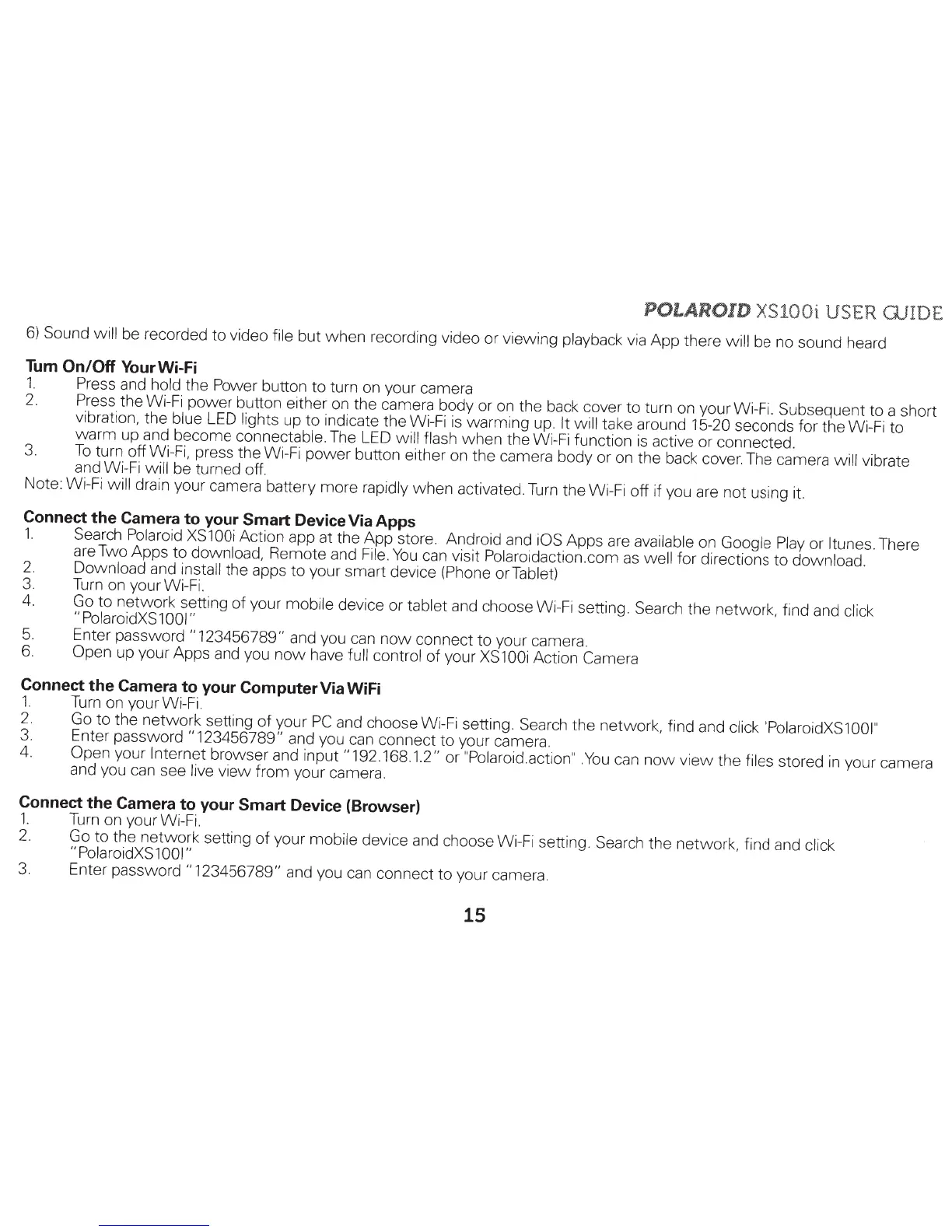POLAROID
XS
l
OO
i USER GJIDE
6}
Sound
will
be recorded
to
video file
but when recording video or viewing
playback
via
App there
will
be no sound heard
Tum
On/Off
Your
Wi-Fi
1.
Press and
hold
the Power button
to
turn on your camera
2.
Press the Wi-Fi power button either on the camera body or on the back cover to turn on yourWi-Fi. Subsequent
to
a short
vibration, the blue LED
lights up to indicate the Wi-Fi is warming
up.
It will take around 15-20 seconds for the Wi-Fi to
warm up and become connectable. The LED
will flash
when the Wi-Fi function
is
active or connected.
3.
To
turn off Wi-Fi, press the Wi-Fi power button either on the camera body or on the back cover. The camera
will
vibrate
and Wi-Fi will
be turned off.
Note: Wi-Fi will
drain your camera battery more
rapidly
when
activated.
Turn
the Wi-Fi off if you are not using it.
Connect
the
Camera to your
Smart
Device Via Apps
1.
Search
Polaroid XS100i
Action app at the App store. Android and iOS Apps are
available
on
Google
Play
or !tunes. There
are Two Apps to download, Remote and
File.
You
can visit Polaroidaction.com
as
well
for directions to
download.
2.
Download
and
install the apps to your smart device (Phone or
Tablet}
3.
Turn
on yourWi-Fi.
4.
Go to network setting
of
your mobile device or
tablet
and choose Wi-Fi setting. Search the network, find and
click
"PolaroidXS
1001
II
5.
Enter password
11
123456789"
and you
can
now
connect
to
your camera.
6.
Open
up your Apps and you
now
have
full control
of
your XS100i
Action Camera
Connect
the
Camera
to
your Computer Via WiFi
1.
Turn
on yourWi-Fi.
2.
Go
to the network setting
of
your
PC
and choose Wi-Fi setting. Search the network, find and
click "
PolaroidXS1001"
3. Enter password
11
123456789
11
and you can connect to your camera.
4. Open
your
Internet browser and input
"192.168.1.2
11
or
"Polaroid.action"
.You
can
now
view
the
files stored
in
your camera
and you can see
live
view
from your camera.
Connect
the
Camera
to
your
Smart
Device (Browser)
1.
Turn
on yourWi-Fi.
2.
Go
to
the network setting
of
your
mobile
device and choose Wi-Fi setting. Search the network, find and
click
"PolaroidX
S1001"
3.
Enter password
" 123456789
II
and you can connect
to
your camera.
15
