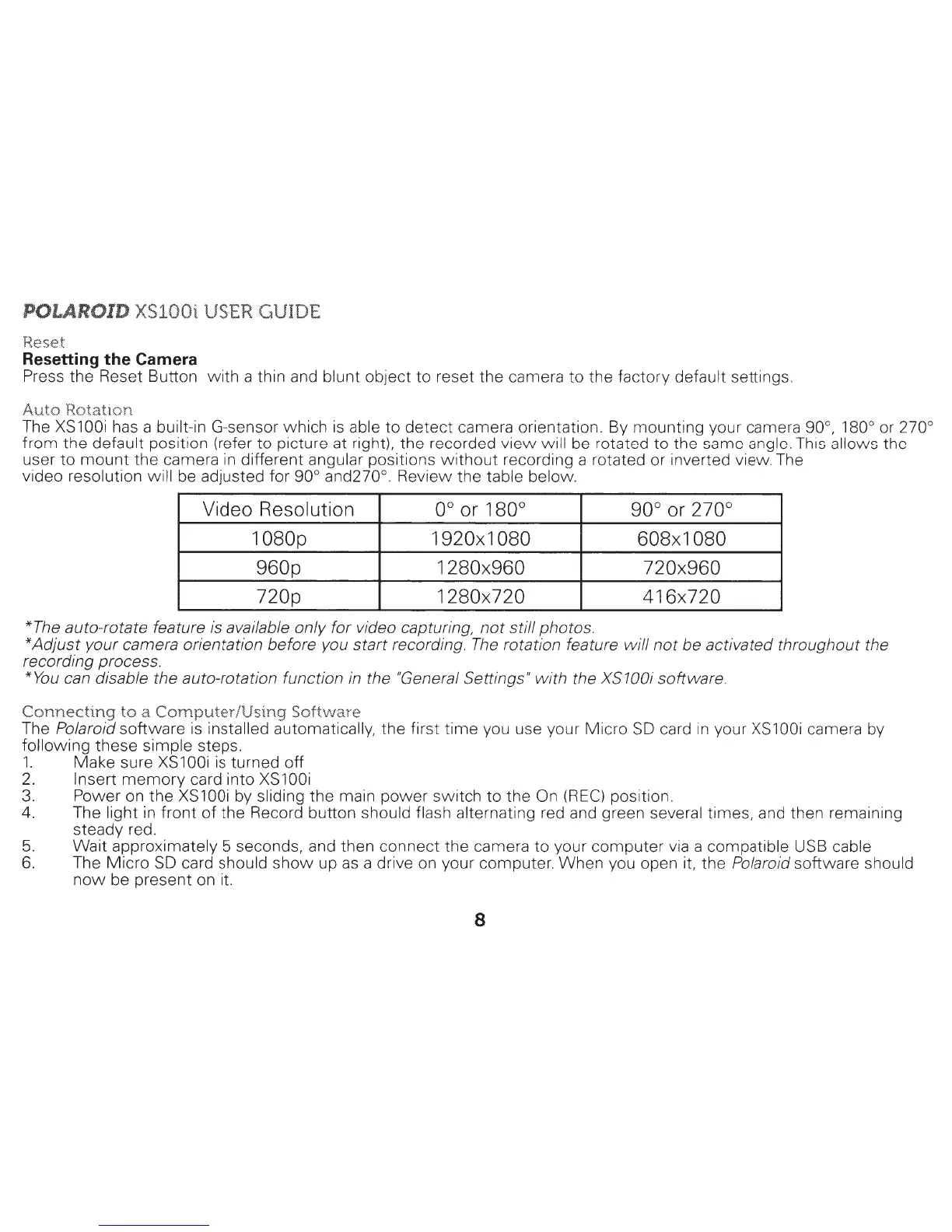POLAROID XS100i USER GUIDE
Reset
Resetting
the
Camera
Press the Reset Button
with
a thin and blunt object
to
reset
the
camera
to
the factory default
sett
ings.
Auto
Rotation
The
XS
1
OOi
has a built-in G-sensor which
is
able
to
detect
camera orientation. By mounting your camera
goo.
180° or 270°
from
the
default position (refer
to
picture at right), the recorded
view
will
be rotated
to
the same angle. This allows the
user
to
mount
the camera in different angular positions
without
recording a rotated or inverted view. The
video resolution
will
be adjusted
for
goo
and270°. Review
the
table below.
Video
Resolution
oo
or 180°
90°
or
270°
1080p 1920x1080
608x1080
960p 1280x960 720x960
720p
1280x720 416x720
*The auto-rotate feature is available only for video capturing,
not
still
photos
.
*Adjust
your camera orientation
before
you
start
recording.
The
rotation feature
will
not
be activated throughout the
recording process.
*You can disable the auto-rotation function in the "General Settings"
with
the XS100i software.
Connecting
to
a
Computer/Using
Softv-Iare
The Polaroid software is installed automatically, the first
time
you use your
Micro
SD
card
in
your XS100i camera by
following
these
simple steps.
1.
Make sure
XS
1
OOi
is turned off
2.
Insert
memory
card into XS100i
3. Power on
the
XS100i by sliding
the
main
power
switch
to
the On
(REC)
position.
4. The light in front
of
the Record button should flash alternating red and green several times, and then remaining
steady red.
5.
Wait
approximately 5 seconds, and then connect
the
camera
to
your
compute
r via a compatible USB cable
6. The
Micro
SD
card should
show
up as a drive on your computer.
When
you open it, the Polaroid software should
now
be present on it.
8
