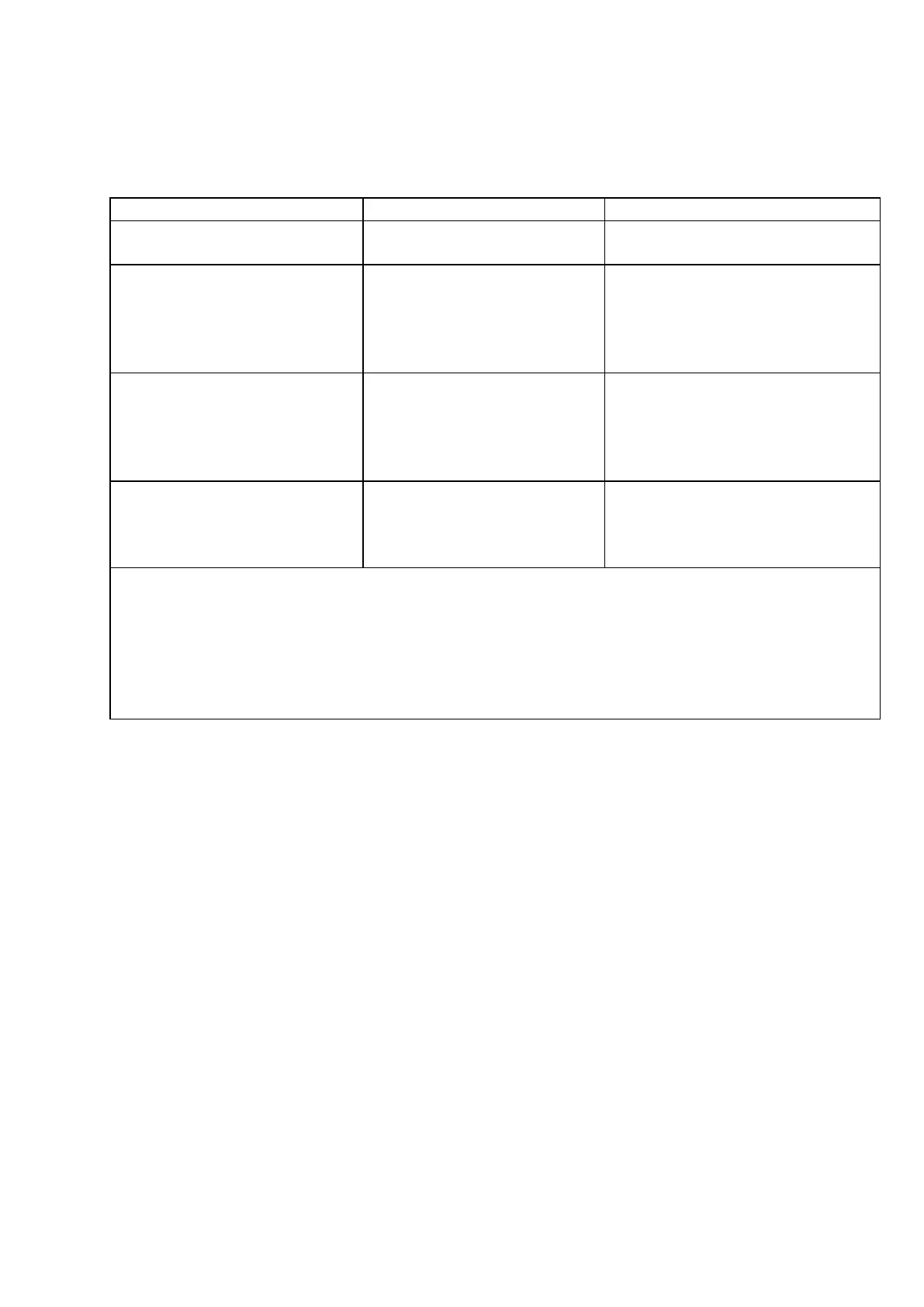4 TROUBLESHOOTING
The list of possible problems and their solutions are specified in the table 4.1.
Table 4.1
1. The LCD indicates “bAt”
message
2. No indications on the LCD
incorrectly
Insert the battery in the proper
way
3. The dosimeter does not
respond to pressing a
button, the LCD indicates
incorrect symbols
Microprocessor error
condition
Remove the battery and insert
it again in 5 minutes
4. The LCD indicates Er1-
Er7
Dosimeter failure
Send the dosimeter for repair
to the manufacturer’s
Note – If a defective battery is used the Er1 – Er7 message may appear.
Attention! When the Er1 – Er7 message appears, press any button. When the
error message appears for the second time (approximately in 15 minutes) the
dosimeter must not be used.