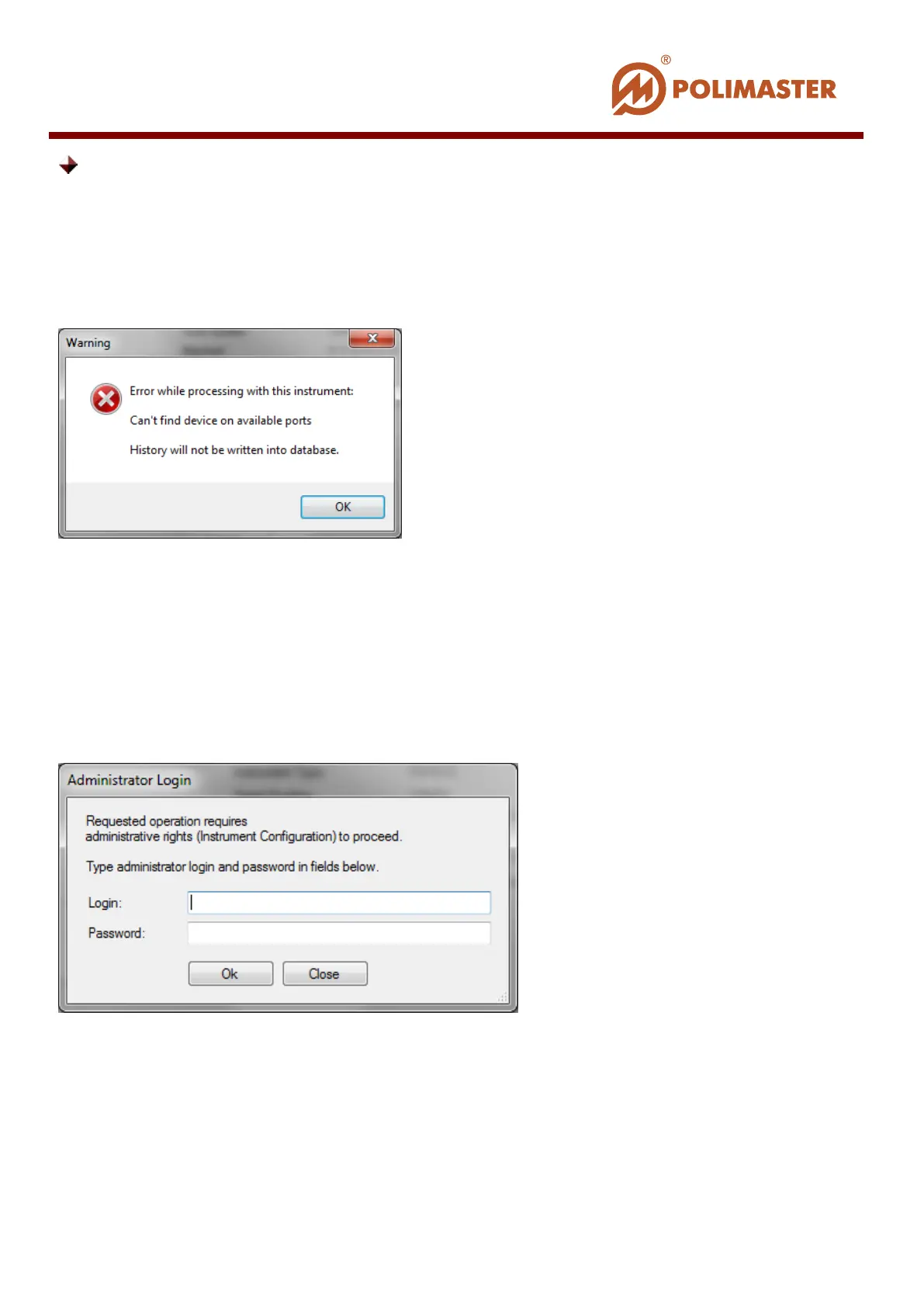For PM1603/04, РМ1208М, PM1621, РМ1703MO-1BT check that IR link between
instrument and adapter is engaged.
Restart detachment again.
If during instrument's detachment process the history reading was interrupted or
communication with the instrument was lost, the program will result in error:
In this case only system MAIN ADMINISTRATOR can complete the instrument
detachment in an emergency way. To do it he/she is to enter status access password.
The default login and password of the Main Administrator are as follows:
Login – «admin»,
Password – «admin».
Login and password are case-sensitive.
After confirmation the program will detach the instrument from the user in an emergency
way (see also section EMERGENCY DETACHMENT).
If history is read out successfully, software detaches instrument from the user and (when
working with PM1610), makes the instrument ready for automatic turn off when USB cable
is unplugged.
____________________________________________________________________________________
© 2016 Software Guide www.polimaster.com
110