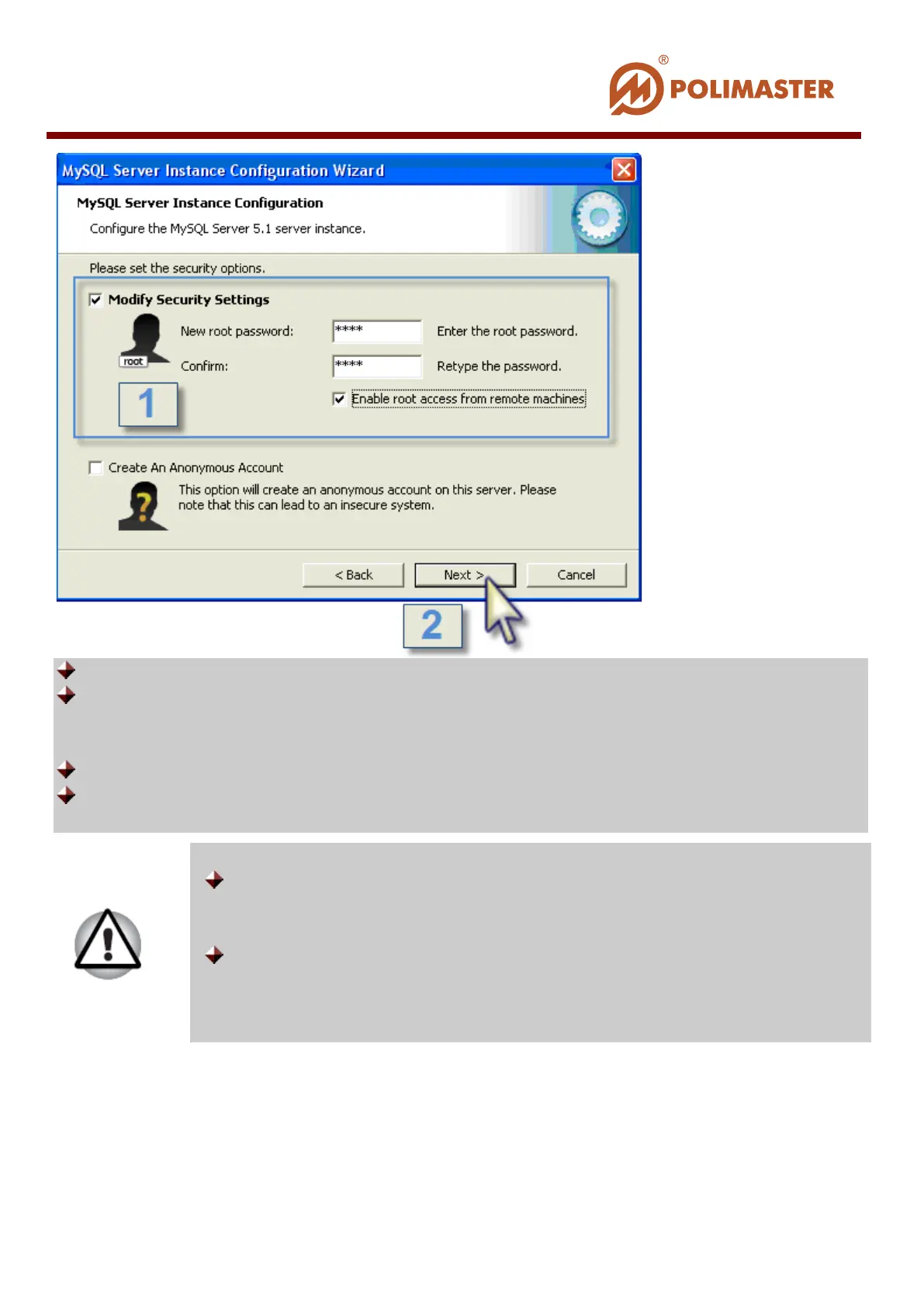Modify Security Settings check-box is flagged by default.
New root password field – type here new arbitrary password for root-user (this will be
password of Database Administrator to confirm his/her access to server and database).
Password is case-sensitive and can consist of letters, digits and other characters;
Confirm field – retype here New root password to confirm;
Enable root access from remote machines field– this check-box must be flagged to
enable multi-PC access to a single database;
MySQL Server wizard is ready to complete configuration according to selected criteria.
System will save entered root-user
password as an access password
for Database Main Administrator of “Personal Dose Tracker
(MySQL)” software;
Remember this password (Database Administrator password) since
it is required to authorize Main Administrator to communicate with
remote PC databases.
____________________________________________________________________________________
© 2016 Software Guide www.polimaster.com
27