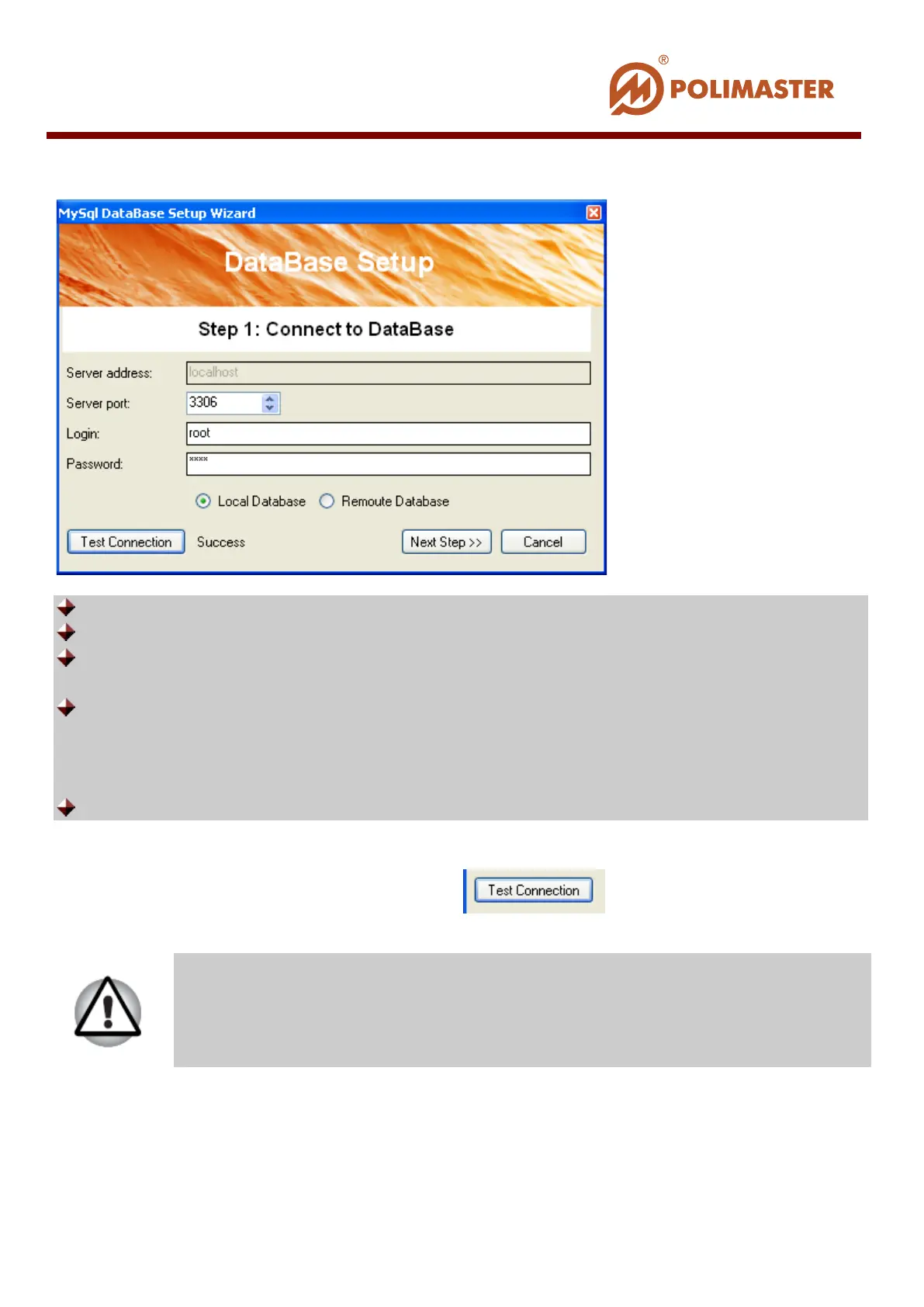Step 1 Connect to Database
Server address – server address is set by default;
Server port - server port is set by default;
Login – a “root” (root-user) name is set by default. Don’t change it. Main
Administrator will be root-user of software;
Password – type root-user (Main Administrator of databases) password in this field.
Remember, that this password was set when configuring MySQL Server security
settings (see Configuration of “MySQL Server” Software chapter). Password is case-
sensitive;
Local Database – this radio-button is flagged by default.
Press Test Connection button to be sure that the communication settings are correct.
Successful testing displays Success word near
button.
Press Next Step button if test is a success to go to the next step.
Window informing that there is no such a database appears.
If there is Error word displayed, check accuracy of root-user password
entered.
____________________________________________________________________________________
© 2016 Software Guide www.polimaster.com
45