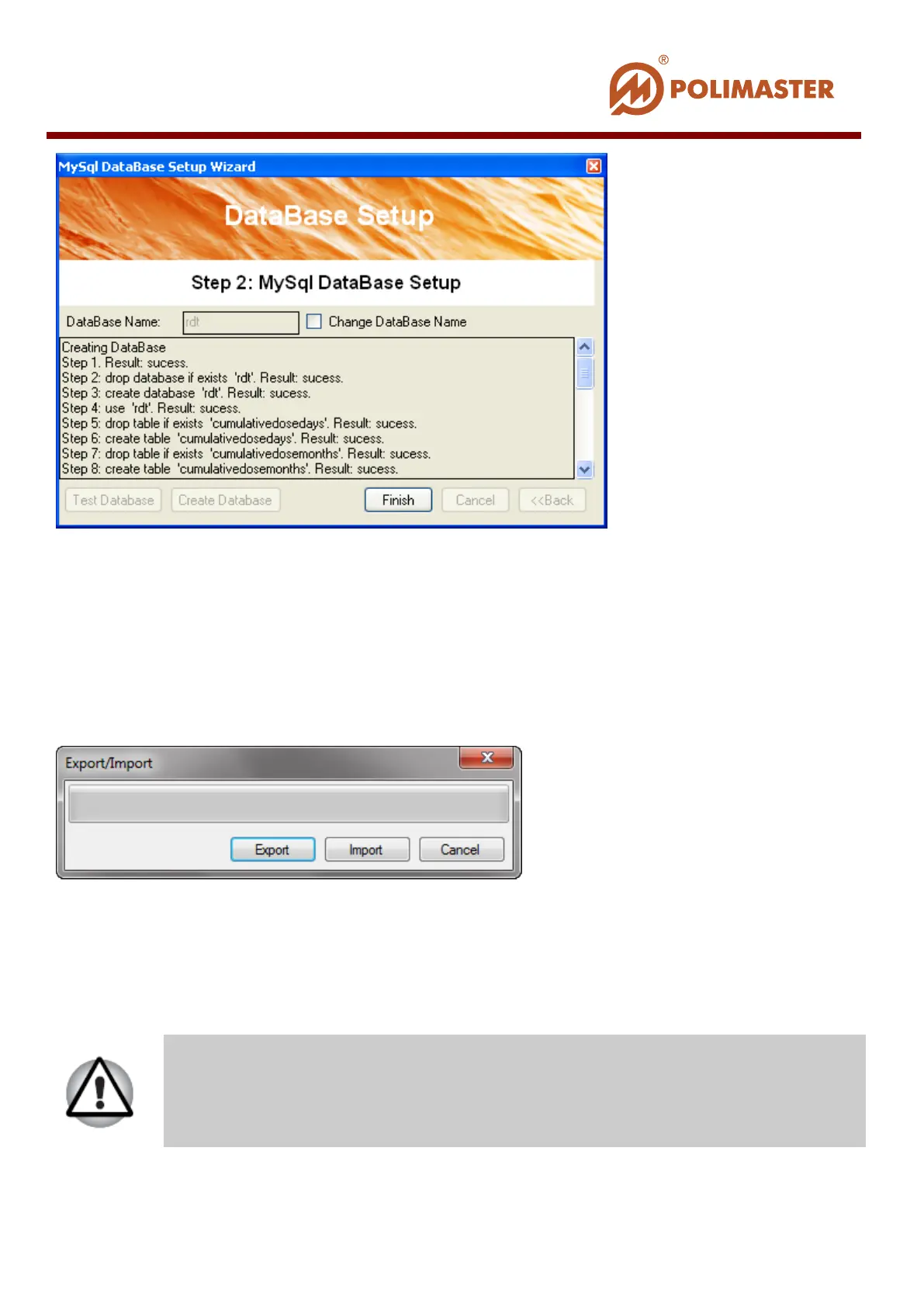Press Finish to close the window.
When you need to make changes to the Database settings, use the «Database Settings»
option of the menu Service. Opening dialog box allows you to change the necessary settings.
Database Export/Import option of the menu Service gives the possibility to export or import
the database. Selecting this menu item opens login-password window.
Then the operation selection window opens:
When selecting Export operation, the standard dialog window opens for creating a new
folder to save the database, or select the already existing folder.
When selecting the Import operation, the same dialog window opens for selecting the
location of the folder of the imported database.
During the database import there is a possibility of the conflict between
the imported and the current database, and as a result, some data loss.
____________________________________________________________________________________
© 2016 Software Guide www.polimaster.com
47