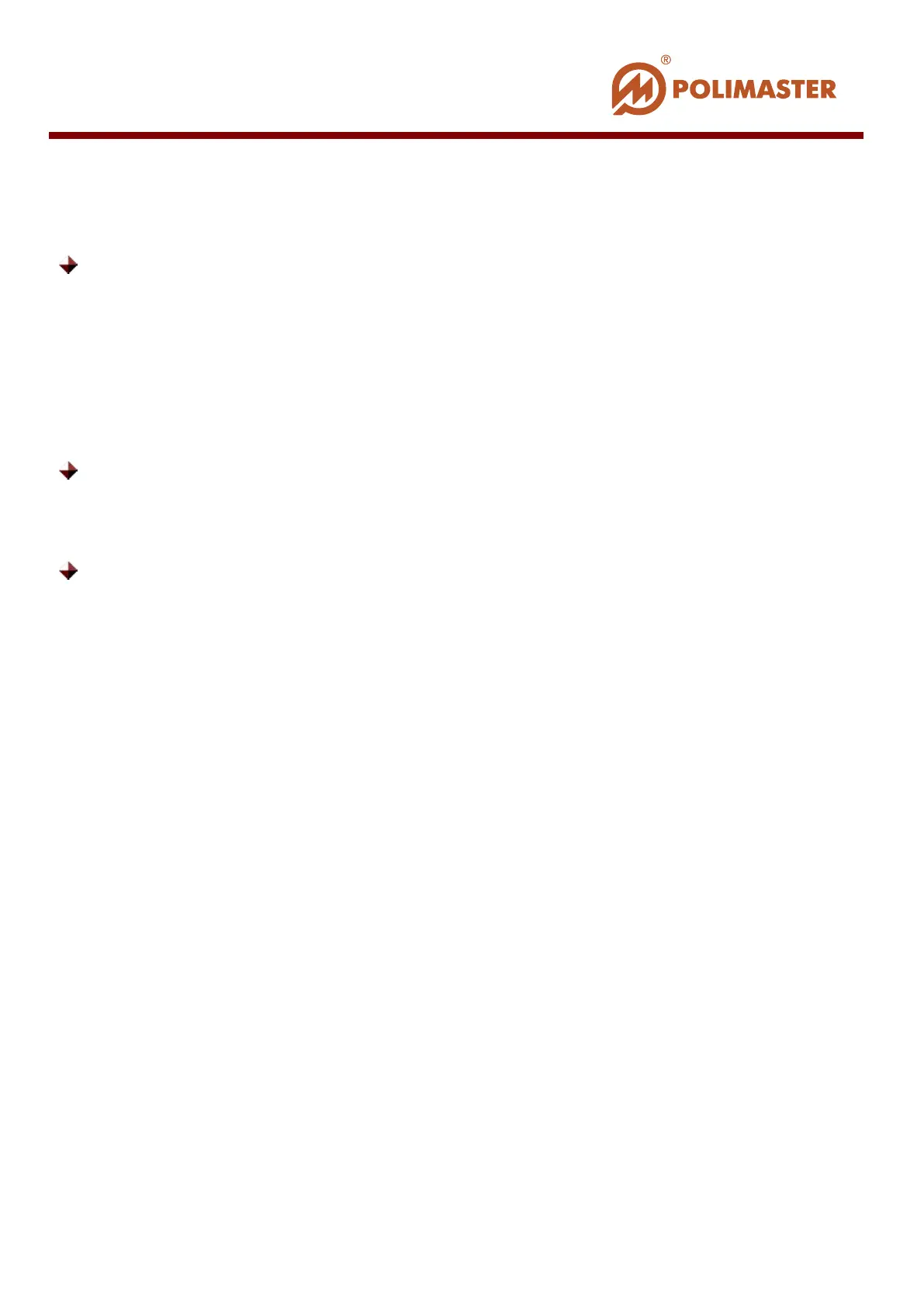Field displaying multilevel hierarchy of the program system components: Instruments
and Users & Groups (similarly to Windows Explorer).
System classifies the users into the groups.
On-line information field
By default the main program window displays Instruments panel. The panel represents
list of instruments and information on:
• Instruments assignment history;
• Instruments serial numbers;
• Instruments registration date (date when they were registered in the database);
• Notes.
“Process Data” Button – button to process instrument’s data and to detach the
instrument. It is located in the lower part of the main program window and used for easy
detachment of the instrument from the user with/without clearing instrument’s history.
Status bar is located in the lower part of the main program window. It displays
information on current software status. Process graphic bar informs the user of the current
command progress.
Detailed description of all the commands and functions of the main program window and
toolbar is given further in the Guide.
____________________________________________________________________________________
© 2016 Software Guide www.polimaster.com
52