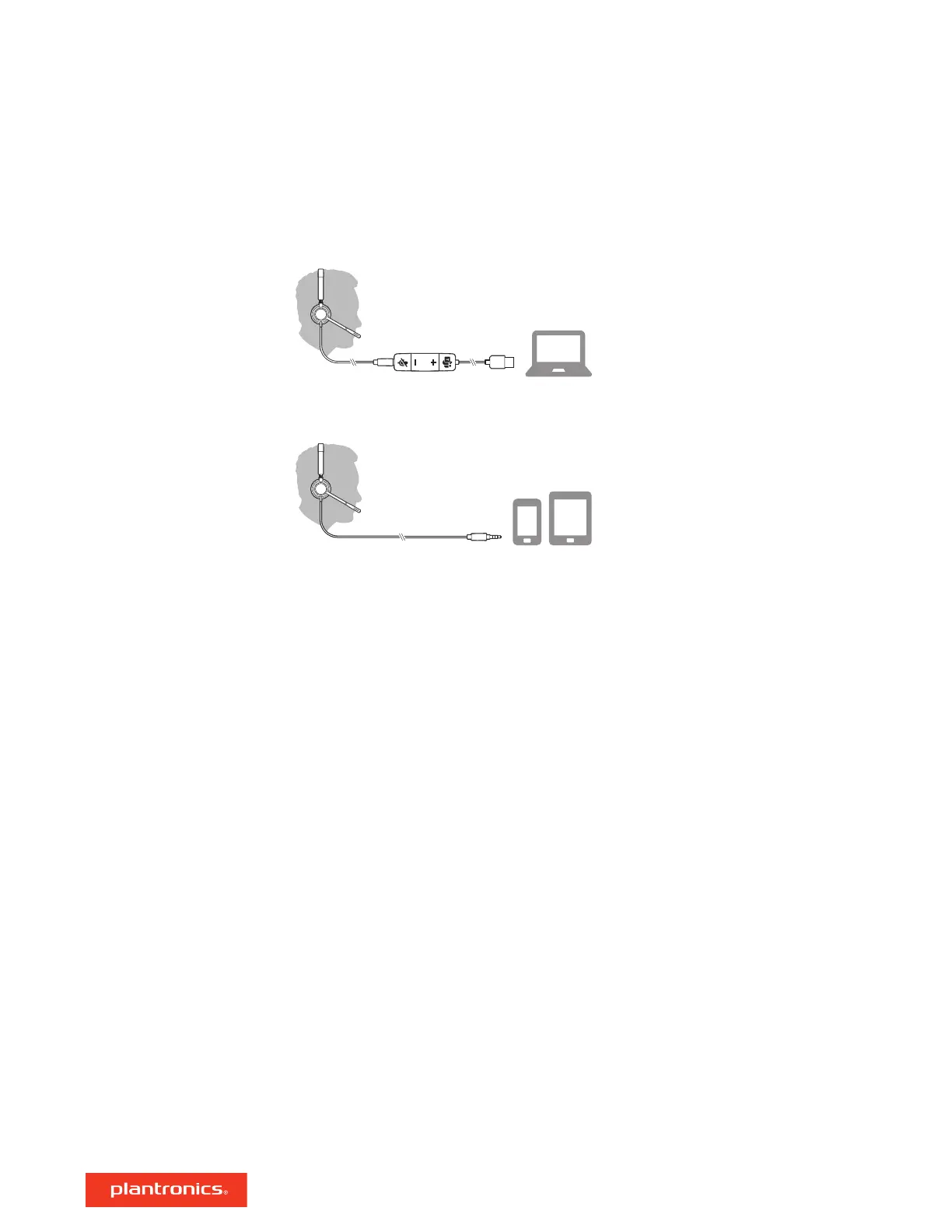Power on your headset by connecting to your computer or mobile device.
• USB-A/USB-C connector
• 3.5 mm connector (Blackwire 3315/3325 only)
NOTE Headset call control functionality is not available.
Some softphones require the installation of Plantronics Hub for Windows/Mac to enable headset
call control (answer/end and mute) functionality.
Download Plantronics Hub for Windows/Mac by visiting poly.com/software.
Manage your headset settings on your computer with Plantronics Hub:
• Call control for softphones
• Change headset language
• Update firmware
• Turn features on/off
Setup and software
Power and setup
Load software
4
