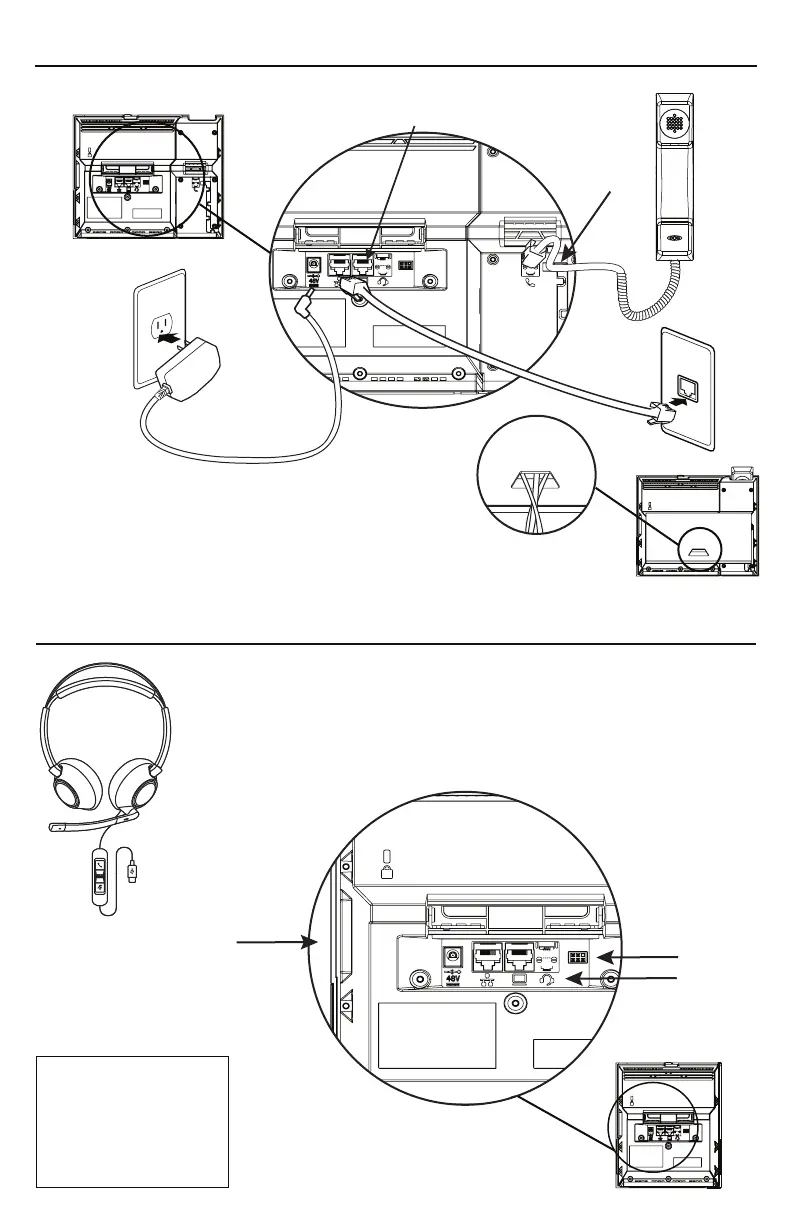Connect Optional Headset
RJ-9 port
EHS port
Your phone supports USB and wired
headsets, including Electronic
Hookswitch (EHS) headsets.
For connection directions, refer to
your headset documentation.
Standard headsets use the RJ-9 or
USB port while EHS headsets
typically use the RJ-9 and EHS ports.
USB port (on side)
Connect Cables
Optional: Ethernet connection to computer
AC power connection (optional accessory)
Use if Power over Ethernet (POE) is unavailable.
Note: Use only the power supply designed for your phone to avoid
damaging the phone.
Put cables through the slot in the
stand before connecting cables to the phone
for proper cord management.
Cable Groove
(Press straight part
of cable into groove)