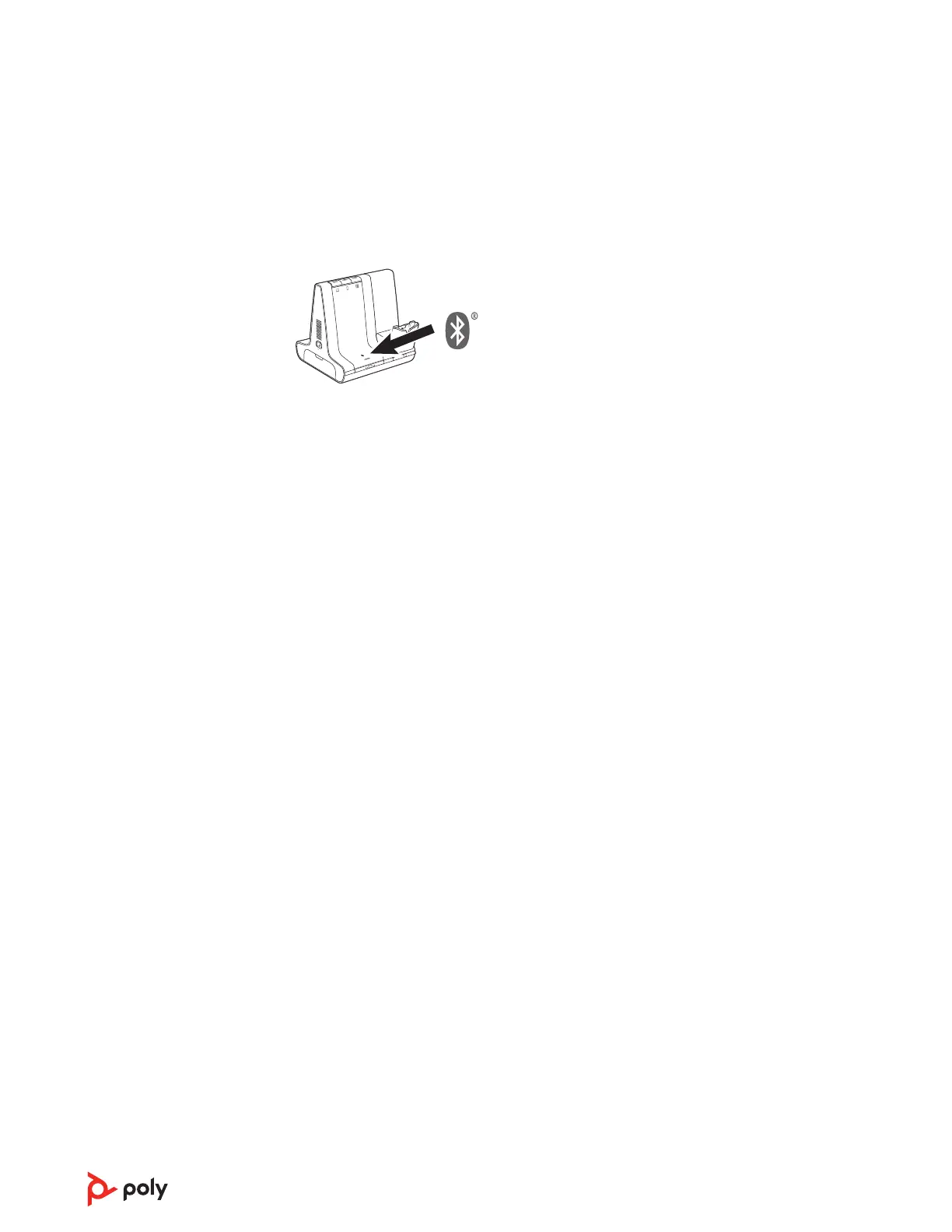1 To pair your base and mobile phone, press and hold the Bluetooth pairing button on the
base for 4 seconds until the Bluetooth LED flashes red and blue.
2 Go to Bluetooth settings on your mobile phone and select PLT Savi/Poly Savi. Once
successfully paired, the Bluetooth LED on the base turns solid blue.
Once you have paired and connected your mobile phone to the base, the base
automatically connects to it when you are in range of your base.
To manually disconnect/connect your mobile phone from the base, press the base
Bluetooth button.
Customize feature in Poly Lens Desktop App.
Pair
Auto connect feature
15
