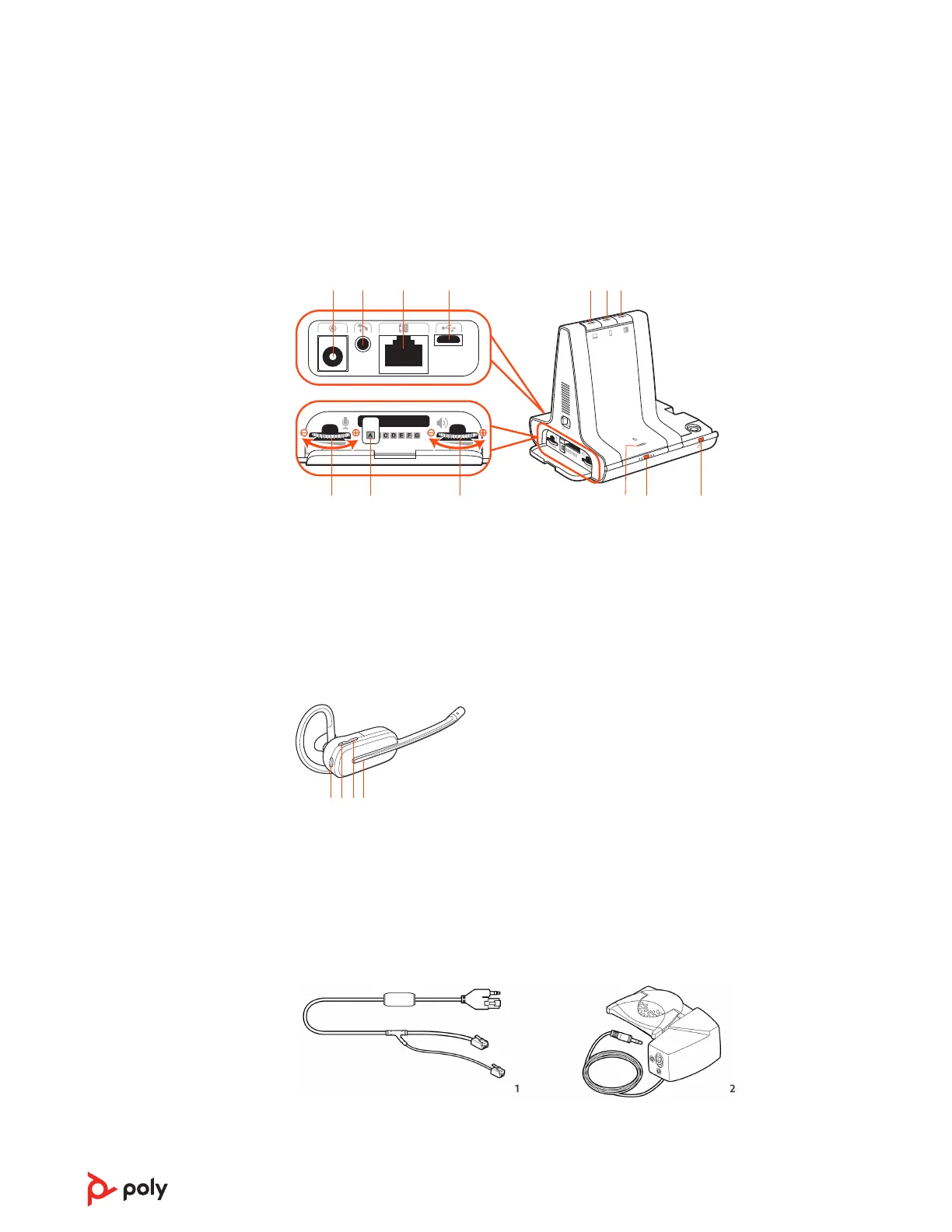Base
1 2 3 4
5 6 7
8 9 10
11 12 13
1
Power jack
8
Computer button
2
Handset Iifter jack
9
Mobile phone button
3
Telephone interface cable jack
10
Desk phone button
4
USB port
11
Bluetooth pairing button/LED
5
Desk phone speaking volume
12
Subscription button/LED
6
Desk phone conguration switch
13
Charging LED
7
Desk phone listening volume
Headset
1
Mute button
3
Volume up button
2
Volume down button
4
Call button/Press to interact with
Microsoft Teams (app required)
Be safe
Please read the safety guide for important safety, charging, battery and regulatory
information before using your new headset.
1
Electronic hookswitch cable (EHS cable) Electronically and automatically answers/ends
a desk phone call. Enables remote call control with your headset.
Overview
Base and Headset
Basics
Accessories
4
