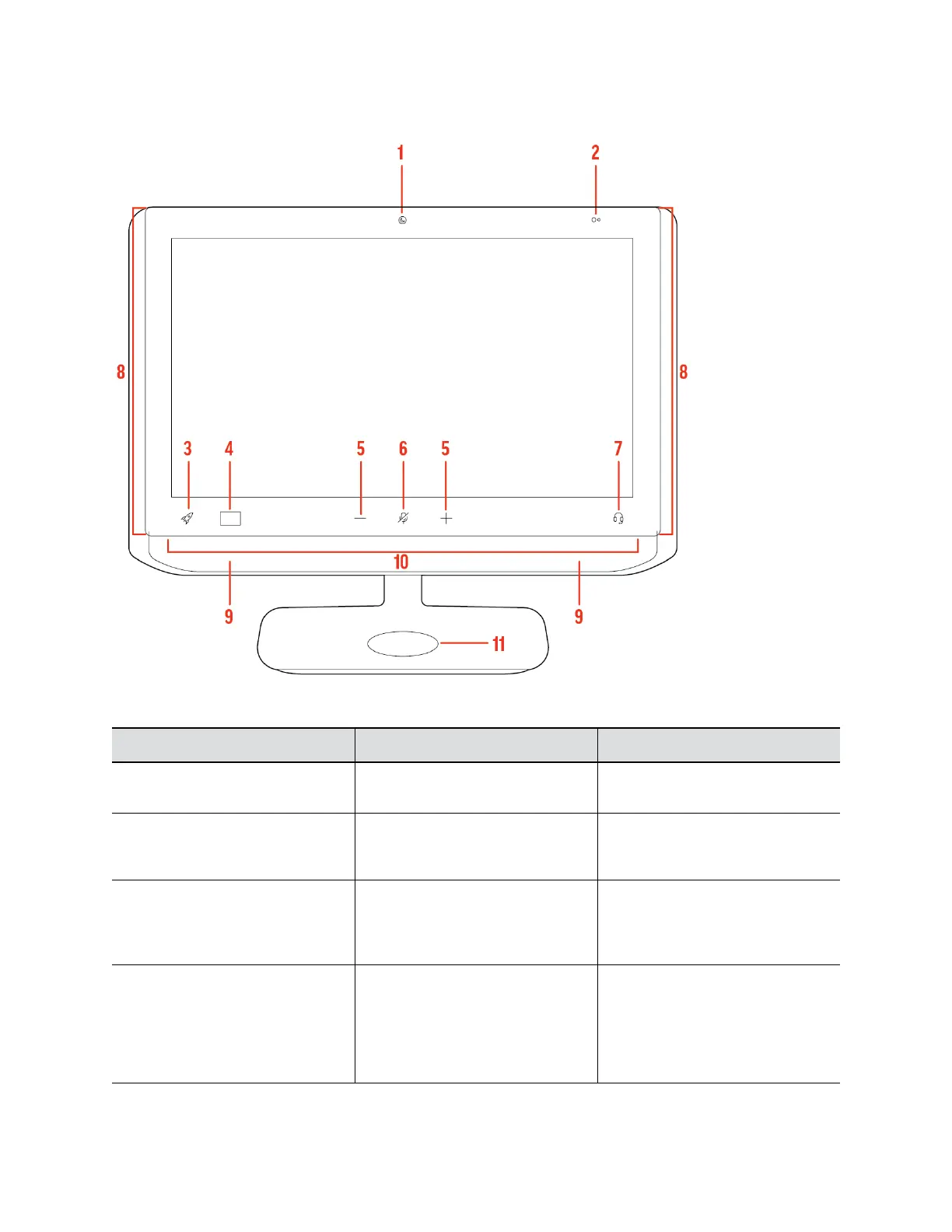Front View
Poly Studio P21 Feature Descriptions
Ref. Number Feature Feature Description
1 Camera Camera with a privacy shutter that
you can manually open or close
2 Ambient light sensor Detects the ambient light level and
automatically adjusts vanity lighting
brightness
3 Rocket button The default action is to play or
pause media. You can configure the
button to initiate different actions
using the Poly Lens Desktop app.
4 App button Shows the default partner
conferencing application. If there’s
no default application, the button
doesn’t display anything. Change
the app button display using the
Poly Lens Desktop app.
Getting Started
5