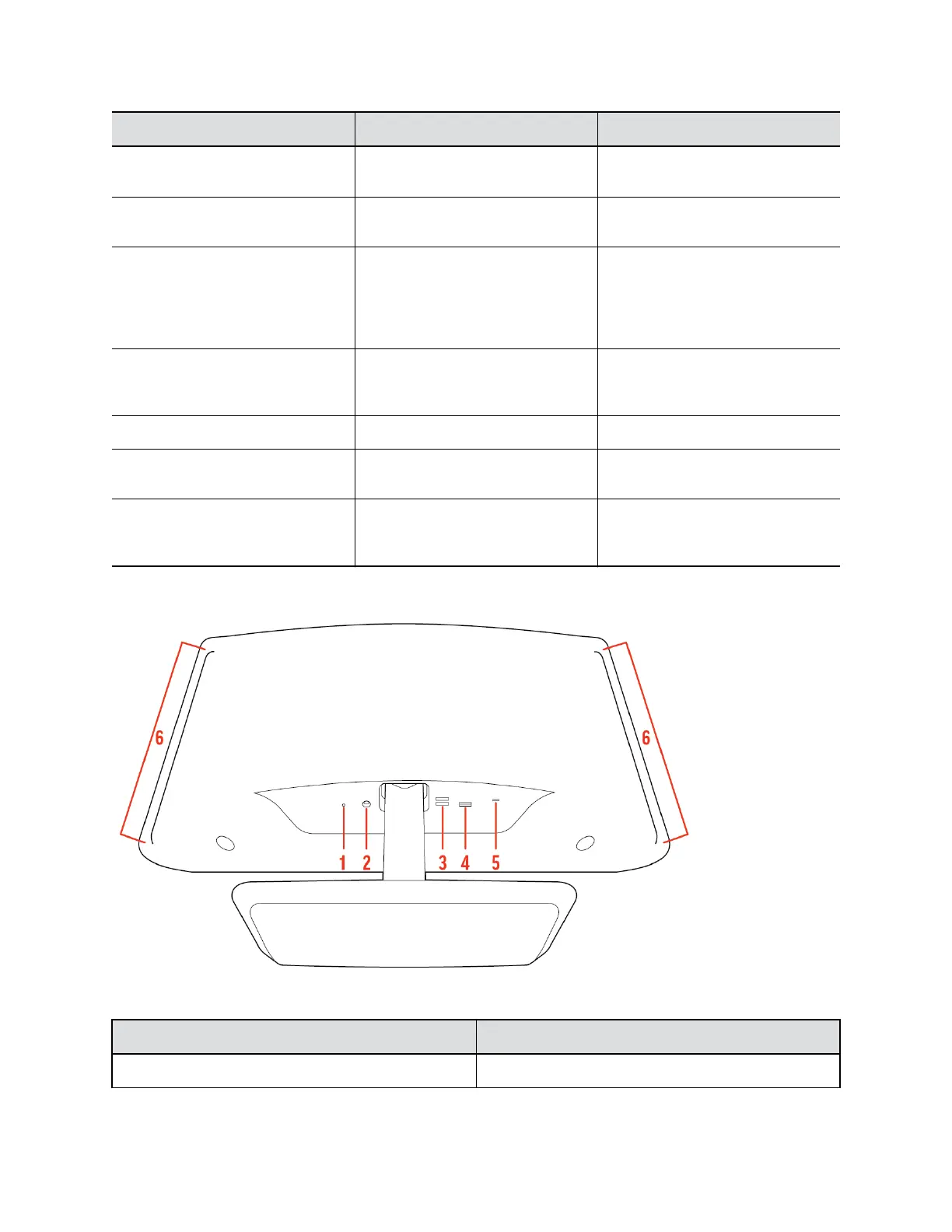Ref. Number Feature Feature Description
5 Volume buttons Adjusts the volume of the built-in
speakers or attached headset
6 Mute button Mute or unmute the microphone
during an active call
7 Headset button Toggle between the built-in
speakers and microphone and an
attached 3.5 mm headset. This
button doesn’t illuminate if you don’t
connect a 3.5 mm headset.
8 Vanity lighting Adjustable vanity lights for
improving lighting conditions during
a meeting
9 Speakers Audio output
10 LED indicators Indicates the personal meeting
display’s status
11 Wireless charger Charge compatible phones and
headsets by placing them on the
wireless charging area
System Ports and Vanity Lighting Control
Poly Studio P21 Port Descriptions
Ref. Number Description
1 3.5 mm headset port
Getting Started
6