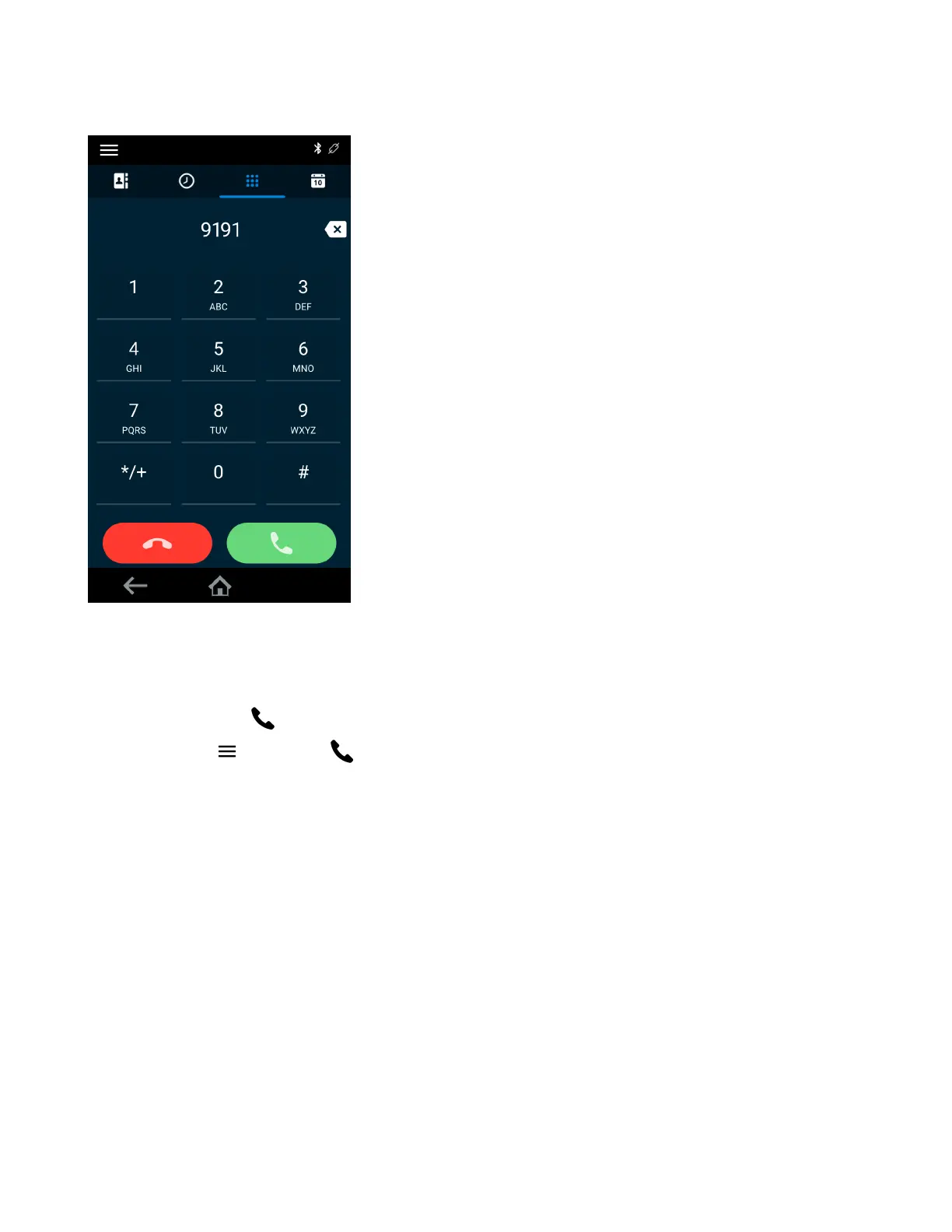Figure 3: Place a Call screen
Task
» Do one of the following:
• Select Place a Call .
• Select Menu > Place a Call .
Calls Screen Overview
The Calls screen displays automatically when you place a call and when you have an active call in progress.
For active calls, the phone displays the contact’s name, number and the call duration.
Figure 4: Active call on the Calls screen
8
