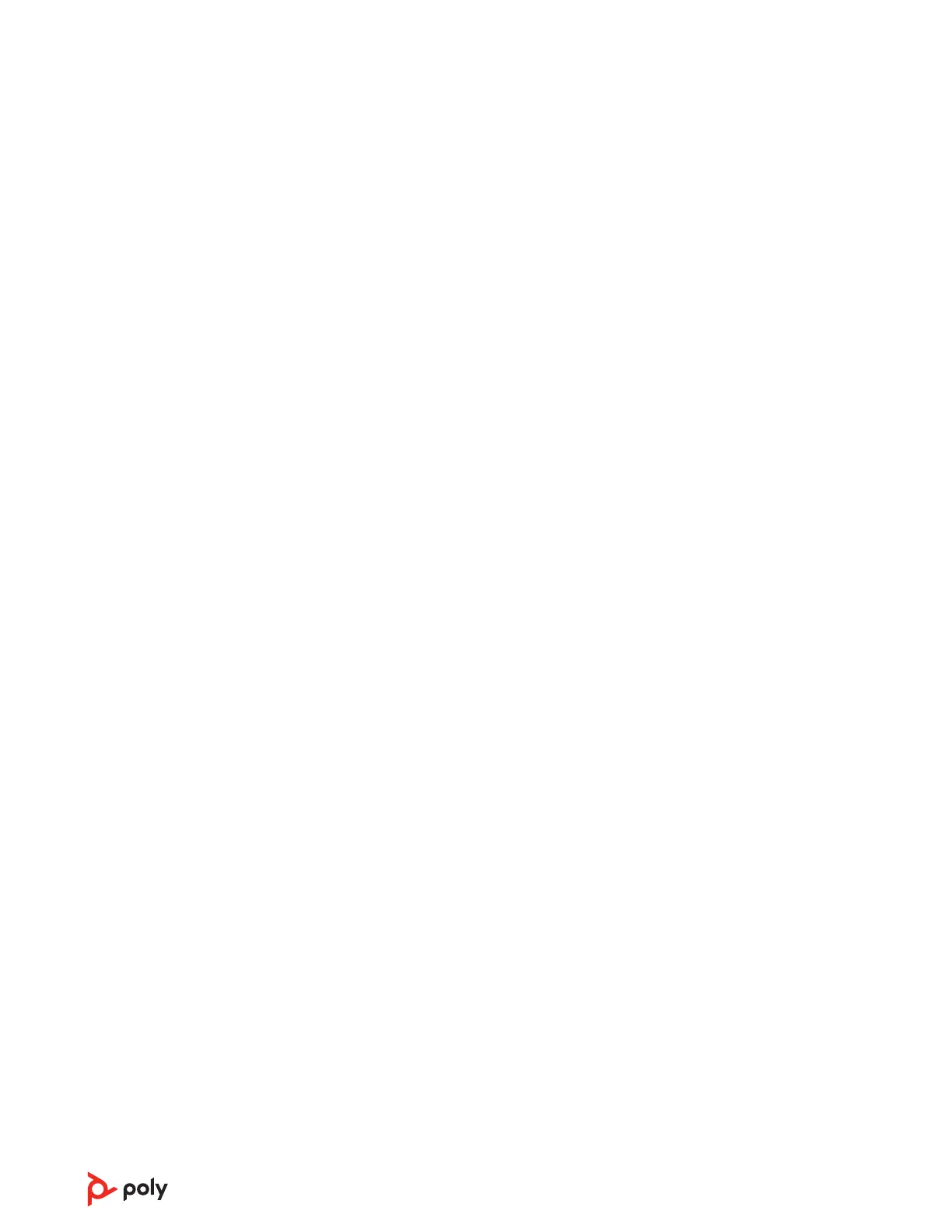Contents
Overview 3
Headset overview 3
Charge stand (charge stand model only) 3
USB Bluetooth adapter 3
Connect and pair 5
Connect to PC 5
Configure USB adapter 5
Pair to mobile device 5
Pair USB adapter again 6
Fit and charge 7
Wear on the right or left 7
Charge 7
Check headset battery status 7
Load software 9
The Basics 10
Power on/off 10
Adjust the volume 10
Make/Take/End Calls 10
Interact with Microsoft softphone 11
Play or pause audio 11
Track selection 11
Fast forward/rewind 11
Voice assistant 11
Enable and use Amazon Alexa (smartphone feature) 11
More Features 12
Select language 12
Enable Tile 12
DeepSleep Mode 12
Online indicator 12
Corded mode (audio over USB) 12
Update firmware 13
Headset recovery 13
Troubleshooting 14
Support 16
2
