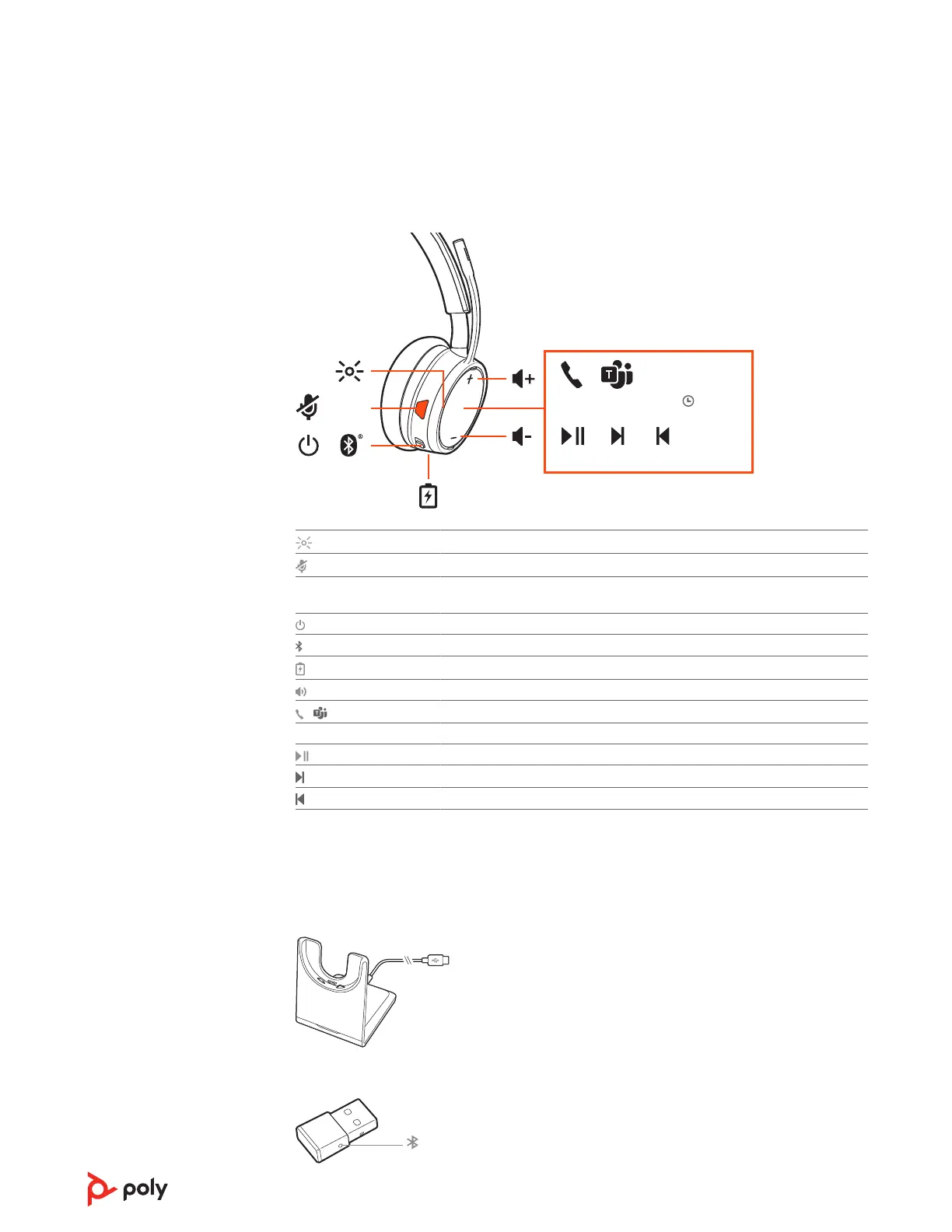2x1x
1x 1x
3x
Siri
Google Assistant™
Amazon
Alexa*
/
/
/
LEDs/Online indicator
Mute/unmute
Alexa Smartphone feature: Amazon Alexa (requires Plantronics Hub and Alexa
app)
Power
Bluetooth
®
pairing
Charge port
Volume
/
Call button/Press to interact with Microsoft Teams (app required)
Siri
®
, Google Assistant
™
Smartphone feature: Default voice assistant
Play/pause**
Next track**
Previous track**
NOTE **Functionality varies by application. May not function with web-based apps.
Be safe
Please read the safety guide for important safety, charging, battery and regulatory
information before using your new headset.
NOTE The charge stand plugs into a computer or wall charger's USB port.
Overview
Headset overview
Charge stand (charge
stand model only)
USB Bluetooth adapter
3
