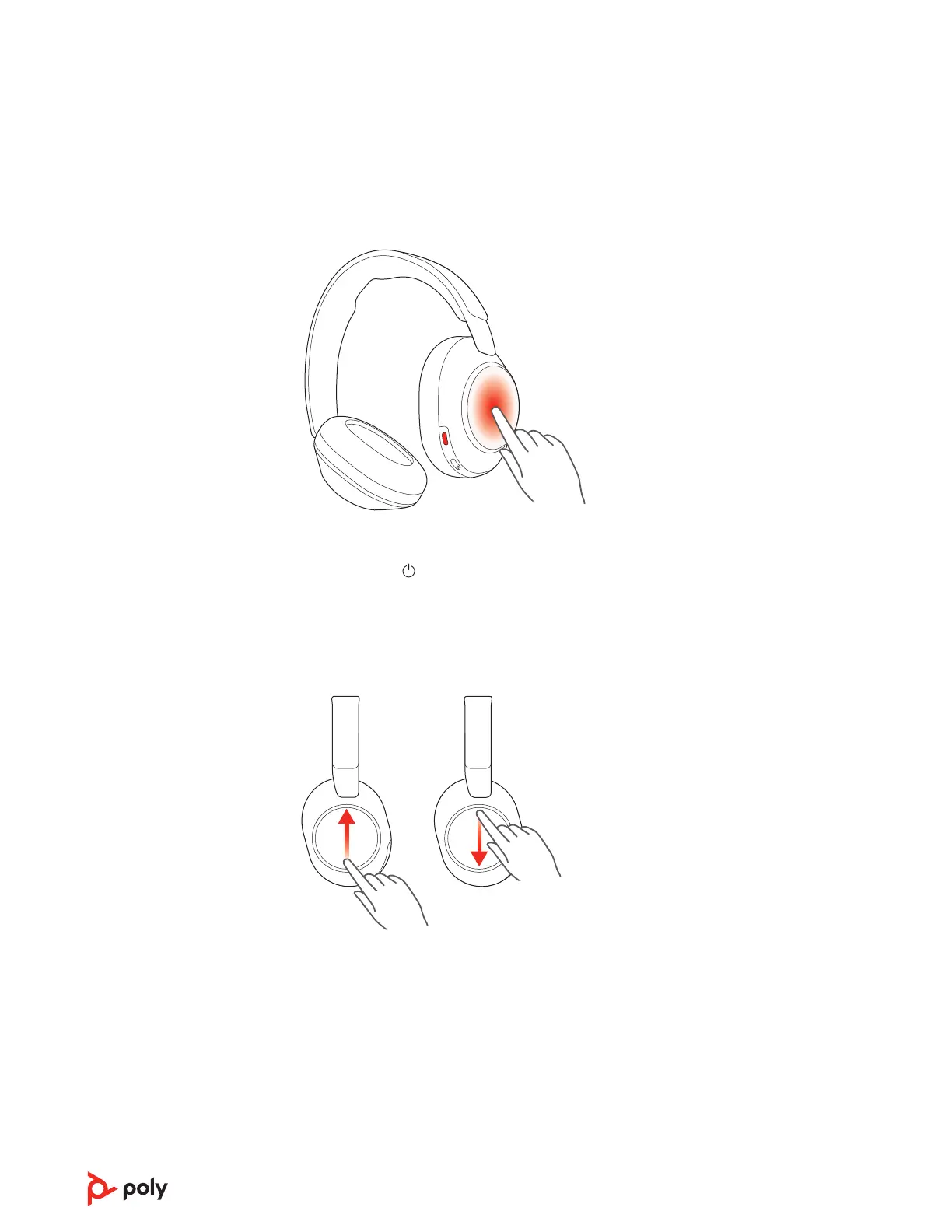The basics
Touch control on right earcup
Your headset has touch control on the right earcup. Use swipe and tap gestures for call
and media control.
Lock
Indicator Light
Music
ANC
Timer
Lock
General
Indicator Light
Music
Phone
Mobile
Computer
Scaled to 45% of full size
Power on/off
Slide the Power switch to power on the headset.
Adjust volume
Swipe up on the right earcup to increase the volume. Swipe down to decrease the
volume.
Each swipe changes the volume one level.
Adjust headset microphone volume (softphone)
Place a test softphone call and adjust softphone volume and PC sound volume
accordingly.
Play or pause audio
Tap the center of the right earcup to play or pause audio.
10
