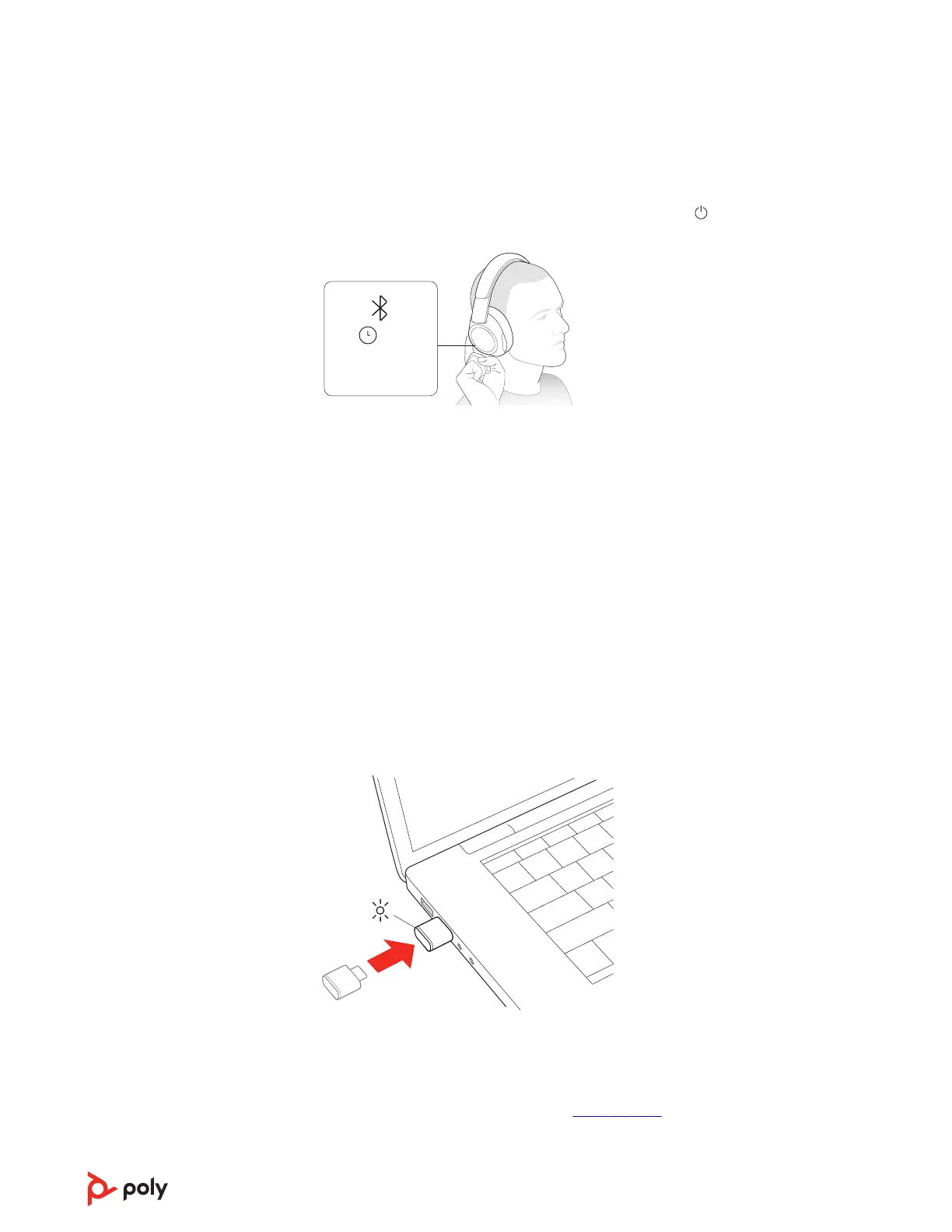Connect and pair
Pair to mobile device
1
To put your headset in pair mode, slide and hold the Power switch away from the
off position until you hear "pairing" and the headset LEDs flash blue and white.
Headphones
Computer
Camera
2 Activate Bluetooth on your phone and set it to search for new devices.
• iPhone Settings > Bluetooth > On*
• Android Settings > Bluetooth On > Scan for devices*
Note: *Menus may vary by device.
3 Select “Poly VSurround 80.”
Once successfully paired, you hear “pairing successful” and the headset LEDs stop
flashing.
Note: Your headset can pair with up to 8 devices but only maintain 2 connections
simultaneously; this includes the Bluetooth adapter.
Connect to PC
Your Bluetooth USB adapter provides the best connection, softphone functionality and
acoustic sound quality through your headset. The adapter comes pre-paired to your
headset.
1 Turn on your headset and insert the Bluetooth USB adapter into your laptop or PC.
2 The USB adapter LED flashes and then turns solid to indicate the headset is
connected to the USB adapter. If you are wearing your headset you hear “PC
connected” to indicate the connection has been established. When on a call, the LED
on the USB adapter flashes blue. When not on a call the LED is solid.
3 Load Poly Lens Desktop App by visiting poly.com/lens. This allows you to customize
your headset behavior through advanced settings and options.
5
