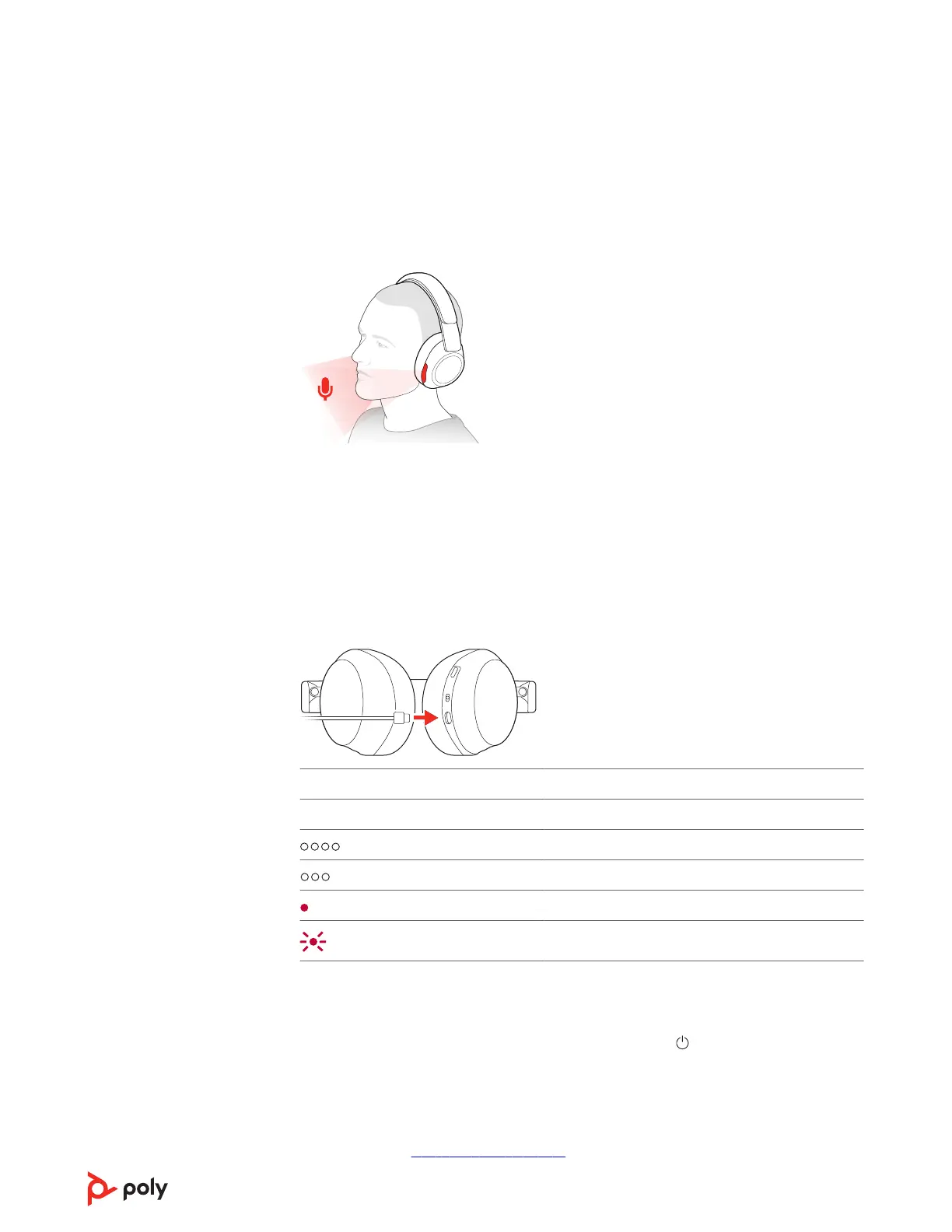Fit and charge
Fit
Important: Headset microphones are on the front of your earcups.
For best call audio, ensure your headset is worn correctly.
Charge
Your headset has up to 24 hours of listening time.
Charge your headset using the USB-C cable.
The headset LEDs flash when charging. It takes approximately 1 hour to fully charge your
headset. The LEDs turn off once charging is complete.
Note: The USB-C cable plugs into a computer or wall charger's USB port.
Headset LEDs What they mean
Off Charging complete
Battery high
Battery medium
Battery low
Battery critical
Check headset battery status
Check your headset battery status:
•
With your headset inactive, slide and release the Power switch away from the off
position. Listen to the voice alert or observe the headset LEDs.
• Power on your headset and listen to the voice alert.
• Tap the Custom button with two fingers for 2 seconds and listen to the voice alert.
Note: Ensure Status Check is the assigned Custom button setting in Poly Lens App.
For more, see Customize your headset.
7
