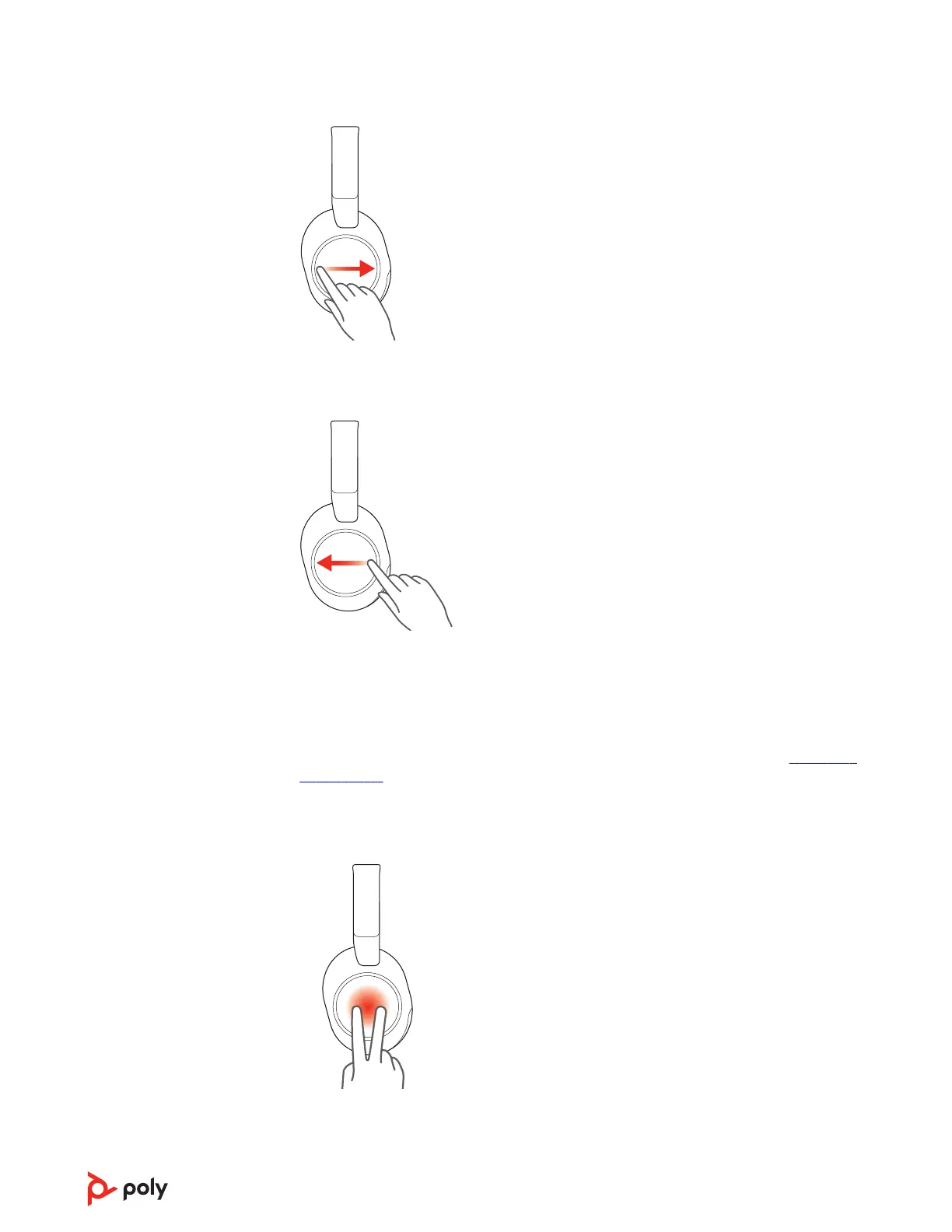Track backward
Swipe backwards on the right earcup to play the previous track.
ANC and Transparency Mode
Active Noise Canceling (ANC) reduces external noise and enhances your music and
sound quality. Transparency Mode allows you to hear your surroundings while wearing
your headset.
ANC/Transparency mode is the default custom button feature. For more, see Customize
your headset.
1 Tap the Custom button with two fingers for 2 seconds to toggle between modes.
Note: Your headset's Custom button is located in the center of the right earcup.
2 Swipe up/down on the right earcup to adjust Transparency Mode level when active.
11
