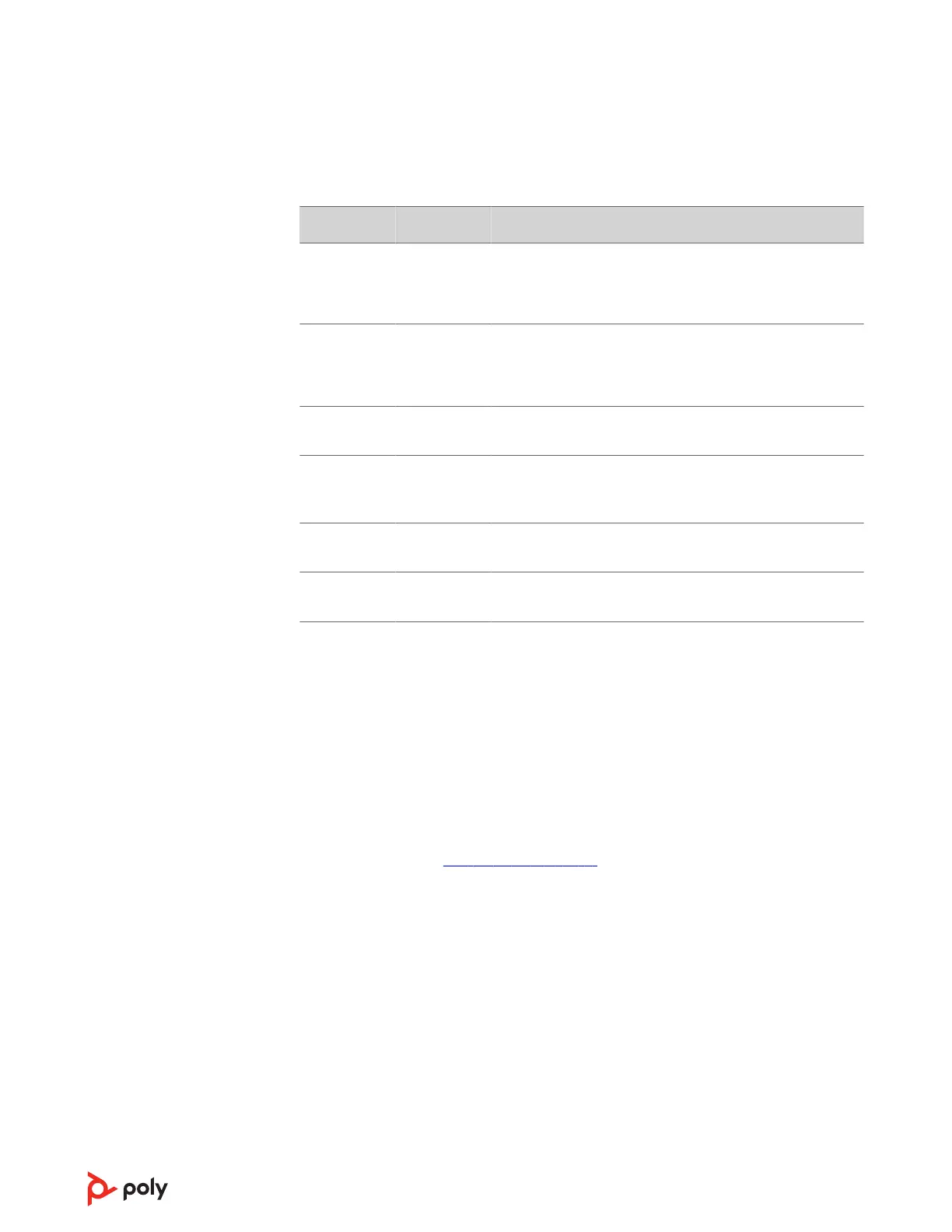ANC and Transparency Mode settings
Choose your preferred settings for ANC and Transparency Mode in Poly Lens App.
Category Setting Description
ANC Adaptive
(default)
• Detects differences in user fit or movement while wearing
and automatically adjusts to provide the best ANC
experience
ANC Standard
• Optimized for office
• Provide a more natural audio experience and enhanced
sidetone comfort
ANC Off
• ANC powered off
Transparency
Mode
Environment
(default)
• Best for busy streets
• Optimized to hear your surroundings
Transparency
Mode
Speech
• Optimized for face-to-face communication
Transparency
Mode
Off
• Transparency Mode powered off
Voice assistant (smartphone feature)
Siri, Google Assistant
™
, Cortana To activate your smartphone's default voice assistant,
do one of the following:
• Press and hold the center of the right earcup for 2 seconds. Wait for the phone
prompt to activate voice dialing, search, and other smartphone voice controls.
• Tap the Custom button with two fingers for 2 seconds to activate your smartphone's
default voice assistant. Wait for the phone prompt to activate voice dialing, search,
and other smartphone voice controls.
Note: Ensure Voice Assistant is the assigned Custom button setting in Poly Lens
App. For more, see Customize your headset.
Use sensors
Smart sensors respond when you put on or take off your headset. Customize in Poly Lens
App. Below describes default settings.
12
