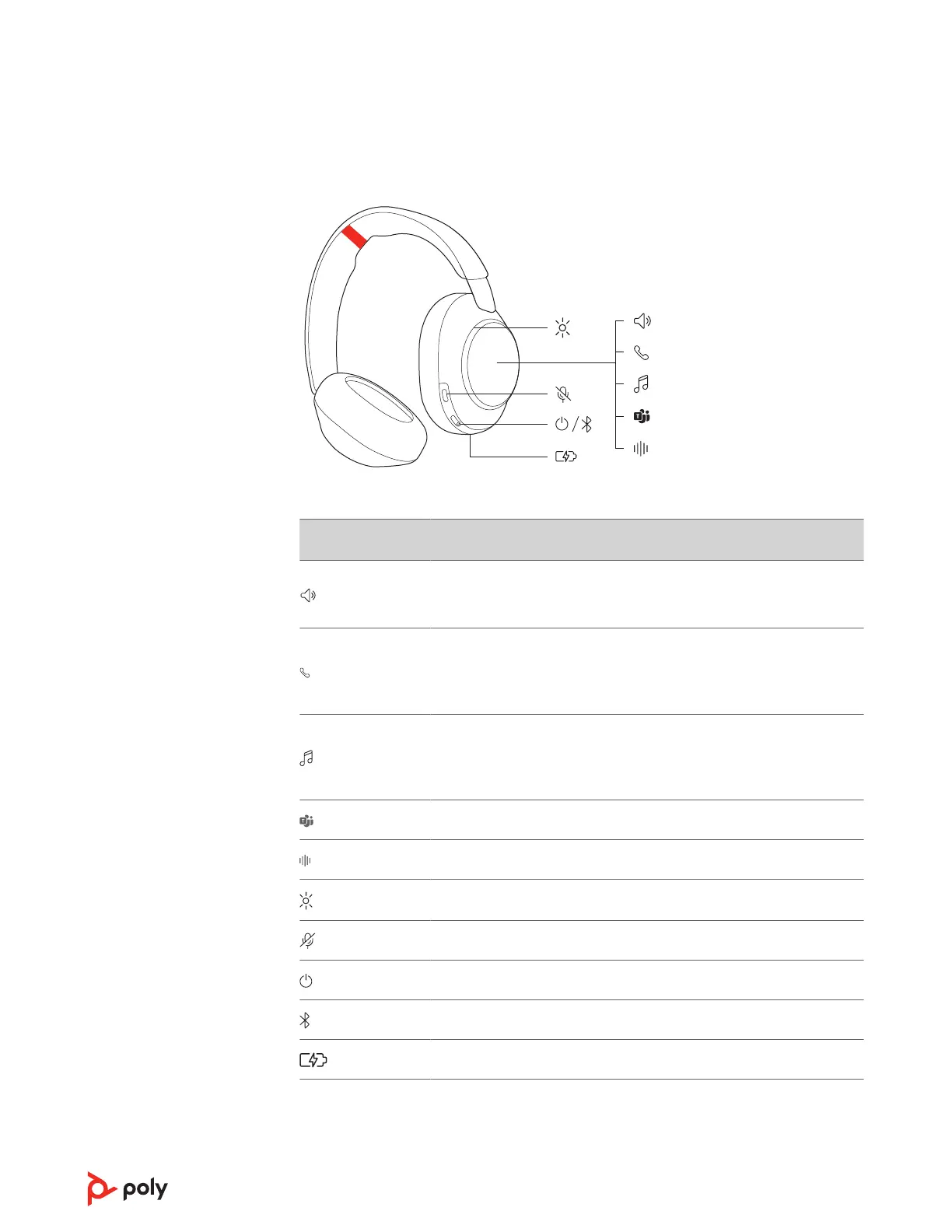Overview
Headset
Your headset has touch control on the right earcup. Use touch gestures for call and media control.
Icon Headset control
Volume control
• Swipe up/down to adjust volume
Call control
• Tap to answer
• Press to end
Audio control*
• Tap to play/pause
• Swipe to track forward/backward
Interact with Microsoft Teams (Teams model only, Teams app required)
ANC (Active Noise Canceling) and Transparency Mode
LEDs/Online indicator
Mute/unmute
Power
Bluetooth
®
pairing
Charge port
Note: *Functionality varies by application. May not function with web-based apps.
3
