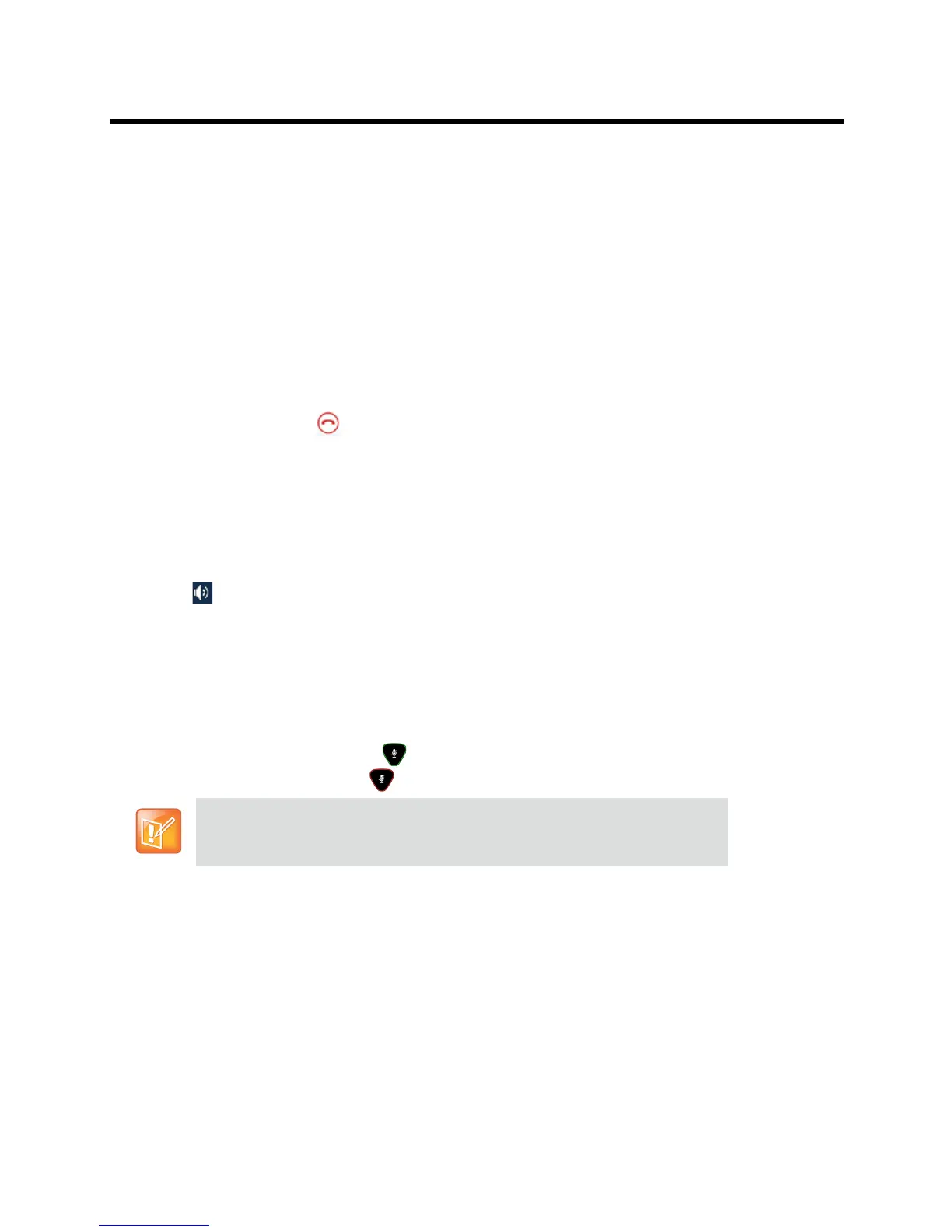Polycom CX5100 Unified Communication Station User Guide
Polycom, Inc. 12
To refuse a call:
» In the incoming call notification, do one of the following:
Click Decline.
Click Ignore to refuse the call.
End Calls
Hanging up a call with another person automatically disconnects the other person. When you hang up from
a conversation that includes multiple participants, the other participants remain connected.
To end a call:
» In Microsoft Lync, click .
Control What You Hear
During a call, you can control what you hear at the local site.
To adjust the volume:
» Click in your Windows tray and use the slider control
Control What the Far End Hears and Sees
During a call, you can control what the far sites can hear and see.
To mute the microphone:
» On the base of the system, touch . The microphone indicators on the base of the tabletop unit are
red when the system is muted: .
To mute the video:
» Lower the privacy cap on the tabletop unit. The active video indicator flashes green to indicate that
the system is not sending video to the far end.
You can also mute the system’s audio using the Mute button in the Lync client.
However, muting the system in this way does not update the indicator lights on the
tabletop unit.
