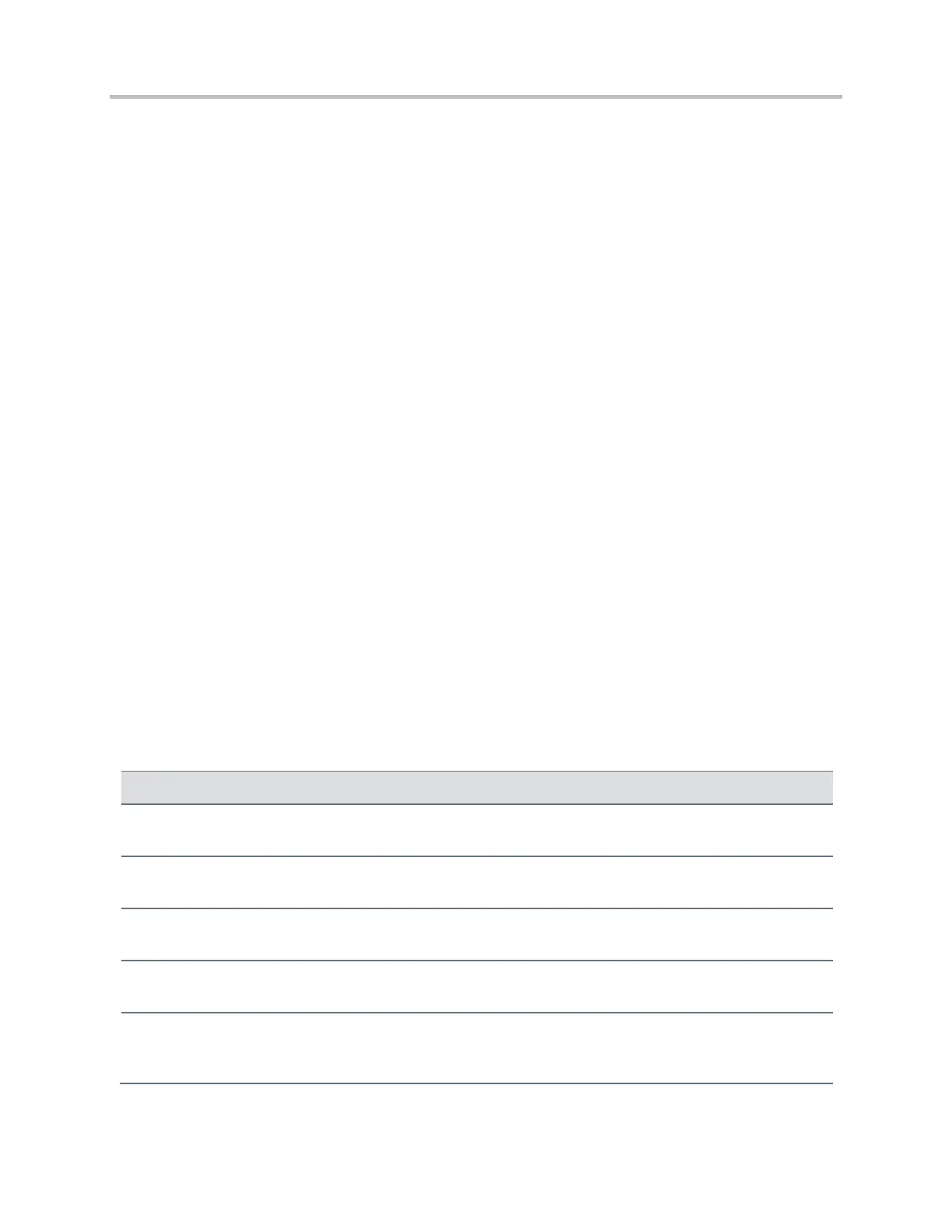Polycom G7500 2.1
Polycom, Inc. 4
Language Support
The G7500 system supports the following languages:
● Arabic
● Chinese (Simplified)
● Chinese (Traditional)
● British English
● American English
● French
● German
● Hungarian
● Italian
● Japanese
● Korean
● Norwegian
● Polish
● Portuguese (Brazilian)
● Russian
● Spanish
Resolved Issues
The following table lists resolved issues in this release of the G7500 system.
Resolved Issues
Audio EN-132299 If you're using three IP table microphones and an EagleEye Producer camera
with the system, audio may stop transmitting after a period of time.
Audio EN-131907 After a system restart, an ASUS VP28UQG monitor may not play audio from
your system’s 3.5 mm line out. This issue occurs when using dual monitors.
Calling EN-135094 In a call with a RealPresence Group Series system, your G7500 system may
not disconnect immediately when the far end hangs up.
Content EN-130052 When sharing an application using the Polycom Content App, the system may
stop showing content when you switch to another application.
Content EN-131569 In calls with packet loss between G7500 systems, content with a lot of motion
(such as a streaming video) may appear distorted on the system receiving the
content.