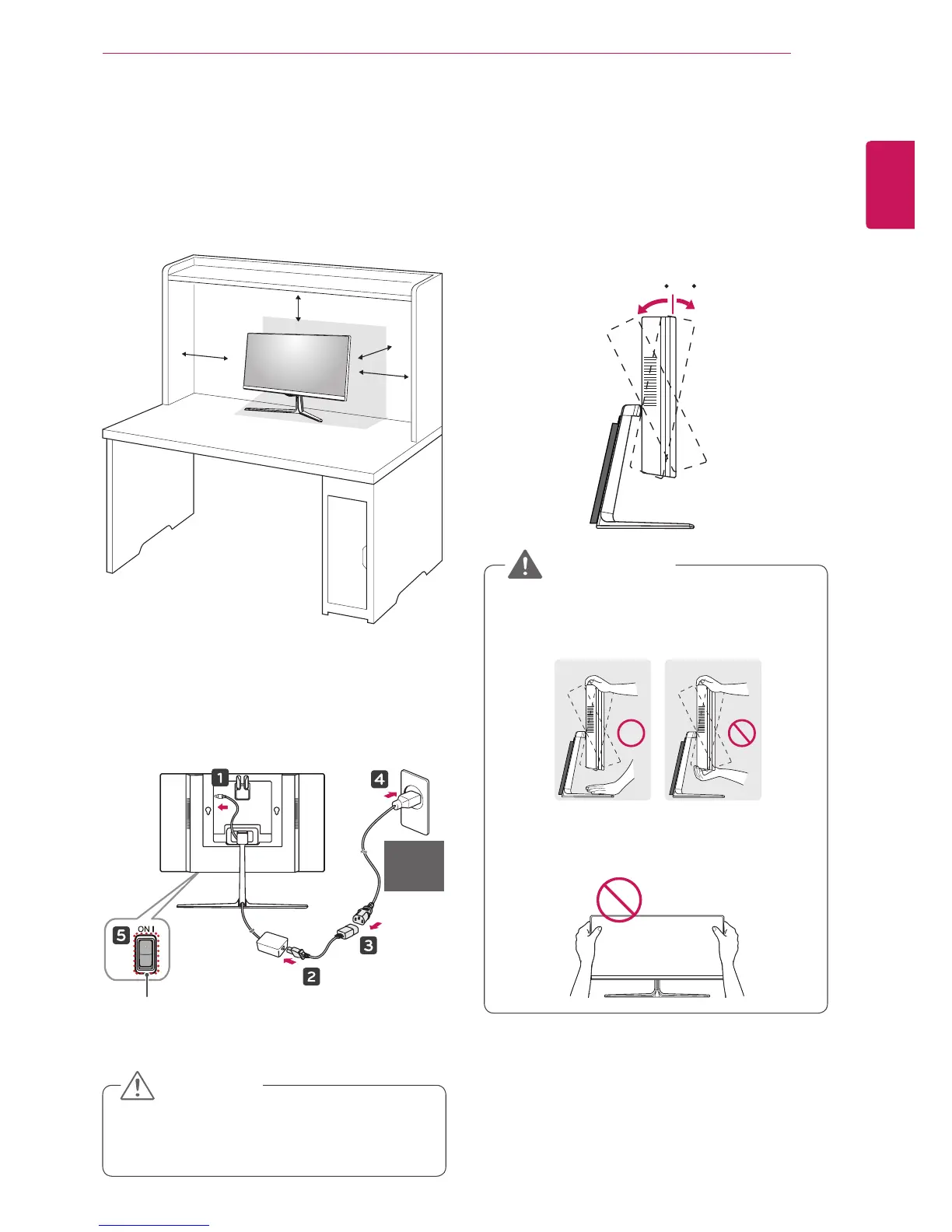11
ASSEMBLY AND PREPARATION
Installing on a Table
1
Lift the monitor and place it on the table in an
upright position. Place the monitor at least 10
cm (4 inches) away from the wall to ensure
sufficient ventilation.
10 cm
10 cm (4 inches)
10 cm
10 cm
2
First connect the power adapter to the moni-
tor and then connect it to the power cord us-
ing the power cord gender changer. Afterwards
connect the power cord to a wall outlet and
then turn on the DC switch.
(sold sepa-
rately)
DC Switch
3
Lastly turn on the monitor by pressing its
power button.
Disconnect the power cord first, and then
move or install the monitor set. There is risk
of electric shock.
CAUTION
Adjusting the angle
1
Place the monitor mounted on the stand base
in an upright position.
2
Adjust the angle of the screen. The angle of
the screen can be adjusted forward or back-
ward from -5° to 15° for a comfortable viewing
experience.
-515
FrontRear
When you adjust the angle, do not hold the
stand as shown on the following illustration.
You may injure your fingers.