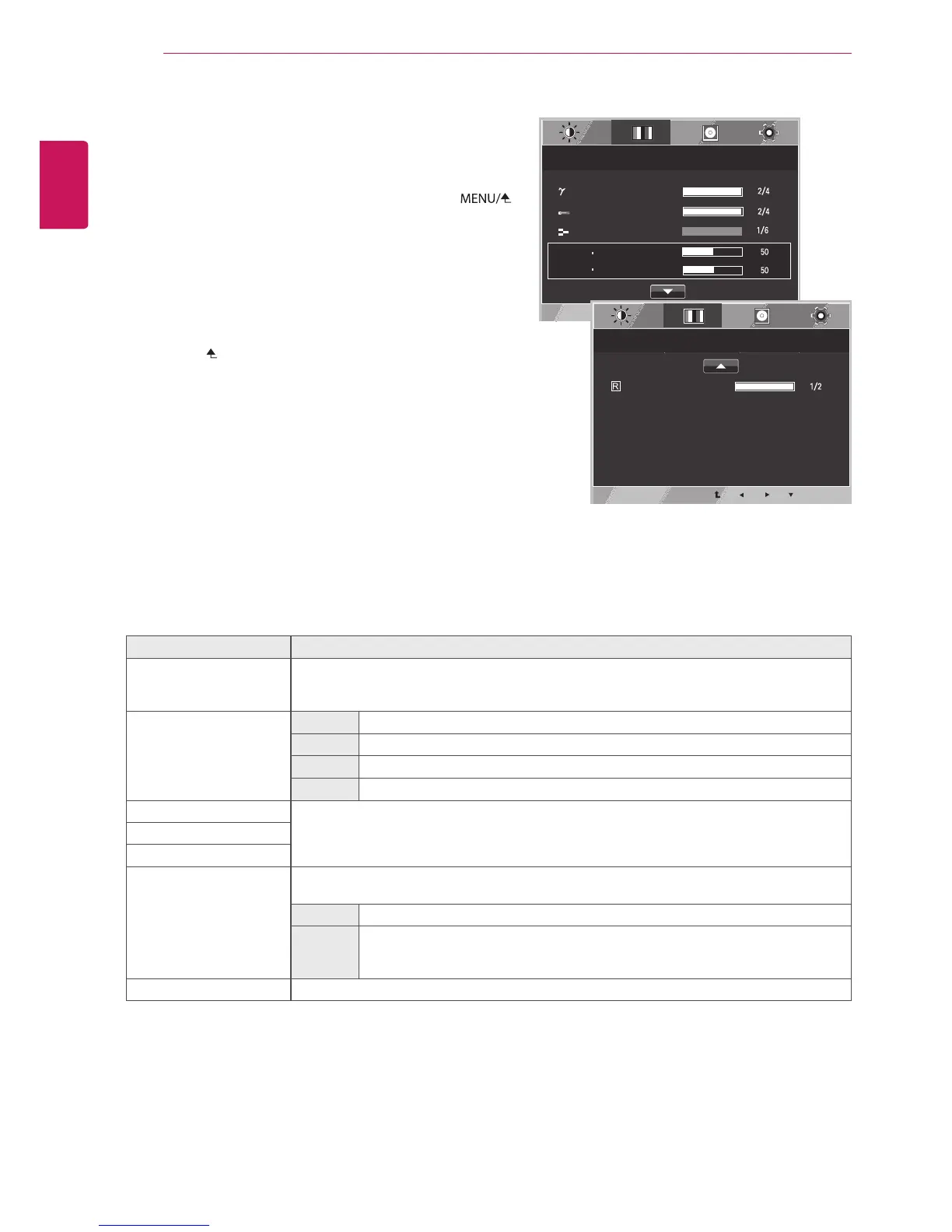18
USER SETTINGS
Color Settings
*
This feature only works in CUSTOM mode.
1
To display the OSD menu
,
press the Menu
( )
button on the bottom of the monitor.
2
Select Next Menu by pressing the
▼
button.
3
Go to Color
by pressing the
▶
button.
4
Adjust options by using the
◀
,
▶
, and
▼
buttons.
5
Press the EXIT button to leave the OSD menu.
To return to the upper menu or set other menu items,
use the
button.
Each option is described below.
Menu > Next Menu > Color Description
Gamma Custom gamma settings: Off, Gamma 0, Gamma 1, and Gamma 2.
A higher gamma setting will show brighter images, and a lower gamma setting will result in darker
images.
Color Temp
Custom
The user can adjust it to red, green, or blue by customization.
Warm
Sets the screen color to a reddish tone.
Medium
Sets the screen color to between a reddish and a bluish tone.
Cool
Sets the screen color to a bluish tone.
Red Customizes the picture color by adjusting red, green, and blue arbitrarily.
Green
Blue
Six Color Fulfills your color requirements by adjusting the tone and saturation of the six colors (red, green, blue,
cyan, magenta, and yellow) and then saving those settings.
Hue Adjusts the tone of the screen colors.
Satura-
tion
Adjusts the saturation of the screen colors. The lower the value, the less saturated and
brighter the colors become. The higher the value, the more saturated and darker the
colors become.
Reset Returns the colors to the default settings.
Menu
〉
Next Menu
〉
Color
Gamma
Color Temp
Six Color
Color Reset
Hue
Saturation
Menu
〉
Next Menu
〉
Color
EXIT
Gamma 1
Warm
Red
No