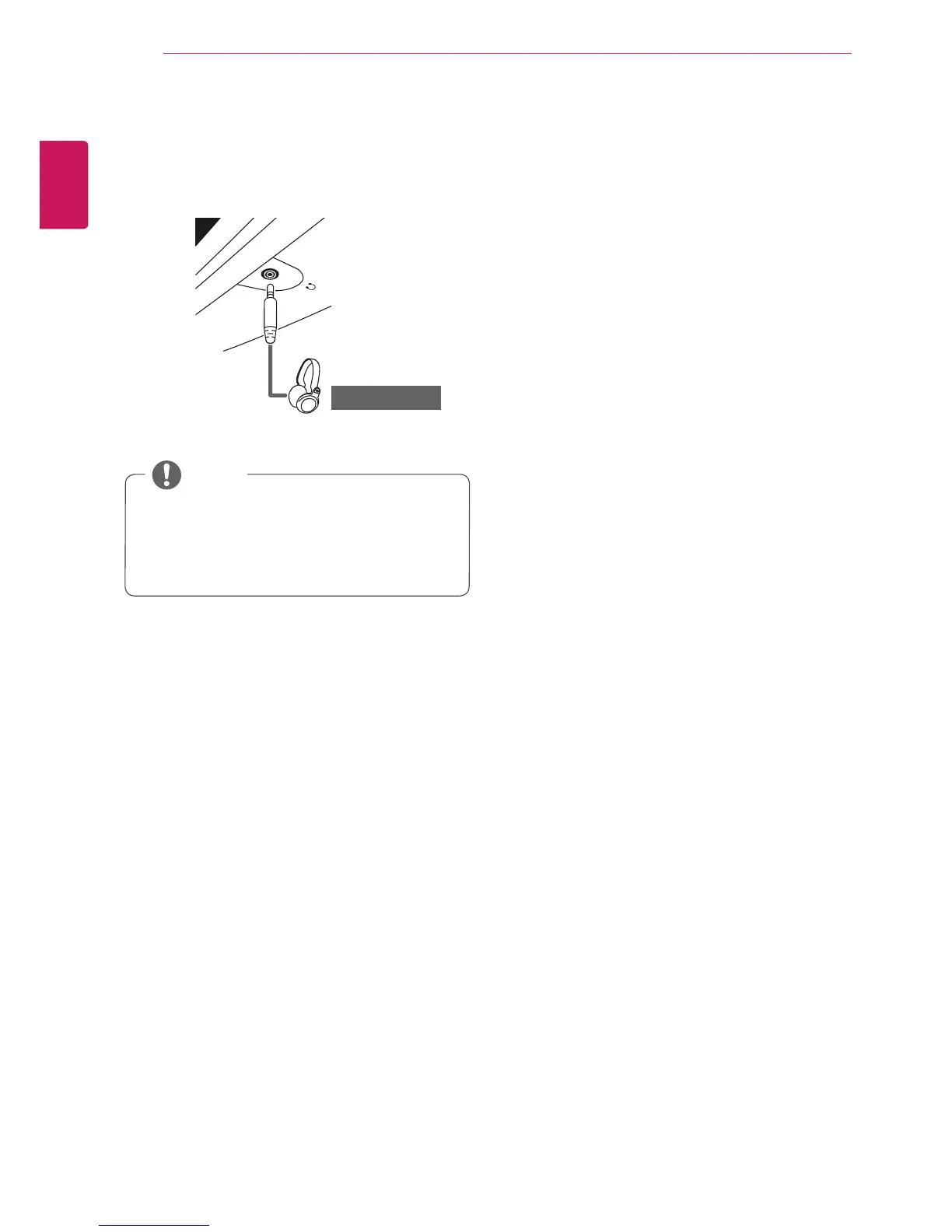14
USING THE MONITOR
Connecting to Headphones
Connect peripherals to the monitor via the head-
phones port. Connect as illustrated.
Peripheral devices are sold separately.
Depending on the audio settings of the PC
and external device, headphones and speaker
functions may be limited.
NOTE
(sold separately)