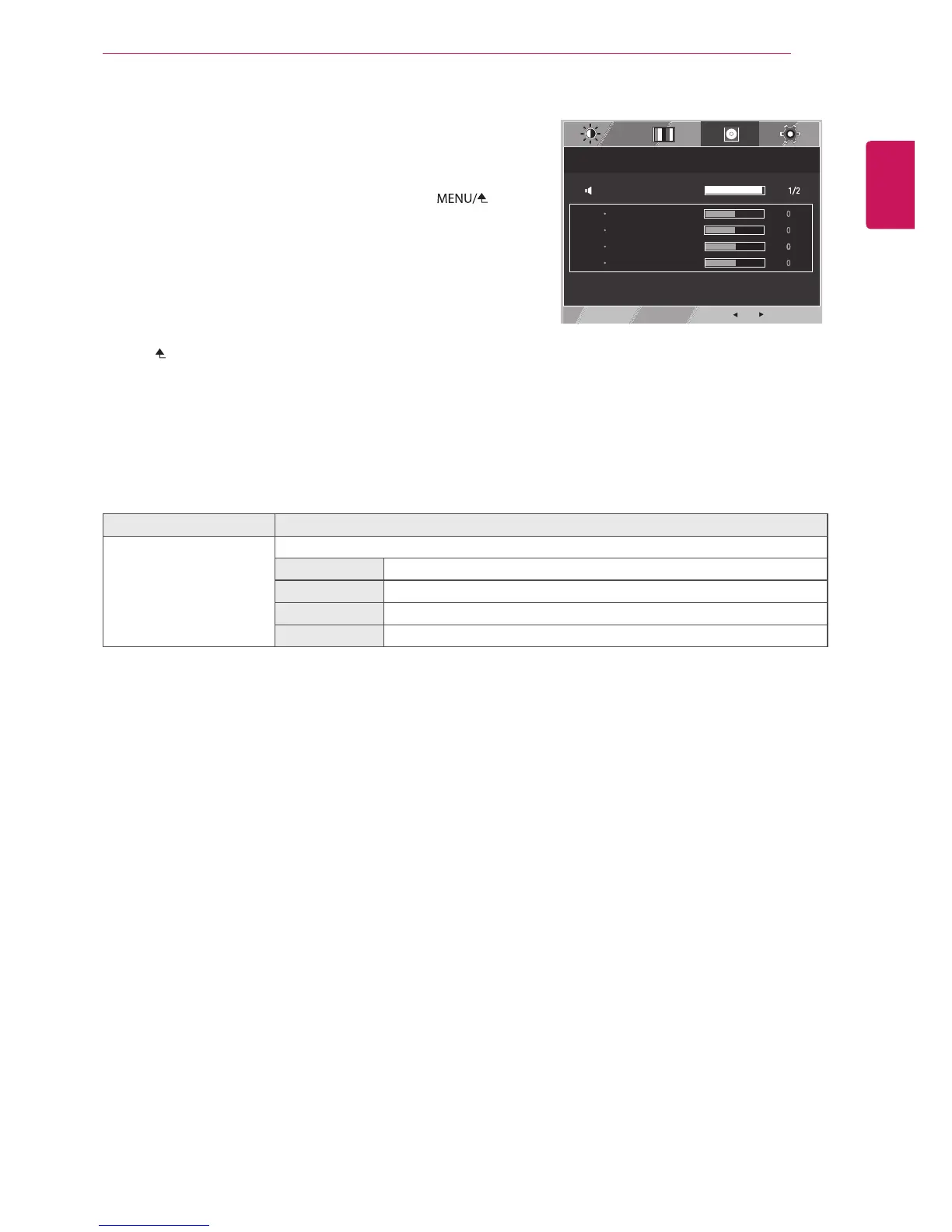19
USER SETTINGS
Audio Settings
*
This feature only works in CUSTOM mode.
1
To display the OSD menu
,
press the Menu
( )
button on the bottom of the monitor.
2
Select Next Menu by pressing the
▼
button.
3
Go to Audio
by pressing the
▶
button.
4
Adjust options by using the
◀
,
▶
, and
▼
buttons.
5
Press the EXIT button to leave the OSD menu.
To return to the upper menu or set other menu items, use
the
button.
Each option is described below.
Menu > Next Menu > Audio Description
Audio Settings The user can set the sound quality manually.
Bass
Adjusts bass.
Treble
Adjusts treble.
Dialog
Adjusts audio.
3D
Adjusts the three-dimensional effect of the sound.
Menu
〉
Next Menu
〉
Audio
Audio Settings
Bass
Treble
Dialog
3D
EXIT
Off