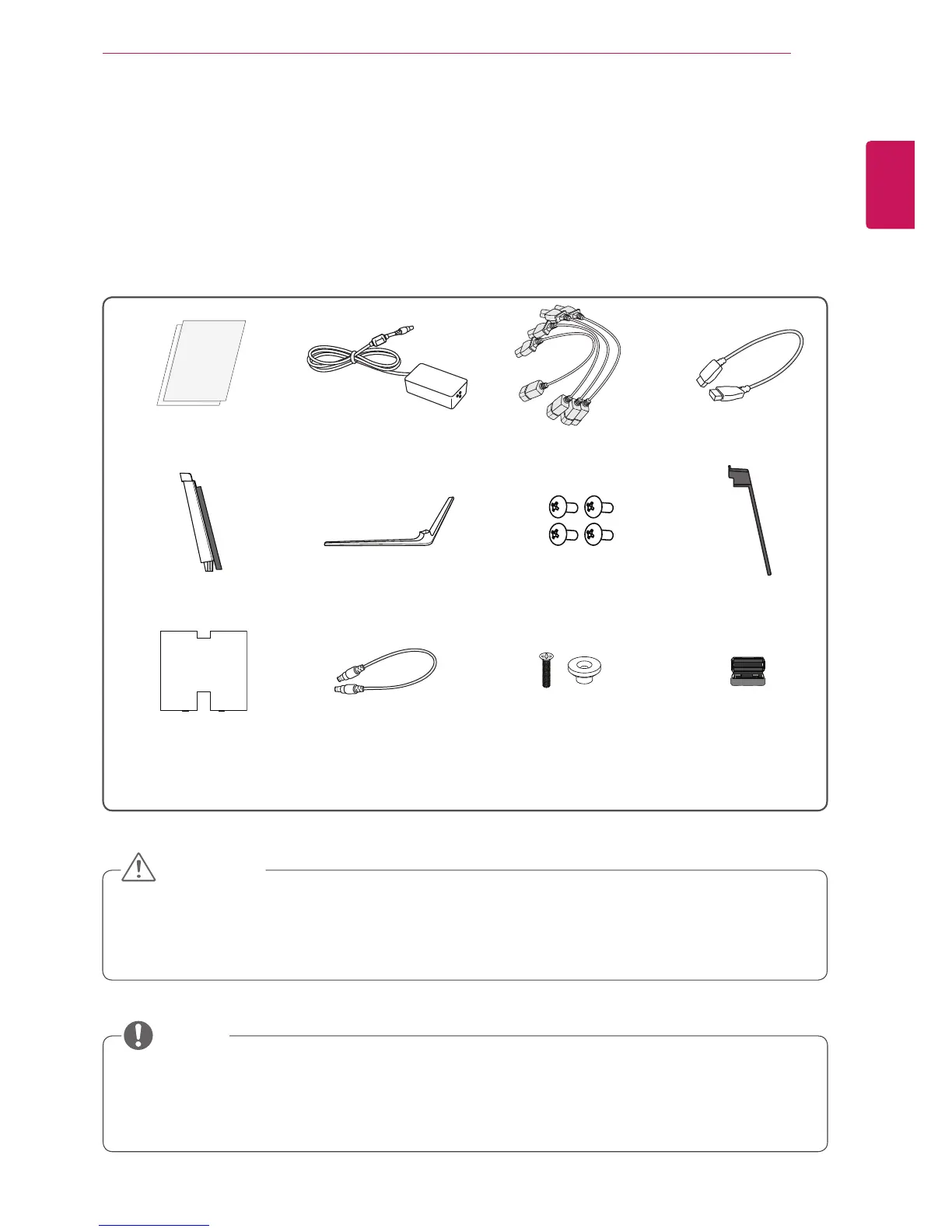7
ASSEMBLY AND PREPARATION
ASSEMBLY AND PREPARATION
Product Contents
Please check whether all the components are included in the box before using the product. If there are any
missing components, contact the retailer where you purchased the product. Please note that the product
and related components may look different from those shown in the illustrations.
Easy Setup Guide AC/DC adapter 4 AC Power Adapters HDMI cable
Stand body Stand base
Screws (4 pcs)
(M4 x L10)
Cable cover
Rear cover
DC-to-DC jumper cable
(For optional)
Screws (2 pcs)
T-nuts (2 pcs)
(M3 x L15)
(For optional)
EMI Core
Always use genuine components to ensure safety and product performance.
The product warranty will not cover damage or injury caused by the use of counterfeit components.
It is recommended that you use the accessories provided with the product.
If you use generic cables not certified, the screen may not display or there may be image noise.
CAUTION
The actual components may look different from those in the illustrations.
Without prior notice, all product information and specifications contained in this manual are subject
to change to improve the performance of the product.
To purchase optional components, contact the retail store where you purchased the product.
NOTE