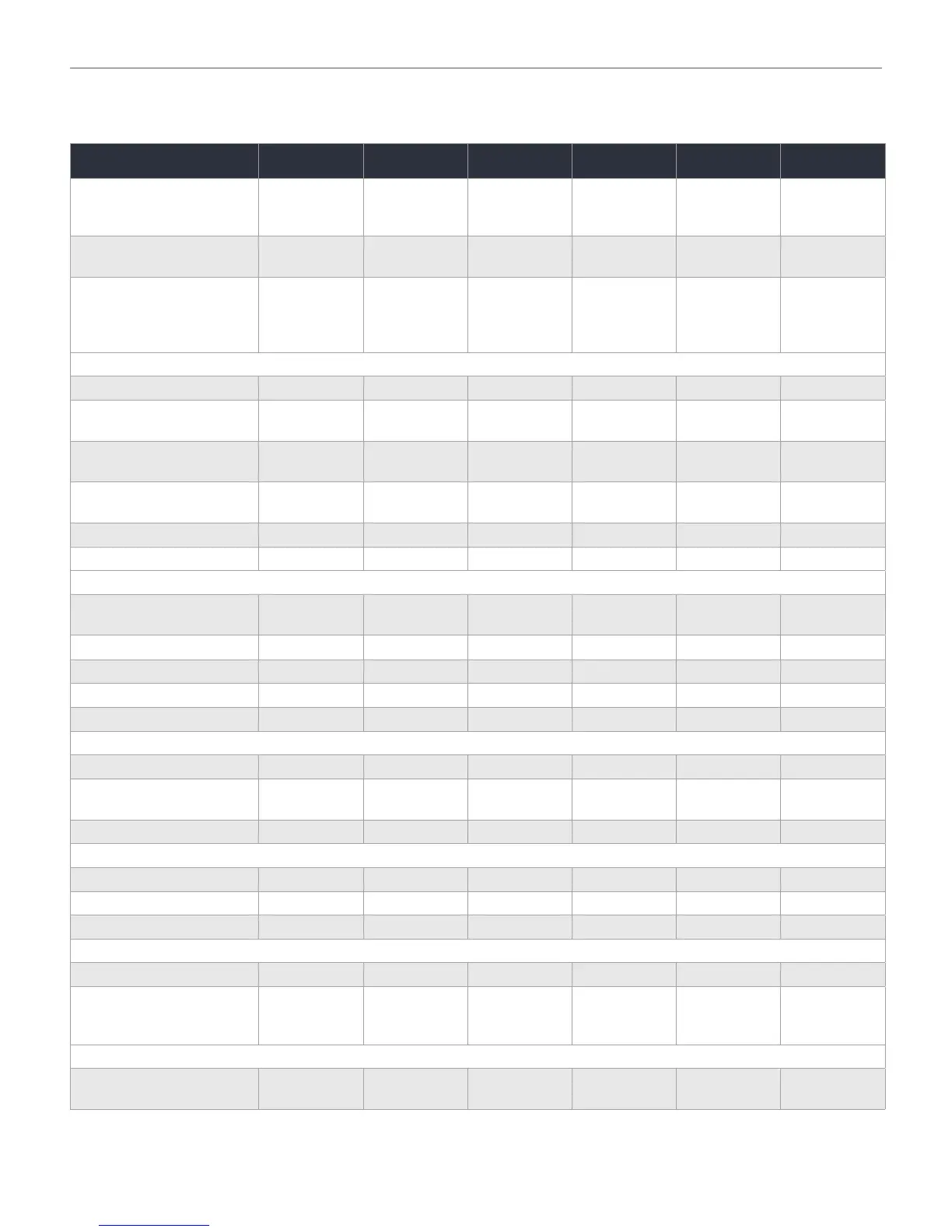Polycom
®
SoundPoint
®
IP Phone Comparison
Positioning
SoundPoint IP
321/331
SoundPoint IP
335
SoundPoint IP
450
SoundPoint IP
550/560
SoundPoint IP
650
SoundPoint IP
670
LCD Display
102 x 33 pixel
graphical
102 x 33 pixel
graphical
256 x 116 pixel
backlit graphical
320 x 160 pixel
backlit graphical
320 x 160 pixel
backlit graphical
320 x 160 pixel
backlit color
graphical
Unicode Character Support
European
character set
European
character set
• • • •
Expansion Module Support
Up to 3 Backlit
Expansion
Modules
Up to 3 Color
Expansion
Modules w/ AC
adaptor
Audio Features
Polycom HD Voice Technology • • • • •
Full Duplex Speakerphone with
Acoustic Clarity Technology
• • • • • •
Telephony Keys 2 2 3 4
6 (20 with Exp.
Module)
6 (20 with Exp.
Module)
Line/Speed Dial Keys 2 2 3 4
6 (48 with 3 Exp.
Module)
6 (48 with 3 Exp.
Module)
Context-Sensitive Soft Keys 3 3 4 4 4 4
Display/Menu Navigation Keys 5 5 5 6 6 6
Basic Features
Busy Lamp Field (BLF)
Functionality
• • • •
Polycom Productivity Suite™ • • • • • •
Shared Call/Bridged Line • • • • • •
Flexible Line Appearance • • • • • •
XHTML Microbrowser • • • • • •
Advanced Features
Premium ACD and Hoteling • • • •
PTT and Multicast Group
Paging
• • • • • •
Microsoft Lync Interoperability • • • • • •
Security Features
802.1X • • • • • •
Multiple TLS Profiles • • • • • •
Custom Device Certificates • • • • • •
Connectivity
USB Port • •
Ethernet
IP 321 - 1x 10/100
IP 331 - 2x
10/100
2x 10/100 2x 10/100
IP 550 - 2x
10/100 IP 560 -
2x 10/100/1000
2x 10/100 2x 10/100/1000
Power Options
Power over Ethernet
(IEEE 802.3af)
• • • • • •
PRODUCT REFERENCE GUIDE Polycom SoundPoint IP Phones