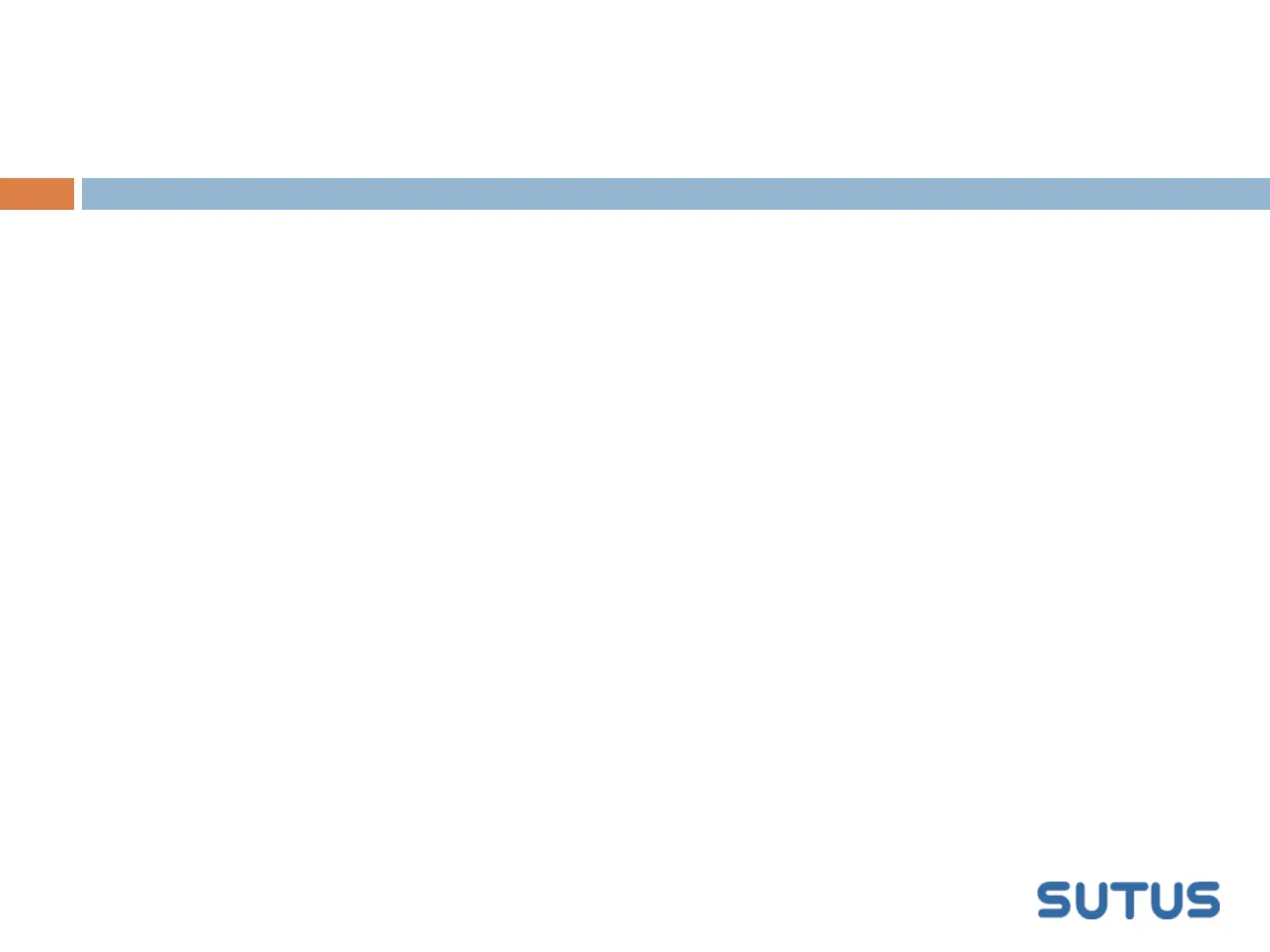Adjusting the Receiver Volume
To adjust the receiver volume, press the – or + keys
during the call.
The phone will keep this receiver volume setting after
you hang up, so you don’t have to reset it on each
call.
SUTUS recommends that you do not increase the
receiver volume to maximum because it can cause an
echo.
