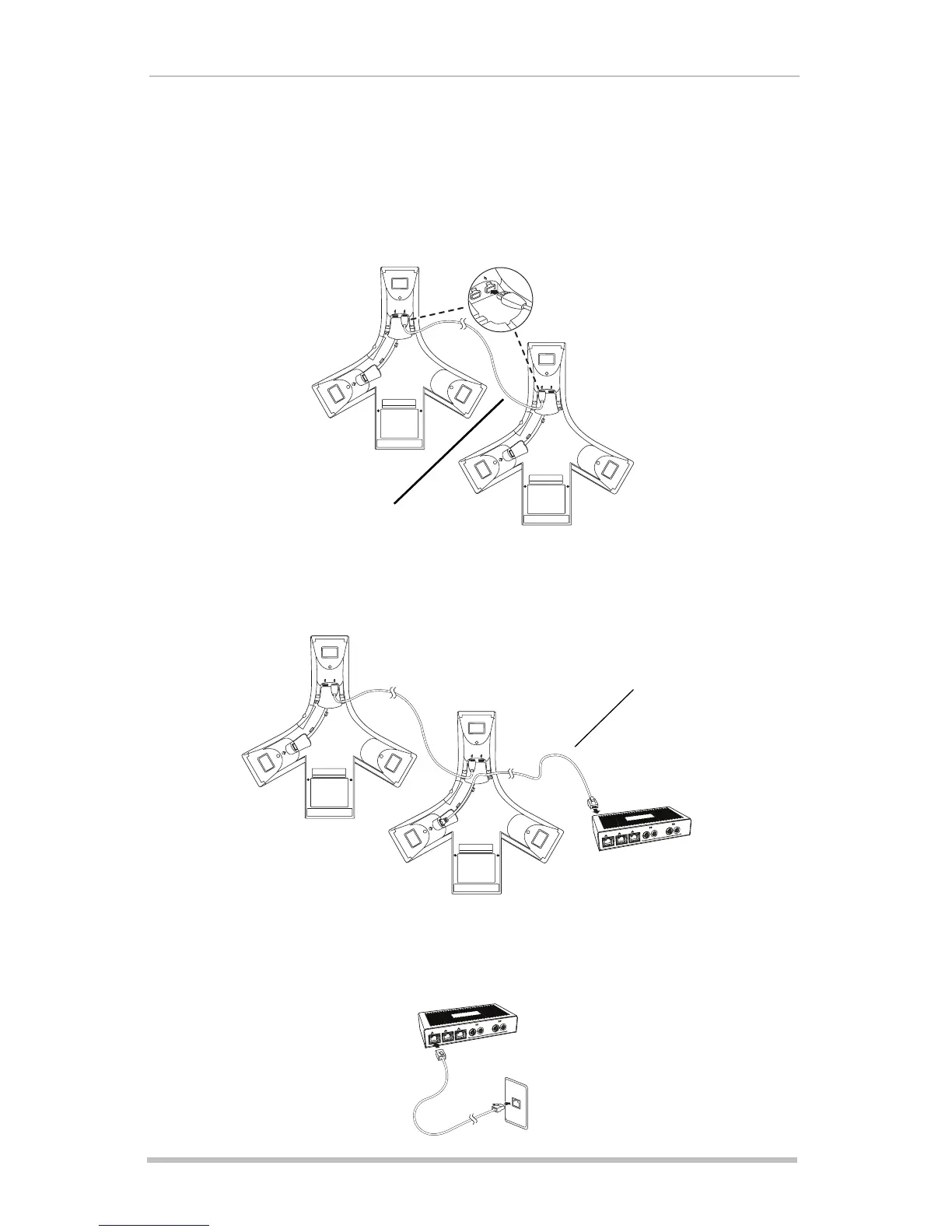SoundStation IP Multi-Interface Module Quick Start Guide
1. Connect one SoundStation IP 7000 unit to a second SoundStation IP 7000 unit, using
a Console Interconnect Cable.
Note: Console Interconnect Cable is available as a separate accessory and is not
included in this package. For more information, contact your Multi-Interface Module
reseller.
2. Using the 10-pin network cable included your Multi-Interface Module, connect
another SoundStation IP 7000 into the SoundStation IP 7000 port, which is located
on the back of the Multi-Interface Module.
3. Using an Ethernet cable, connect a LAN port, located on the front of the Multi-Inter-
face Module, to your local network port.
SN: 4004F2E000554
SN: 4004F2E000554
Console Interconnect Cable
SN: 4004F2E000554
SN: 4004F2E000554
L
A
N
L
R
L
A
N
L
A
N
L
R
10-Pin Network Cable
L
A
N
L
R
L
A
N
L
A
N
L
R
Installation