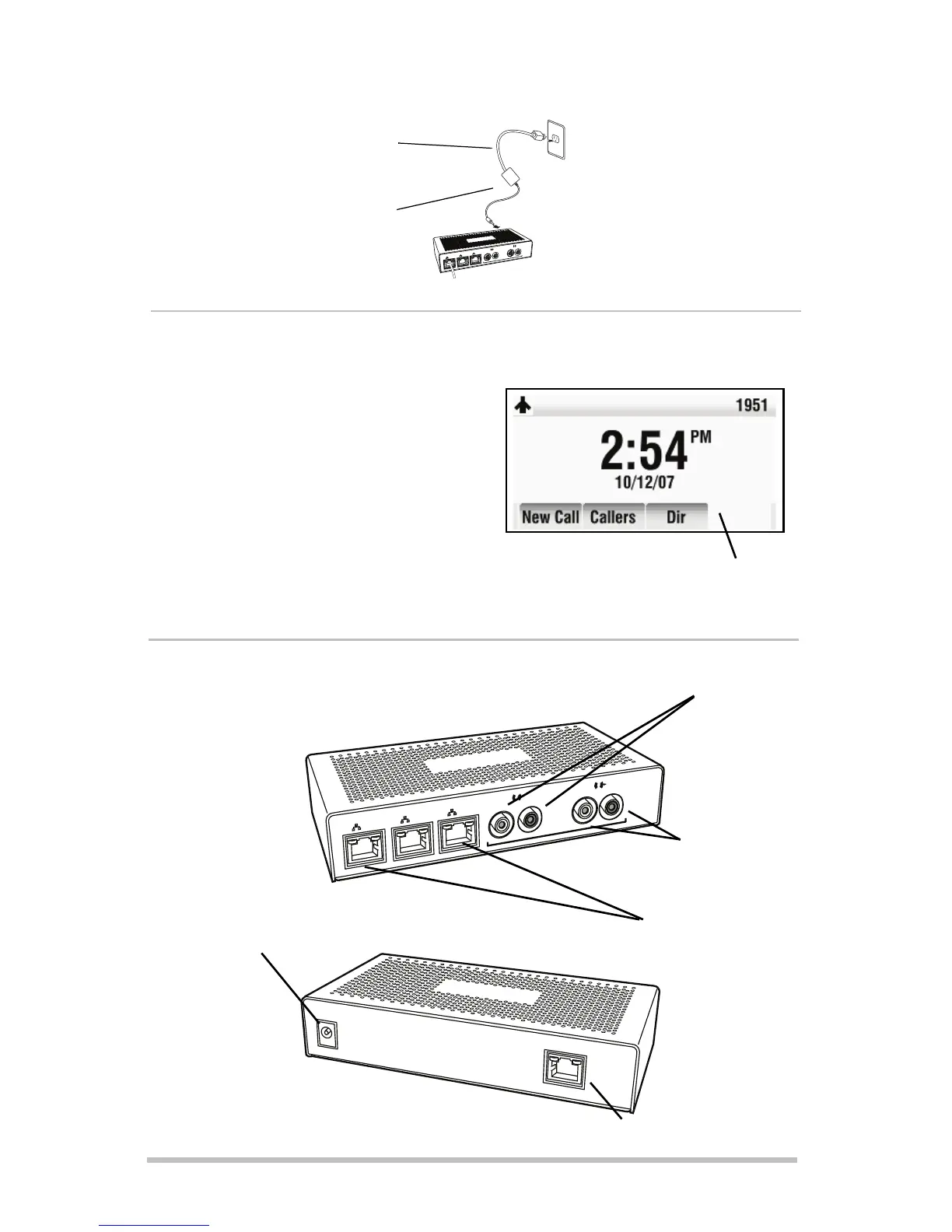SoundStation IP Multi-Interface Module Quick Start Guide
LA
N
L
R
L
AN
LAN
L
R
4. Connect the power adapter into the Multi-Interface Module, as shown below.
L
A
N
L
R
L
A
N
L
A
N
L
R
Startup
Features
After it has been installed, the Multi-
Interface Module begins a process of
establishing itself on the network. When
this is complete, the Idle screen is
displayed on both SoundStation IP 7000
units (as shown on the right).
For more information, refer to the
SoundStation IP 7000 Admin Guide, or
contact your system administrator.
SoundStation IP 7000 Idle Screen
LAN Ports
Front View
Back View
SoundStation IP 7000 Port
48V Power Adapter Jack
Audio In Ports
Audio Out Ports
Country-Specific Power Cord)
Power Adapter